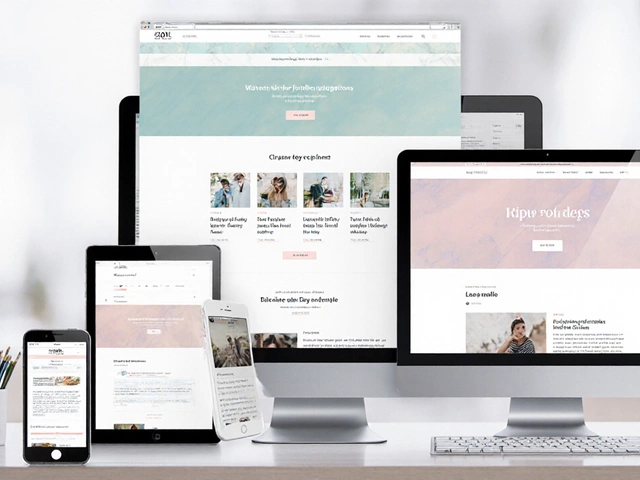The price tag for a web developer certification isn’t as simple as a quick Google search makes it look. There are courses out there for fifty bucks that promise big things, and then you’ve got coding bootcamps asking for five figures. So, what’s the actual deal?
If you’re just skimming for a number, here’s a rough range: you could pay anywhere from $50 for a basic online course certificate on sites like Udemy, to $15,000 for an in-person bootcamp in a city like New York or San Francisco. That’s a huge range, right? Digging even a bit deeper, some respected online programs—like those from Coursera or edX—fall in the $300 to $3,000 zone, especially if they partner with well-known universities.
Before you start swiping your card, think about what you really need. Are you looking for a bootcamp that crams you full of code for 12 weeks, or are you looking to learn at your own pace, maybe on the weekends while Archer, my dog, stares at you for snacks? And remember, the numbers on the website might not tell the whole story. There are study materials, exams, maybe even travel if it’s a live event—those add up fast. Don’t get blindsided by surprise costs; read every detail before signing up.
- Basic Price Ranges
- Different Types of Certification
- Hidden and Extra Costs
- Tips for Saving Money
- Is Certification Worth It?
Basic Price Ranges
If you’re trying to figure out the real-world cost of a web developer certification, things can get confusing fast. There’s no single standard price, but you can put most options into a few categories. Here’s how it actually shakes out in 2025:
- Online Intro Courses: Expect $50–$150, usually one-time fee. Sites like Udemy, Codecademy, or LinkedIn Learning often run big sales, so watch for deals. These are beginner-friendly, but employers might not treat the certificate as some huge achievement.
- Professional Certification Programs: These are deeper dives with official certificates from places like Coursera, edX, or freeCodeCamp. Prices can range from $300 to $2,000. Some, like Google’s Career Certificates or Meta’s Front-End Developer Certificate (both on Coursera), usually charge a monthly subscription, around $39–49 per month, and the time to finish depends on your speed. That means if you finish in five months, you’re out about $200–$250. Go slower, pay more. edX MicroBachelors can run $600 to $1,200.
- Community College Certificates: If your local community college offers a web development certificate, you’re probably looking at $1,000 to $3,000 total. This isn’t dirt-cheap, but sometimes it’s taught by people with serious experience, and you may get student support services thrown in.
- Intensive Bootcamps: These are the ones everyone talks about. Schools like General Assembly, Flatiron School, and Le Wagon typically quote $10,000–$18,000 for full-time, 3–6 month courses. Yes, it’s a big number, but you get guided learning, career support, and a schedule built to push you. Some places even let you finance or use “income share agreements.”
Honestly, you do pay for what you get—basic courses are cheap but offer limited real-world help, while high-end bootcamps usually include help landing a job. Just be careful not to spend big without knowing what you want the certificate to do for you. Always check the fine print for payment plans, hidden fees, or extra perks. Little costs add up, even quicker than you’d expect.
Different Types of Certification
When you start looking around, you’ll notice there are a few main ways to get certified as a web developer. Not all of them hold the same weight in the job market, and the price can jump around a lot depending on which route you pick. Here’s how they break down:
- Self-paced online course certificates: Websites like Udemy, Coursera, and Codecademy sell individual completion certificates. These can be done on your own time, often cost less, and usually cover a focused topic like HTML, CSS, or JavaScript. Prices run from about $10 to $400 per certificate. They look good on a resume, but employers may see them as “just a course,” not a deep dive.
- University-backed online certificates: Think of programs from places like Harvard’s CS50 (edX) or Google’s Career Certificates (Coursera). These are more structured, take a few months to complete, and often cost between $500 and $3,000. They’re respected by most recruiters, especially since they involve real project work.
- Full coding bootcamp certificates: Places like General Assembly, Flatiron School, and Le Wagon run intensive, months-long programs. You get hands-on practice, mentorship, and career support. These charge the highest—typically $7,000-$15,000. You’ll earn a recognized certificate but more importantly—actual job-ready skills. Bootcamps often lead to the fastest transition into a developer role, with a lot of grads landing jobs within three to six months.
- Vendor or association certifications: You’ll occasionally see certificates from places like Microsoft, Adobe, or the W3C. For instance, the W3C Front-End Web Developer Professional Certificate on edX costs around $895. These can show you know specific tools or standards, which might matter if a company is looking for something niche.
Take a look at this quick snapshot of average costs and timelines, just to keep things in perspective:
| Type | Typical Price Range | Usual Time Investment |
|---|---|---|
| Self-paced Online Course | $10–$400 | 1 to 12 weeks |
| University Certificate | $500–$3,000 | 2 to 6 months |
| Coding Bootcamp | $7,000–$15,000 | 2 to 6 months (full-time) |
| Vendor/Association | $200–$1,000 | Varies (often exam-based) |
Not all certificates are created equal. Some people chase a bunch of low-cost certificates hoping it’ll open more doors, while others go all-in on a bootcamp or a full university program. It really comes down to how much you’re willing to spend, how you like to learn, and what your career target is. If job-hunting is your main goal, employers say real projects and a strong portfolio matter more than a wall full of paper certificates.

Hidden and Extra Costs
Here’s something people barely talk about: The price you see for a web developer certification is almost never what you end up paying. Before you jump into any program, you need to watch out for the costs that sneak up when you least expect it. Whether you’re going for a short online class or an intense bootcamp, these extras can take a big bite out of your wallet.
One of the big surprises is the fee for the actual certification exam. Sometimes the course cost doesn’t include the test, so you have to pay separately just to prove what you’ve learned. For example, the Microsoft Certified: Azure Developer Associate exam costs about $165 on top of prep courses. Some platforms even charge for the printed or digital certificate itself—think $50 for a piece of paper to hang on your wall.
- Web developer certification cost sometimes leaves out the required textbooks, which average $40 to $150 each, especially for university-backed programs.
- Practice labs and virtual server access—critical for hands-on learning—can set you back another $30 to $100 a month.
- If your course has deadlines or live sessions, you might need new hardware or faster internet, which isn’t included in course fees.
- Some programs require a portfolio review or a proctoring service for exams, tacking on $30 to $80 more.
There’s also the cost of your time and, honestly, the stress factor. If you’re working or taking care of family, the pressure can be real. Full-time bootcamps mean months without a paycheck, unless you have savings or work nights. While some people score scholarships or income share agreements (ISAs), these often have strict conditions or later fees you need to read in the fine print.
| Extra Item | Typical Cost |
|---|---|
| Certification Exam | $99–$300 per attempt |
| Printed Certificate | $25–$100 |
| Textbooks/Study Materials | $40–$150 each |
| Practice Labs/Environment | $30–$100/month |
| Proctoring Services | $30–$80 per exam |
| Portfolio Review | $50–$120 |
Set aside some budget for these extras before you enroll. If the website isn’t clear or feels like it’s dancing around the real cost, email support and ask outright. It’ll save you some future frustration—and maybe enough cash for a few extra dog toys for Archer too.
Tips for Saving Money
When you start looking at web developer certification cost options, it’s way too easy to overspend. But you don’t have to break the bank—there are ways to make it a lot cheaper without losing out on quality.
- Hunt for scholarships and discounts. Tons of big-name online platforms run sales, referral codes, or even give out need-based scholarships. Coursera, for example, offers financial aid on most certification programs—just fill out a quick application. Udemy throws up price cuts almost every week.
- Use free resources before paying up. There’s no rule saying you have to throw down cash right away. Sites like freeCodeCamp and The Odin Project are loaded with free lessons and hands-on projects. They don’t hand you a printed certificate for your wall, but they can get you job-ready skills without burning through your budget.
- Look for installment plans. Most bootcamps let you pay in chunks instead of one giant sum. Some even have income share agreements, meaning you cough up the fee only after you land a job. According to Course Report, over 40% of coding bootcamp students in 2024 picked this route.
- Skip what you don’t need. Don’t pay for extra coaching or mentorship add-ons if you already know how to network or crack interviews. Stick to what helps your goals, not what looks fancy on a sales page.
- Check if your job will pay for it. If you’re already working in tech, your boss might chip in. Some companies offer reimbursement for certificates, or count study time as professional development.
I like the way Andrei Neagoie, founder of Zero To Mastery Academy, puts it:
"Don’t invest money in a program until you’ve tried their free content, checked reviews, and actually know what’s included. There’s rarely a reason to pay full price these days."
So be a little patient, compare your options, and don’t let FOMO push you into rushing. Saving a few thousand dollars here could mean more takeout nights—and less guilt—while you’re grinding through those coding sprints with Archer beside you.

Is Certification Worth It?
This is the big question, right? You don’t want to throw a pile of cash at something unless it’s actually going to help you get hired or move up. Here’s the thing: a web developer certification cost isn’t really the main point—what matters is what you get out of it, both in skills and in career doors opening up.
If you’re trying to break into tech without a college degree or without any experience, a recognized certificate can give you a foot in the door. Some employers, especially for entry-level jobs, like to see that you’ve gone through a structured course. That said, nobody in this industry is demanding that you have a paper certificate. Managers care way more about what you can actually do. Your portfolio, GitHub repos, and projects trump any printed certificate every single time.
Here are a few things to keep in mind before you pay for a certification:
- If you’re changing careers, a formal bootcamp or well-known online program (like Google’s IT Certificates or edX’s Harvard CS50) can make your resume less risky to employers.
- For people already coding or working in tech, certs often aren’t needed. You’ll get more value from building something cool on your own or collaborating on open-source projects.
- For freelancers, a well-known cert can sometimes make you stand out when pitching to new clients, especially on platforms like Upwork.
Plenty of successful devs never bothered with certifications. If you’re motivated and can learn on your own, the same free or cheap resources experts use are just a search away. But if you need structure, community, and a bit of pressure, paying for certification programs can make a real difference—and sometimes, it’s just easier to motivate yourself when you’ve put some money on the line. Just keep your goals in sight, weigh your options, and remember: it’s what you build with those skills that really counts.