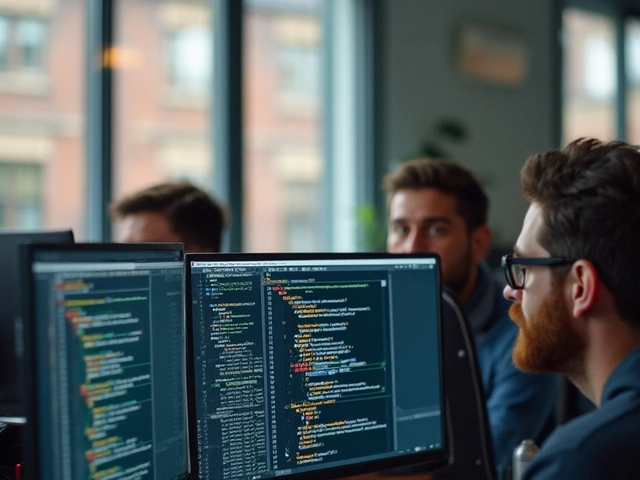Ever wonder if packing your website full of JavaScript is tanking your Google rankings? You're not alone. As a developer, it's tempting to reach for the latest cool features, but let's get real—if Google can't crawl your stuff, nobody will find it.
Here's what most folks miss: Googlebot can read JavaScript, but it doesn't do it as fast or as thoroughly as you'd expect. Some things slip through the cracks. You might see a perfect webpage, meanwhile search engines see an empty shell. This difference can decide who wins the click in search results.
So before you build your next app like it's 2030, check if your scripts are closing the door to organic traffic. I'll walk you through how Google sees JavaScript, where the common traps are, and the real ways smart devs are making JS work for—not against—their SEO. Grab these tips early and you'll sidestep hours of debugging when you're launching big.
- How Search Engines Handle JavaScript
- Common SEO Pitfalls with JS-Heavy Sites
- When JavaScript Can Boost Your Rankings
- Practical Tips for SEO-Friendly JavaScript
- Modern Frameworks: What Works, What Fails
- Testing and Debugging Your JavaScript SEO
How Search Engines Handle JavaScript
Googlebot, Bingbot, and other search crawlers have gotten smarter, but there are still some real limitations you need to know. Back in the day, if you used heavy JavaScript, search engines saw nothing past your <noscript> tag. Things have changed, but it’s not a free pass yet.
Here’s how it works now: Googlebot does a two-step crawl for sites that use JavaScript. First, it downloads your raw HTML. Next, after some delay, it comes back to render and process your JavaScript. That second step is called deferred rendering, and it’s not always instant. Sometimes it takes hours or days before Googlebot processes all your dynamic content. Bing, on the other hand, is a bit behind and can skip rendering entirely for complex scripts.
That waiting period matters. If your important info only shows up with JavaScript, it might not get indexed right away—or ever—if the rendering fails. Here’s a quick peek at how Googlebot handles crawling versus rendering:
| Step | What Googlebot Does | Potential Issues |
|---|---|---|
| 1. Crawl | Loads HTML and CSS | Misses JS content |
| 2. Render | Executes JS, builds final page | Can delay indexing, might skip complex scripts |
Your site could look perfect to users but invisible to bots, especially if you use fancy frameworks or third-party scripts. Want proof? Google’s own public test tool (the Mobile-Friendly Test) often renders different results if your JavaScript is too slow, blocked, or has dependencies that aren’t immediately available.
- Google can crawl most JavaScript, but not always on the first pass.
- Bing and smaller bots might give up if scripts are too complex.
- Critical content and links inside JavaScript could be invisible without proper backup.
To play it safe, always ask yourself: Would a bot see my main content and internal links if JS failed? If not, you’re risking lost rankings and wasted traffic, even if you nailed the design.
Pay close attention to how your JavaScript affects what search engines see. Use tools like "URL Inspection" in Google Search Console to check what bots actually index. Don’t just trust what you see in your browser—bots get a different view.
Common SEO Pitfalls with JS-Heavy Sites
If you lean too hard on JavaScript for your site’s content and navigation, you’re playing with fire. Search engines like Google can process JS, but not always perfectly—and sometimes not right away. Bing and other bots struggle even more.
Your first big risk is content that never reaches Google. If your page relies on JS to load headlines, main paragraphs, or even important images, a crawler might get nothing at all. Sites built only with client-side rendering leave search bots staring at empty frames or spinners. Not great for your SEO.
- Broken links and navigation: If links appear only after JS runs, bots can’t follow them. That means your internal linking falls apart, tanking crawlability.
- Meta tags missing in action: Stuff like title tags or meta descriptions pushed in with JS can get skipped, since many crawlers only look at the initial server HTML.
- Slow rendering times: Google’s rendering queue isn’t instant. Data from Google says it could take hours to days for Googlebot to fully render JS and see all your content. That’s wasted time where your pages aren’t indexed right.
- Infinite scroll and lazy loading mistakes: If you use infinite scroll or lazy-load key content but don’t set up fallbacks, crawlers might never see half your products or articles.
- Blocked resources: Sometimes devs accidentally block resources like JS or CSS files in robots.txt. When bots can’t load these, they can’t render your site correctly at all.
Here’s a quick glance at some major SEO risks with JavaScript-heavy pages, based on real-world case reviews:
| Pitfall | Impact | How Common |
|---|---|---|
| Content Not Crawlable | Pages missing from search index | Extremely common for SPA frameworks |
| Missing Meta Tags | Poor ranking and click-through | Frequent in React/Vue apps |
| Slow Time to Render | Pages indexed late or not at all | Common on resource-heavy sites |
| Broken Navigation | Fewer pages discovered | Very common with JS routers |
| Blocked Resources | Site appears broken to bots | Surprisingly frequent (misconfigured robots.txt) |
If you want a decent spot in the search results, you have to build with these limits in mind. There are ways to use JavaScript without sabotaging your rankings, but skipping server-rendered content or ignoring bot behavior is asking for trouble. Test your site as Googlebot and see what really shows up—you might be surprised at what’s missing.
When JavaScript Can Boost Your Rankings
If you use JavaScript right, it can actually give your SEO a push instead of dragging it down. The trick is knowing when and how to use it, so you add real value that search engines can see and understand.
Here's where JavaScript shines for SEO:
- JavaScript lets you create dynamic content that adapts to user needs, like live pricing, real-time inventory, or updated reviews. Google loves fresh and useful info if it gets rendered right.
- Interactive features—stuff like FAQs that expand, product filters, or location-based offers—can boost user engagement. Google pays attention to user signals, including how long people stick around and interact.
- Want to win at Core Web Vitals? Modern JS frameworks (like Next.js or Nuxt) use server-side rendering, helping pages load faster. Both users and search engines prefer speedy sites.
Here's a real example: e-commerce giants like Amazon and Walmart rely on JavaScript for filters and price updates. They do this without hurting search visibility by rendering key content server-side or with hydration tricks. Google confirmed back in 2019, after rolling out their "evergreen" Googlebot that runs a modern version of Chrome, that it can process most up-to-date JS, but server-rendered or statically-generated pages still get top marks.
| JavaScript Feature | How It Can Help SEO |
|---|---|
| Real-time Reviews/Comments | Adds fresh, indexable content to important pages |
| Dynamic Product Listings | Makes long-tail items visible for more keywords |
| Interactive FAQ | Enhances user experience and creates more content for featured snippets |
| Dynamic Meta Tags (with SSR) | Lets you optimize titles/descriptions for each page on the fly |
Bottom line? If Googlebot can see it, interact with it, and the page loads fast, your JavaScript can definitely help rank you higher. Always double-check that what you see in your browser is what Google sees too, especially when using fancy new client-side features.

Practical Tips for SEO-Friendly JavaScript
JavaScript isn't the bad guy, but it needs a helping hand to play nice with search engines. Here are some clear steps that actually work if you want your scripts and SEO to get along:
- Server-Side Rendering (SSR) is your Swiss army knife. When pages are rendered on the server, bots get fully fleshed-out HTML right away. Tools like Next.js or Nuxt make SSR easier with React and Vue.
- Don’t hide important content behind interactions. If Google has to click a button to see your product list or main text, you’re throwing away rankings. Show critical stuff by default.
- Cut back on client-side routing for key pages. Frameworks that use hash-based URLs or require lots of JS for navigation can trip up crawlers. Whenever possible, use clean, real URLs and SSR to serve them.
- Lazy loading images and sections? Fine, but set up
noscriptfallbacks with basic content or image tags. Google won’t execute JS innoscript, but it’ll see your content if JS fails. - Stay aware of rendering delays. If your scripts hold up the main content longer than a second or two, Googlebot may bail before indexing anything. Keep your scripts snappy.
- Use structured data (like Schema.org) right in the server-rendered HTML. Injecting it with JS later is risky because bots might miss it completely.
If you want to test what Google sees, fetch your page in Search Console's URL Inspection tool or use "Googlebot" as your user-agent with headless Chrome. It's the truth serum for JavaScript SEO—no more guessing if your content is crawlable.
Stick with these habits and your shiny new web app won’t disappear from search results—even if it’s loaded with modern JS.
Modern Frameworks: What Works, What Fails
If you’re using React, Vue, Angular, Svelte, or even Next.js, you’ve probably wondered how these frameworks play with SEO. Here’s the big truth: some approaches make it easy for search engines, others create invisible roadblocks.
Traditional Single Page Applications (SPAs) built with frameworks like React or Vue spit out a blank HTML document and fill the page with content after JavaScript runs. To users, it looks slick. But Googlebot may not wait around to see all your JavaScript magic before moving to the next site. This can leave your main content missing from search results, or worse, your site shows up in search with just your loading spinner.
To help make sense of who’s winning with JavaScript and who’s not, check this table:
| Framework/Approach | Indexing Success | Requires Extra Steps? | Common SEO Issues |
|---|---|---|---|
| React (Client-side only) | Low | Yes (for SEO) | Empty HTML, missing titles/meta |
| Vue (Client-side only) | Low | Yes (for SEO) | Blank content until scripts run |
| Next.js (Server-side rendering) | High | No | Heavier initial load |
| Nuxt.js (SSR/Static Generation) | High | No | Requires build step |
| Angular Universal (SSR) | Medium-High | Some setup | Can get complicated |
| SvelteKit (SSR/Static) | High | No | Few mature plugins |
Want real-world proof? In 2023, Google’s own John Mueller said client-side rendered pages can “take days or weeks” to be indexed correctly. On a fast-moving site, that delay can mean lost traffic. That’s why frameworks with server-side rendering (SSR) or static site generation (SSG) now dominate for SEO-hungry projects.
- If you must use SPA-style rendering, set up pre-rendering or use a service like Rendertron or Prerender.io. These spit out static snapshots for bots.
- Switch to or start with Next.js, Nuxt, or SvelteKit if SEO is a priority. They serve content as plain HTML, which Googlebot loves.
- For Angular, look into Angular Universal to add SSR. It’s an extra step, but worth it to show more than just a skeleton.
Framework choice matters. Most major sites using React or Vue for their frontend layer rely on server-side rendering or static generation for core pages. They rarely trust client-side rendering for anything discoverable in search.
Testing and Debugging Your JavaScript SEO
Don’t trust your eyes—just because your page looks great in Chrome, doesn’t mean Google sees it. Testing and debugging your JavaScript SEO is like double-checking your parachute before you jump. Most search issues go unnoticed until your traffic tanks.
First up, the Google Search Console is your new best friend. Use the URL Inspection Tool; it gives you a snapshot of how Google crawls and renders your URL. If key content is missing there, you’ve got a problem. Google’s Rich Results Test is also worth a look, especially if you use structured data inside JavaScript.
“Just because content is visible after rendering doesn’t mean it’s indexed. Be sure to check the actual rendered HTML Google gets.” — John Mueller, Google Search Advocate
Here’s a simple checklist for debugging JavaScript SEO:
- Fetch as Google: Use it to see if key parts of your page (headings, links, main content) show up after rendering.
- Disable JavaScript: Turn it off in your browser and refresh. If your main stuff disappears, that’s a red flag for search bots too.
- Look for Lazy Loading Issues: Content loaded from APIs, or with infinite scrolls, sometimes never makes it to Google’s crawl.
- Check Network Panel: In Chrome DevTools, pay attention to errors in the Network tab—failed scripts can block or delay vital content.
Want to get really technical? Try Google's Mobile-Friendly Test. If your main navigation or products only appear after a click, Google may miss them. There are also headless browsers (like Puppeteer) or tools like Screaming Frog in JavaScript rendering mode—these give you a bot’s eye view.
| Tool | Main Function | Free? |
|---|---|---|
| Google Search Console | Crawling, index status, rendering | Yes |
| Rich Results Test | Structured data testing | Yes |
| Screaming Frog (JS mode) | Bot-style site crawl | Limited (Free up to 500 URLs) |
| Chrome DevTools | Manual JS and network inspection | Yes |
| Puppeteer | Headless browser automation | Yes |
Don’t just stop at “it works on my machine.” Automate these tests for your staging site so you catch SEO slipups before deploy day. Every missed page is a lost click, and that stings after launch.