Code Editor Recommendation Tool
Find the best code editor for your specific workflow by prioritizing what matters most to you.
Your Priorities
How to use this tool
Adjust the sliders to reflect what matters most to your development workflow. The tool will calculate which editor best matches your priorities based on the comparison data in the article.
Consider your specific needs: Do you work on low-spec machines? Need deep JavaScript support? Value a free solution? This tool helps you make an informed choice.
Visual Studio Code is a free, open‑source code editor from Microsoft that has become the default choice for many web developers. It combines a lightweight core with a massive marketplace of extensions, giving you everything from Git integration to live‑preview browsers. In the 2024 Stack Overflow Developer Survey, VS Code was the most‑used development tool, with 55% of respondents citing it as their primary editor. But popularity doesn’t always equal the best fit for every workflow.
Why VS Code Dominates the Market
Its success comes from three pillars: speed, extensibility, and cross‑platform support. The editor launches in under a second on most machines, and its Electron‑based architecture works the same on Windows, macOS, and Linux. The built‑in Marketplace hosts over 30,000 extensions, letting you add linting, debugging, themes, and even AI‑powered suggestions. For web developers, built‑in support for HTML, CSS, JavaScript, TypeScript, and popular frameworks like React and Vue means you can start coding immediately without additional configuration.
What to Look for in a VS Code Alternative
Before we jump into the contenders, set your own criteria. A good editor should excel in at least four areas:
- Performance: Startup time and memory footprint, especially on modest hardware.
- Extensibility: Quality of plugins or built‑in language servers.
- User Experience: Customizable UI, keyboard shortcuts, and integrated terminal.
- Cost: Free, subscription, or one‑off license-plus any hidden fees for extensions.
Keep these factors in mind while we assess the top alternatives.
JetBrains WebStorm - The Full‑Featured Powerhouse
WebStorm is a commercial IDE from JetBrains designed specifically for JavaScript, TypeScript, and modern front‑end frameworks. While it carries a price tag (US$59 per year for an individual license), its out‑of‑the‑box experience often justifies the cost.
- Performance: Starts in roughly 2‑3 seconds on a typical laptop - slightly slower than VS Code but faster than many heavy IDEs.
- Extensibility: Comes with built‑in support for React, Angular, Vue, and even Node.js debugging; no extra extensions required.
- UX: Intelligent code completion, on‑the‑fly refactoring, and a powerful debugger integrated directly into the editor.
- Cost: Free 30‑day trial; ongoing subscription includes updates and priority support.
For teams that need deep static analysis and seamless navigation across large codebases, WebStorm often feels faster overall because it does the heavy lifting internally rather than relying on dozens of third‑party extensions.
Neovim - The Minimalist’s Dream
If you love the classic Vim workflow but want a modern, extensible core, Neovim is the answer. It’s a fork of Vim that adds async plugin support, Lua configuration, and a cleaner codebase.
- Performance: Near‑instant startup (sub‑200ms) and minuscule memory usage - perfect for older machines.
- Extensibility: Plugins written in Lua or remote language servers via LSP provide language‑aware features comparable to VS Code.
- UX: Keyboard‑first; you’ll spend time learning keybindings, but once mastered, navigation flows at lightning speed.
- Cost: Completely free and open source.
Neovim shines for developers who spend most of their day in the terminal and want a distraction‑free environment. The learning curve is steep, but the payoff is a highly responsive editor that never feels bloated.
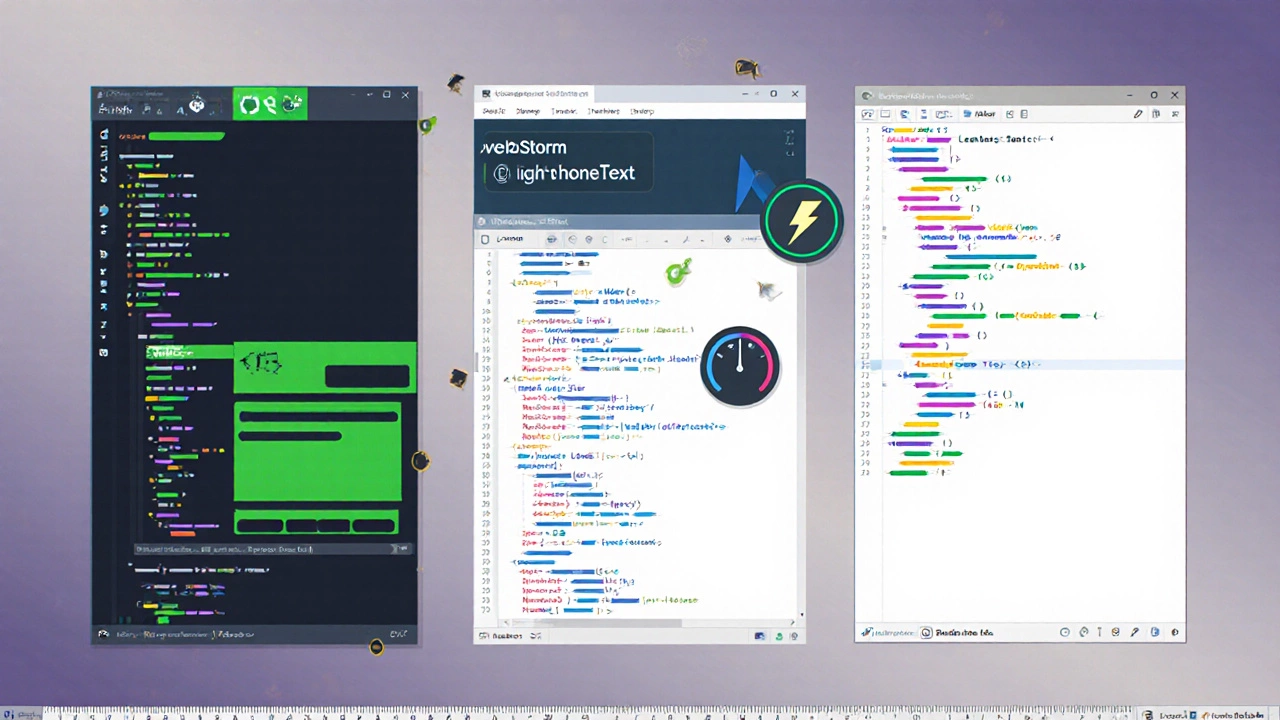
Sublime Text - Fast, Elegant, and Still Popular
Sublime Text has been around since 2008, and it still attracts users who value speed and a polished UI. The editor is offered under a perpetual license (US$99 one‑time) with optional free upgrades.
- Performance: Starts in under 500ms, even on low‑end hardware.
- Extensibility: Package Control gives access to thousands of plugins; however, the ecosystem isn’t as massive as VS Code’s.
- UX: Multi‑cursor editing, “Goto Anything” navigation, and a distraction‑free mode.
- Cost: One‑off payment; no subscription needed.
For developers who want a balance between out‑of‑the‑box speed and occasional plugin power, Sublime is a solid contender. Its API is Python‑based, which many find easier than TypeScript for custom extensions.
Atom - The Community‑Driven Editor (Now in Maintenance Mode)
Atom was GitHub’s answer to VS Code, built on Electron and fully customizable with JavaScript. Although GitHub announced in 2022 that Atom would move to maintenance‑only, the editor is still functional and has a loyal community.
- Performance: Slower than VS Code (about 2‑3seconds startup) due to Electron overhead.
- Extensibility: Thousands of community packages; many overlap with VS Code extensions.
- UX: Highly themable, built‑in Git integration, and a friendly UI.
- Cost: Free and open source.
If you already have an Atom setup that works, it can still serve as a capable editor. However, lack of active development means you’ll miss out on new language features and security patches.
Niche Picks Worth Considering
Beyond the big names, a few specialized tools can outshine VS Code for specific tasks:
- Emacs: With its
lsp-modeandweb-mode, Emacs offers a fully programmable environment for those who love Lisp. - Eclipse Theia: An open‑source VS Code clone that can be self‑hosted, ideal for custom cloud‑IDE solutions.
- Brackets: Adobe’s lightweight editor focused on live preview for front‑end designers.
These tools rarely dethrone VS Code for general use, but they excel in niche workflows where their unique features shine.

How to Choose the Right Editor for Your Web Projects
Think of the decision as a match‑making exercise:
- Identify your core language stack. If you spend 80% of your time in JavaScript/TypeScript, WebStorm or VS Code’s extensions are hard to beat.
- Assess hardware constraints. On a low‑spec laptop, Neovim or Sublime will feel snappier.
- Measure your willingness to learn shortcuts. Vim‑style editors demand time upfront but reward you with speed.
- Factor in budget. Free options (Neovim, Emacs, Atom) are great for freelancers, while teams may allocate a subscription for WebStorm’s productivity boost.
- Test the workflow. Most editors offer a free trial or free tier. Spend a day on each before committing.
At the end of the day, the “best” editor is the one that makes you write code faster, with fewer interruptions.
Quick Decision Checklist
- Do you need built‑in debugging? → WebStorm or VS Code.
- Is ultra‑low memory usage a priority? → Neovim or Sublime.
- Do you love a fully configurable UI and a thriving plugin market? → VS Code or Atom.
- Are you willing to pay for an all‑in‑one solution? → WebStorm.
VS Code alternatives can definitely beat the default in certain scenarios, but none are a universal replacement. Choose based on the factors that matter most to you.
| Editor | Cost | Startup Time | Extensibility | Language Support | Platforms |
|---|---|---|---|---|---|
| Visual Studio Code | Free | ~1s | 30k+ extensions | All major web languages + many others | Windows, macOS, Linux |
| WebStorm | $59/yr | 2-3s | Built‑in, premium plugins | JS/TS, HTML, CSS, Node | Win/macOS/Linux |
| Neovim | Free | <200ms | Lua plugins, LSP support | Via LSP - virtually any language | Win/macOS/Linux |
| Sublime Text | $99 one‑time | ~500ms | Package Control ecosystem | Broad, but fewer web‑specific tools | Win/macOS/Linux |
| Atom | Free | 2-3s | JS/Node packages | Good for web, less active now | Win/macOS/Linux |
Frequently Asked Questions
Is VS Code still the best free editor for web development?
For most developers, VS Code remains the most versatile free option because of its massive extension marketplace and seamless cross‑platform support. However, if you need ultra‑fast startup or a fully keyboard‑driven workflow, Neovim or Sublime may feel better.
Can I use VS Code extensions in Neovim?
Neovim doesn’t run VS Code extensions directly, but many of the same language features are available through the Language Server Protocol (LSP). You can configure LSP clients in Neovim to get similar IntelliSense, diagnostics, and code actions.
Is the paid version of WebStorm worth the cost?
If you work on large JavaScript/TypeScript projects daily, WebStorm’s built‑in refactoring, debugging, and test runner can save hours each week. That productivity boost often offsets the $59/year price for professional developers.
What’s the biggest drawback of Sublime Text?
Its plugin ecosystem is smaller than VS Code’s, and some newer web technologies lack first‑party support, meaning you might need to write custom snippets or rely on community packages that aren’t always maintained.
Should I switch from VS Code to Atom now that it’s in maintenance mode?
Only if you have a very specific workflow that Atom already satisfies. For most users, staying with an actively developed editor (VS Code, WebStorm, Neovim) will provide better long‑term security and feature updates.





