If the site doesn’t get found, the code didn’t finish its job. That’s the quiet truth behind the question, “Should web developers know SEO?” Short answer: yes-at least the technical pieces that live in your stack. You don’t have to run keyword strategy, but crawlability, rendering, speed, and structured data sit squarely in engineering. That’s the bit that can lift or cap organic traffic before content even has a chance.
I’m a Leeds-based developer dad, which means half my best bug fixes happen after Finnian and Matilda are finally asleep. What I’ve learned in those late hours: a handful of SEO-aware decisions during build prevent months of firefighting after launch. This guide shows you exactly which ones.
Jobs you probably came here to get done:
- Decide whether devs should own technical SEO (and where the handoff to SEOs happens).
- Know the minimum technical SEO you need on every project.
- Fold SEO into your dev workflow without slowing sprints.
- Avoid the classic JavaScript and Core Web Vitals traps.
- Ship with a clean checklist, then monitor the right metrics after launch.
- TL;DR
- Yes, developers should own technical SEO: crawling, rendering, speed, semantics, structured data, and canonical logic.
- Good content can’t win if bots can’t fetch, render, or trust the page. Bad rendering and slow LCP quietly bury sites.
- Build-in: semantic HTML, index controls, canonical tags, XML sitemaps, fast image strategy, SSR/SSG for JS apps, and schema markup.
- Track Core Web Vitals (LCP ≤ 2.5s, INP ≤ 200ms, CLS ≤ 0.1) using real-user monitoring, not just lab scores.
- Use a PR checklist and a launch checklist. They protect rankings the way tests protect uptime.
What SEO Should Developers Actually Own?
You don’t need to run keyword research. You do need to make sure search engines can reach, render, and trust the output. Think of this as SEO for web developers, not marketing SEO.
What sits in engineering, with sources worth knowing:
- Crawlability and indexation: robots.txt, meta robots, canonical tags, pagination, and faceted navigation. Google Search Central documents how crawlers handle these signals.
- Rendering: whether content appears in the initial HTML or requires JavaScript. Google renders most JS, but delayed hydration, blocked resources, and client-only routes can hide content at crawl time.
- Speed and stability: Core Web Vitals. Google moved Interaction to Next Paint (INP) into Core Web Vitals in 2024, replacing FID. Targets matter.
- Semantics: heading hierarchy, alt text, landmarks. W3C’s HTML and WCAG 2.2 guidance align accessibility with SEO clarity.
- Structured data: JSON-LD for articles, products, FAQs, events. Schema.org types power rich results when implemented correctly.
- Internationalization: hreflang, canonical mapping, and geo-specific content, if relevant.
- Routing and redirects: clean URLs, 301/308 for moves, 410 for removals, and avoiding chained redirects.
Why this matters in practice:
- Code decides whether the most important content is in the first HTML byte. SSR/SSG often wins for content-heavy pages. Hydrate later.
- Images are usually the LCP. One unoptimized hero image can push LCP beyond 4 seconds on 4G.
- Canonical and robots controls prevent duplicate content across params, filters, and print versions.
Rules of thumb I give teams:
- First HTML should include the main content and headline. If you must hydrate, keep the shell fast and meaningful.
- Budget the LCP asset like a homepage billboard: keep it small, cacheable, and served from a fast CDN. Aim under 120-180 KB compressed for the LCP image or text block.
- Ship JSON-LD for key content types right in the HTML. Don’t wait for client scripts.
- Use rel=canonical for every indexable page. One canonical per page, absolute URL.
- Keep robots.txt simple; block only what must be blocked. Use meta robots for page-level control.
| Impact area | Metric / Signal | “Good” target | Lives in | How to check |
|---|---|---|---|---|
| Loading speed | LCP (Largest Contentful Paint) | ≤ 2.5s (75th percentile) | HTML, images, CSS | CrUX field data, PageSpeed Insights, Lighthouse |
| Interactivity | INP (Interaction to Next Paint) | ≤ 200ms (75th percentile) | JS, main-thread work | CrUX, RUM, Lighthouse |
| Visual stability | CLS (Cumulative Layout Shift) | ≤ 0.1 (75th percentile) | Images, fonts, ads | CrUX, Web Vitals JS lib |
| Server performance | TTFB (Time to First Byte) | ≤ 0.8s | Server, CDN | Lighthouse, RUM |
| Index control | Meta robots, x-robots-tag | Correct per page | HTTP headers, HTML | View-source, HTTP inspector |
| Canonicalization | rel=canonical | One clean, self-referential | HTML head | View-source, crawlers |
| Discoverability | XML sitemap | Fresh, only indexables | /sitemap.xml | Search Console, crawl |
| Structured data | JSON-LD types | Valid, consistent | HTML body/head | Rich Results Test |
Credible references: Google Search Central (Core Web Vitals and structured data guidelines), Google’s Page Experience documentation, W3C WCAG 2.2 for accessibility signals, and the HTTP Archive Web Almanac for real-world performance and payload stats.

A Developer-Friendly SEO Workflow (Kickoff → Launch → Monitoring)
Here’s a flow that fits normal sprints. Treat SEO as a first-class non-functional requirement, like security or accessibility.
-
Kickoff: define architecture and budgets
- Choose rendering: prefer SSG/SSR for content and category pages. Use client-only rendering for dashboards, not landing pages.
- Set performance budgets: e.g., JS ≤ 200-300 KB initial, CSS ≤ 100 KB, LCP ≤ 2.5s on 4G, TTFB ≤ 0.8s.
- Map URL design and canonical rules. Decide how filters, pagination, and search pages behave.
- Plan XML sitemaps (split by type if big: products, posts, categories).
-
Build: make the HTML meaningful
- Semantic structure: one H1, logical H2-H3, landmark roles (header, main, nav, footer), descriptive alt attributes for content images.
- Titles and meta descriptions: server-render them; keep titles ≤ 60-65 chars, descriptions ~155-160 chars. Use unique values per route.
- Index controls: meta robots and x-robots-tag for noindex on search results, cart, staging, and duplicates.
- Canonical tags: absolute URLs; self-canonical for unique pages; canonical to the primary for variant or UTM-ized pages.
- Pagination: rel="next"/"prev" are not used as indexing signals now; keep unique titles, content, and link to the canonical “view all” where sensible.
- Internationalization: hreflang pairs to each locale; each locale self-canonicals; use consistent URL patterns (e.g., /en-gb/ vs /en-us/).
- Structured data: Article/Product/Breadcrumb/FAQ/Event as JSON-LD. Only mark up what’s visible. Keep it in the first HTML.
-
JavaScript and rendering strategy
- Prefer server components or static generation for content. Stream HTML when supported.
- Progressive enhancement: the critical content and links should work without JS.
- Hydration discipline: code-split; lazy-load non-critical bundles; avoid single 1 MB vendors.js.
- Route changes: ensure proper link elements, not just onClick handlers; support real anchor tags for crawl.
- Blockers: don’t gate core content behind client-only API calls; render a fallback server-side.
-
Performance: protect Core Web Vitals
- LCP: choose a small, cached hero image or inline text block; preload the LCP resource; set explicit width/height to prevent shifts.
- INP: ship less JS; defer third-party scripts; break long tasks; use requestIdleCallback for non-urgent work.
- CLS: reserve space for images, ads, and embeds; avoid layout-shifting fonts by using font-display: optional or swap with careful metrics.
- Images: serve AVIF/WebP with fallbacks; lazy-load below the fold; use srcset and sizes for responsive images; compress aggressively.
- Caching: far-future cache static assets with hashed filenames; set HTML cache to short TTL if content is dynamic; use a CDN close to users.
-
Data layer and analytics
- Track Web Vitals in production using a lightweight RUM library. Lab scores lie; field data decides.
- Emit structured data consistently from the same source of truth as the UI to avoid drift.
- Log crawl errors and 404 spikes; wire alerts into your ops channel.
-
Discoverability and controls
- Generate XML sitemaps nightly (or on publish). Include only canonical, indexable URLs; keep under 50k URLs per file.
- robots.txt: allow CSS/JS; disallow only admin and internal search; link to your sitemap index.
- Redirect map: 301/308 old to new; flatten chains; avoid 302 for permanent moves.
-
Pre-launch checks (staging and then live)
- Staging: hard-block indexing (noindex + auth + disallow). Remove all blocks on production.
- Validate structured data with Google’s testing tool. Fix warnings that affect eligibility.
- Run a crawl with authentication where needed; check status codes, canonicals, titles, and robots at scale.
- Test Core Web Vitals on a throttled network and low-end device profile. Your users don’t browse on M3 MacBooks only.
-
Post-launch monitoring (first 90 days)
- Check index coverage and sitemaps once a week. Investigate sudden drops or spikes.
- Watch field Web Vitals; prioritize regressions on the top 20 landing pages.
- Track 404s and 5xx rates; fix broken internal links in code, not with patchwork rules.
- Review render diagnostics for key pages to ensure the same content appears in HTML and DOM after hydration.
Who does what in a healthy team:
- Developers: rendering strategy, performance, semantics, structured data, routing/redirects, sitemaps, and index controls.
- SEOs/content: keyword map, on-page copy, internal linking strategy, SERP testing, competitive research.
- Shared: information architecture, UX changes with search impact, and migration plans.
When to call a specialist: complex international hreflang setups, large faceted navigation with crawl traps, or site migrations at scale. Your code can implement it, but a specialist can spot the edge cases faster.

Examples, Checklists, FAQs, and Next Steps
Examples from real projects:
- React-only rendering killed a blog’s organic traffic by 40% after a redesign. Fix was moving posts to static generation with pre-rendered HTML, preloading the hero image, and cutting the initial JS bundle by 45%. LCP dropped from 4.1s to 2.2s and traffic recovered over the next index cycle.
- Ecommerce filters produced 200k parameter URLs, all indexable. We added canonical to the base category, noindexed internal search and some filter combinations, and generated a clean sitemap of only canonical categories and products. Crawl budget normalized and dupes vanished from indexed counts.
- Blog with shifting ads and newsletter embeds had a CLS of 0.32. Defining fixed slots, preloading fonts, and lazy-loading below the fold brought CLS to 0.05, which matched a bounce-rate drop we could actually see.
Developer PR checklist (paste this into your repo):
- Title tag unique and specific; H1 present and matches intent.
- Meta robots correct (indexable pages: index,follow; non-indexable: noindex,follow).
- Canonical present and absolute; no mixed canonicals across variants.
- Structured data valid for the template (Article/Product/Breadcrumb/FAQ).
- LCP resource preloaded; width/height set for images and embeds.
- Initial JS bundle under budget; long tasks broken up; third parties deferred.
- Links use real anchors; no JS-only navigation for critical paths.
- Routes return correct status codes: 200, 301/308, 404, 410 as needed.
Launch checklist:
- Remove noindex and auth from production.
- robots.txt allows assets; includes sitemap index.
- Submit sitemaps in Search Console; verify canonical domains (www/non-www, http/https).
- Run a site crawl (top templates at least); spot-check titles, canonicals, and robots at scale.
- Field-monitor Web Vitals from day 1; alert on regressions.
- Redirects tested and chains flattened; legacy XML sitemaps retired.
Quick heuristics and mini decision rules:
- Content page? Use SSR/SSG. App-like dashboard? Client-side is fine.
- Is the LCP an image? Compress, resize, preload. If text, inline critical CSS and prioritize the font or use a safe system font.
- Does a URL exist only to support a feature (like a filter)? If it doesn’t earn a unique search intent, canonical it or noindex it.
- Do not block with robots.txt what you also need indexed. Use noindex for that.
- If two pages target the same query, consolidate them or set a clear canonical. Don’t split equity.
FAQ
- Do developers need to learn keyword research? No. Pair with an SEO or content strategist. You do need to expose the keyword-bearing content in HTML and keep templates flexible for on-page edits.
- Do I need server-side rendering for frameworks like React or Vue? For public, search-focused pages, SSR/SSG or hybrid rendering is safer. Google can render JS, but it’s slower and can misfire with blocked resources or hydration errors.
- Is a 100 Lighthouse score required? No. Field data (CrUX) is what matters. Aim for consistently “good” Core Web Vitals for your users, not perfect lab numbers.
- Are meta keywords used by Google? No. Don’t add them.
- What changed with Core Web Vitals recently? INP replaced FID in 2024. Keep INP ≤ 200ms by reducing JS, avoiding long tasks, and keeping interactions simple.
- Do HTML semantics really affect rankings? They help machines understand structure and improve accessibility. That often improves how your content is surfaced and linked internally. It’s part of good engineering regardless.
- How often should I regenerate sitemaps? Whenever content changes, at least daily for active sites. Keep them clean; don’t list non-indexable or redirected URLs.
Next steps and troubleshooting by scenario
- Solo freelancer on a tight budget: use an SSG or SSR-capable framework with image optimization built-in; adopt the PR and launch checklists; lean on a CDN; add JSON-LD templates once and reuse.
- In-house dev on a legacy monolith: start with a Web Vitals budget and a render audit of top templates; fix LCP image first; add canonical logic and sitemap hygiene; plan a phased migration if needed.
- Agency team with SEO partners: agree on URL and canonical rules before a single component is coded; expose structured data via a shared schema in your design system.
- Headless CMS stack: render content server-side or statically; keep a sitemap service that watches publish events; avoid client-only content fetches for public pages.
Common pitfalls to avoid:
- Accidentally shipping noindex from staging to production.
- Using 302s for permanent URL moves or stacking multiple hops.
- Letting third-party scripts dominate the main thread.
- Unbounded faceted navigation creating millions of parameterized URLs.
- Relying on lab-only tests and missing real-user regressions.
If you remember one thing, remember this: good engineering choices make SEO possible. Bake the essentials into your templates, keep an eye on Core Web Vitals, and handle index signals with the same care you give to security headers. That’s how you ship sites that get found without turning your job into marketing.