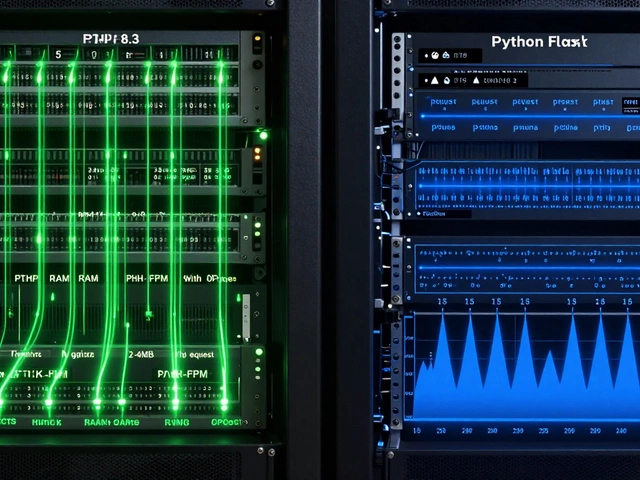Everyone who builds anything on the web wonders this: is JavaScript supposed to be frontend or backend? The answer isn’t just “both”—it’s a little more interesting, and if you’re about to build something cool (or even just curious what your kids are clicking), you’ll want to get this straight.
Back in the late ’90s, JavaScript was basically trapped inside browsers. It made static websites less boring—think image sliders, pop-ups, all those little things that blinked at you while you were busy fighting with dial-up.
But fast-forward to right now. JavaScript runs everywhere—on your phone, your laptop, even the little Raspberry Pi that my son Finnian uses to control Christmas lights. It’s the only language that can claim front row seats on both the browser and the server. That means whether you’re behind the scenes churning data, or painting flashy buttons on someone’s screen, JavaScript can do the job.
- Where JavaScript Started
- JavaScript Frontend: Making Stuff Work in Your Browser
- JavaScript Backend: Powering Servers with Node.js
- How to Pick the Right Stack for Your Project
Where JavaScript Started
Back in 1995, Brendan Eich built JavaScript in just ten days at Netscape. No joke—he had less than two weeks, and the goal was to make web pages do something besides just sit there. Websites at the time were basically fancy brochures. JavaScript made them interactive for the first time. The original name was actually "Mocha." It quickly became "LiveScript," and then Netscape settled on "JavaScript" to ride the Java marketing wave. (Yes, it was a branding trick--JavaScript and Java have as much in common as coffee and JavaScript code.)
At the beginning, JavaScript was JavaScript only ran in browsers like Netscape Navigator and Internet Explorer. Its job was to handle basic user stuff: form validation, image rollovers, or hiding/revealing sections of a page—nothing like making full apps or running back-end servers.
Here’s a quick look at the early milestones:
- 1995: JavaScript (Mocha/LiveScript) born in Netscape.
- 1996: Microsoft jumps in with JScript for Internet Explorer, cranking up the browser wars.
- 1997: ECMAScript standard gets dropped, so browsers could “mostly” agree how JavaScript behaves.
This table puts the timeline in perspective:
| Year | Event |
|---|---|
| 1995 | Brendan Eich invents JavaScript at Netscape |
| 1996 | Microsoft releases JScript |
| 1997 | First ECMAScript (JavaScript standard) is published |
| 2009 | Node.js brings JavaScript to the backend |
So, when people ask “Was JavaScript built for frontend or backend?” there’s no debate. It was 100% meant for browsers—the front of the web. Backend JavaScript came almost 15 years later.
That original focus explains why JavaScript syntax looks simple next to older languages, making it less scary for beginners. But thanks to years of updates and a few curveballs (like Node.js), now it’s a language that can handle nearly anything you throw at it.
JavaScript Frontend: Making Stuff Work in Your Browser
Poke around any modern website and you’re almost guaranteed to find JavaScript running the show. It’s the muscle behind buttons that respond when you click, forms that validate your email as you type, and menus that pop out and slide back in without ever reloading the page. JavaScript takes web pages from boring and static to interactive and smart.
One of the coolest things? JavaScript is built into your web browser. Chrome, Firefox, Edge—they all come bundled with a JavaScript engine out of the box. That means whenever you visit a web page, your browser can instantly run JavaScript code without installing anything extra.
Developers use JavaScript alongside HTML and CSS—the three core building blocks of the web. HTML gives a site its structure, CSS makes it look good, and JavaScript makes it act alive. For example, you see instant search suggestions pop up while typing in a search box? That’s JavaScript fetching results even before you hit enter.
- Frameworks like React, Vue, and Angular all rely on JavaScript to build rich, fast user interfaces. These let developers make complex apps that work inside your browser, not just simple websites.
- Features like drag-and-drop file uploads, live chat boxes, dark mode toggles, and fancy loading animations—all these are powered by JavaScript running directly in the browser.
If you want to check if a page uses JavaScript, right-click and pick “Inspect” or “View Source,” then look for <script> tags. You're almost guaranteed to find some. My daughter Matilda has a Chrome extension that swaps out words on web pages for cat breeds—it’s pure JavaScript, running quietly in the background every time she loads a new page.
The bottom line: if there’s something interactive or dynamic on a web page, JavaScript is almost always the one making it happen.

JavaScript Backend: Powering Servers with Node.js
If you've ever wondered how JavaScript jumped from browsers to running actual servers, it all comes down to Node.js. Before Node.js showed up in 2009, JavaScript didn’t leave the browser. Then, Ryan Dahl built Node.js, letting developers use the same language on both the frontend and backend. That’s when JavaScript became a real player outside the browser game.
With Node.js, JavaScript can handle requests, talk to databases, and push notifications. Big sites like Netflix, LinkedIn, and PayPal use Node.js for parts of their server work. They picked Node.js because it’s fast for dealing with tons of users at once, and you don’t need to juggle five programming languages for one website.
What makes Node.js different? First, it’s “non-blocking,” meaning it can handle loads of network requests at the same time. This makes it perfect for things like chat apps, API servers, and anything that needs to react fast when users hit the site. My daughter Matilda even built a simple multiplayer game with nothing but Node.js!
- Easy to pick up for anyone who knows browser JavaScript
- Huge package library (npm) for adding features fast
- Great for real-time stuff like messaging or live feeds
- Runs on everything: Windows, Mac, Linux, Raspberry Pi
Real numbers? According to the 2024 Stack Overflow Developer Survey, Node.js held the top spot as the most popular backend technology among professional developers:
| Backend Platform | % of Developers (2024) |
|---|---|
| Node.js | 42% |
| Python | 32% |
| Java | 28% |
| PHP | 18% |
The thing to remember is Node.js isn’t a silver bullet for every project. If you’re crunching heavy numbers or doing lots of image editing, something like Python or Java might beat Node.js. But for websites, APIs, and real-time stuff, Node.js nails it. And since it’s just JavaScript, you can finally stop switching mental gears between backend and frontend code.
How to Pick the Right Stack for Your Project
This is the part where people get stuck. Do you use JavaScript everywhere, or just in the browser? Should you mix and match? The answer really depends on what you’re trying to build, who’s on your team, and what kind of headaches you want to avoid later.
Let’s break it down with real-world criteria and no-nonsense tips:
- Team Skillset: If your crew is good at JavaScript, sticking with it across both frontend and backend (using Node.js) can make life way easier. Less jumping between languages means faster shipping and less "what the heck does this do?" moments.
- Community & Support: JavaScript, especially with Node.js, has a massive online community. You’ll find tons of solutions, updates, and libraries. If you get stuck, Google will have your back.
- Project Type: For real-time apps (think chat, live feeds), JavaScript on both sides is a win. But if you’re working with huge data crunching or super-secure financial systems, something like Python or Java might be a safer bet for backend.
- Performance: Node.js is fast for I/O tasks (APIs, chats, quick responses). But for heavy calculations, other languages sometimes pull ahead.
- Maintenance: One language across your whole stack means easier onboarding for new people and less context switching. It’s good for sanity, trust me.
Curious how popular these stacks really are? Here's some real data from 2024 based on Stack Overflow’s annual developer survey:
| Stack | Developer Usage (%) |
|---|---|
| JavaScript Full Stack (Node.js + React/Vue/Angular) | 35% |
| JavaScript Frontend + Python Backend | 18% |
| JavaScript Frontend + Java Backend | 14% |
| All Other Combos | 33% |
So, using JavaScript everywhere isn’t just a fad—it’s the norm for a decent chunk of people building web stuff right now.
Before you choose, run through these quick checks:
- List out what your app needs to do. Real-time? Heavy data? Fancy graphics?
- Check what your team is already good at (no use picking a stack you’ll take months to learn).
- Google for community support around your chosen setup. The more questions already answered, the better.
- Think about scaling. If you dream big, make sure your stack can go big too.
Honestly, most folks these days lean into a JavaScript stack for early projects—fast prototyping, tons of support, and it’s just plain flexible. But always keep your project needs and end users in mind before picking anything because cool tech is only cool if it actually works for you and your team.