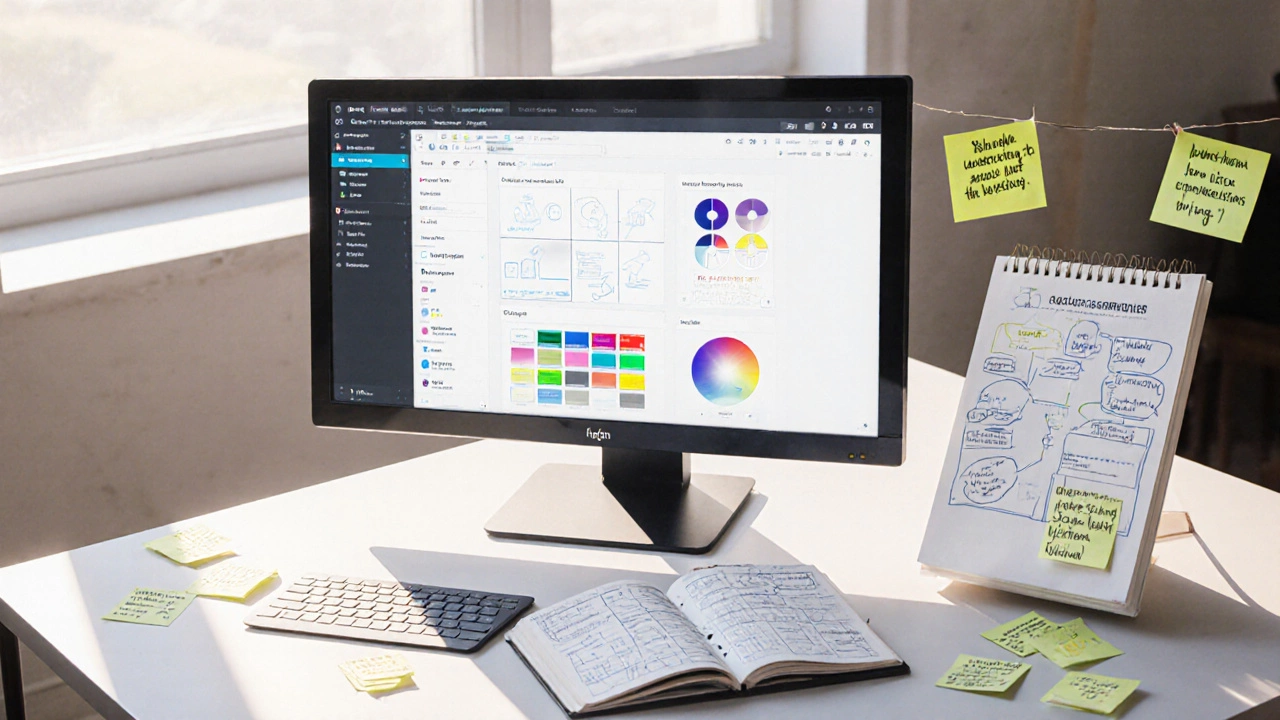When you hear the term UI UX, you might picture sleek mockups, user flows, and endless rounds of testing. On the other side, “coding” conjures images of lines of HTML, CSS, and JavaScript that make a site work. It’s a common misconception that these two worlds are interchangeable. Below we break down what each discipline really does, where they overlap, and how they work together to create the digital experiences you use every day.
Key Takeaways
- UI/UX design focuses on user behavior, visual hierarchy, and overall experience.
- Coding, especially front‑end development, translates designs into functional code that browsers can render.
- Both roles require collaboration; the hand‑off is where design meets development.
- Skill overlap exists in areas like prototyping tools and design systems, but the core objectives differ.
- Choosing a career path depends on whether you enjoy problem‑solving through visuals or through logic.
What Is UI/UX Design?
UI/UX design is a process that focuses on creating intuitive and aesthetically pleasing digital interfaces. It blends two complementary disciplines:
- User Interface (UI): the look and feel-color palettes, typography, button shapes, and layout grids.
- User Experience (UX): the journey-information architecture, user flows, and the emotional response a product evokes.
Designers typically start with research (interviews, surveys), move to Wireframing and Prototyping, then finish with high‑fidelity mockups and design specifications.
What Is Coding (Front‑End Development)?
Coding refers to the act of writing HTML, CSS, and JavaScript that turn static images into interactive web pages.
Front‑end developers take design assets, slice them into components, and build responsive layouts that work across browsers and devices. They also handle performance optimization, accessibility compliance, and integration with back‑end APIs.

Core Skill Sets and Tools
| Aspect | UI/UX Designer | Front‑End Developer |
|---|---|---|
| Primary Goal | Craft user‑centred experiences | Build functional, performant interfaces |
| Key Languages | None (visual tools) | HTML, CSS, JavaScript |
| Typical Tools | Figma, Sketch, Adobe XD, InVision | VS Code, Git, Chrome DevTools |
| Deliverables | Wireframes, prototypes, design systems | Responsive pages, component libraries |
| Testing Focus | Usability testing, A/B testing | Cross‑browser testing, performance audits |
Notice that while designers rarely write code, they often use prototyping tools that generate HTML/CSS snippets. Conversely, developers might rely on design systems-a set of reusable UI components that stem from the designer’s visual language.
Where Do the Worlds Overlap?
Overlap happens mainly in three areas:
- Design Systems: Both parties contribute to a shared component library, ensuring visual consistency and code reusability.
- Prototyping: Tools like Figma allow designers to add modest interactions, which developers then translate into real JavaScript behaviours.
- Collaboration Platforms: Slack, Jira, and Notion serve as common ground for feedback loops.
Understanding these intersections helps prevent the “hand‑off” nightmare where designs arrive in a format developers can’t work with.
When Are UI/UX and Coding the Same?
Strictly speaking, they’re never the same, but there are scenarios where a single person fulfills both roles:
- Small startups where a “full‑stack designer” creates mockups and writes the CSS for them.
- Freelance projects that require rapid delivery and limited budgets.
- Design‑oriented development frameworks like Webflow or Wix, where visual editing produces publishable code.
Even in these cases, the mindset shifts: a designer‑developer must think about performance, semantic HTML, and browser quirks-concerns a pure designer might not consider.

Career Paths and Education
If you love sketching user journeys, conducting interviews, and iterating on visual mockups, a UI/UX track is likely right for you. Look for courses in human‑centered design, interaction design, and tools like Figma.
If breaking down a design into clean HTML, optimizing load times, and writing reusable JavaScript components excites you, focus on front‑end development. Popular bootcamps teach HTML5, CSS3, modern frameworks (React, Vue), and version control.
Hybrid roles exist-often titled “Product Designer” or “Design Engineer”. These positions require fluency in both visual design principles and front‑end code.
Checklist: How to Distinguish UI/UX Tasks from Coding Tasks
- Does the task involve choosing colors, typography, or layout? → UI/UX.
- Is the task about structuring markup, styling with CSS, or adding interactivity? → Coding.
- Will the output be a design file (Figma, Sketch) or a code repository (GitHub)? → Design vs Development.
- Are you conducting user interviews or writing unit tests? → Design vs Coding.
Keep this list handy when you’re planning a project or reviewing a job description.
Final Thoughts
UI/UX design and coding each play a vital role in delivering digital products that look good and work well. They are distinct disciplines with unique goals, tools, and mindsets, yet collaboration is the secret sauce that turns a prototype into a live site. Whether you lean toward visual storytelling or logical problem‑solving, understanding the other side will make you a better professional.
Is UI design the same as front‑end development?
No. UI design focuses on visual elements and layout, while front‑end development turns those designs into HTML, CSS, and JavaScript that browsers can render.
Can a UI/UX designer code?
Many designers learn basic HTML/CSS to prototype or communicate with developers, but deep coding expertise is not required for core UI/UX responsibilities.
What tools do UI/UX designers use that developers don’t?
Designers often use Figma, Sketch, Adobe XD, and InVision for wireframes, prototypes, and design systems, whereas developers rely on VS Code, Git, and browser dev‑tools.
What is a design system and why does it matter to developers?
A design system is a library of reusable UI components, guidelines, and assets that ensures visual consistency. Developers use it to speed up coding, maintain standards, and reduce design‑to‑code gaps.
How should designers hand off their work to developers?
Provide clear specs: component dimensions, state definitions, interaction details, and a shared design system. Exportable assets (SVGs, PNGs) and a live prototype link help developers implement accurately.