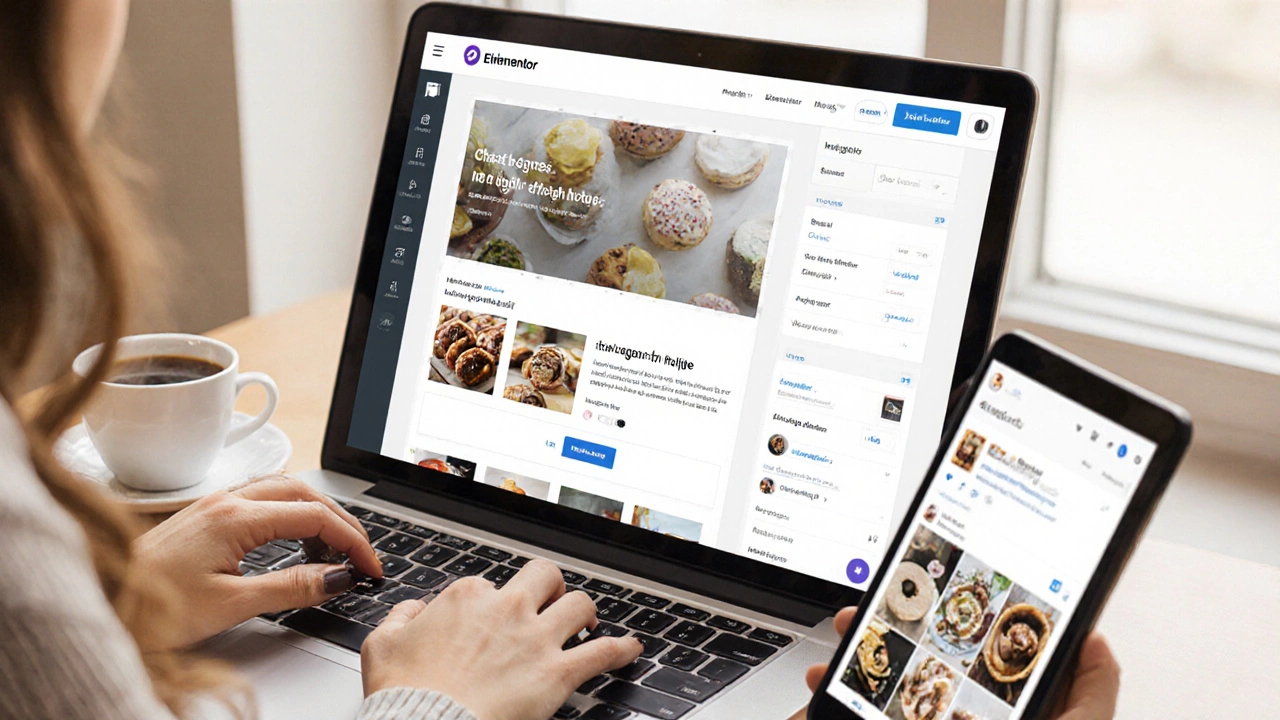You don’t need to know how to code to build a professional website with WordPress. That’s the truth. But it’s also not the whole story.
WordPress Works Without Code - And That’s Why It’s Everywhere
Over 43% of all websites on the internet run on WordPress. That’s more than 1.5 billion sites. Why? Because you can drag and drop your way to a fully functional website - no programming needed. If you’ve ever used Canva or Google Docs, you already understand the interface. WordPress lets you install a theme, pick a page builder like Elementor or Gutenberg, add text, images, and buttons, and hit publish. Done.
Small business owners, bloggers, coaches, and local shops use WordPress every day without writing a single line of code. A bakery in Leeds can set up an online menu, accept bookings, and link to their Instagram all through pre-built blocks. No PHP, no JavaScript, no CSS. Just clicks.
What You Can Do Without Coding
Here’s what you can actually build without touching code:
- A blog with categories, tags, and comments
- An online store with WooCommerce (products, cart, checkout)
- A portfolio site with image galleries and contact forms
- A service-based website with pricing tables and appointment booking
- A membership site with restricted content
- A multilingual site using translation plugins
All of these are possible with free or low-cost plugins and themes. You don’t need to hire a developer to get started. The tools are built for people who just want their website to work - not for people who want to understand how it works under the hood.
When Coding Becomes Useful - Even If You’re Not a Developer
Now, here’s the catch: WordPress gives you freedom. And freedom means you’ll eventually hit limits.
What if your contact form doesn’t send emails? What if your homepage looks great on desktop but breaks on mobile? What if you want to change the color of a button that’s hardcoded in the theme? These aren’t bugs - they’re design choices made by someone else.
At this point, you might need to tweak something. And that’s where a little code helps - even if you’re not a coder.
You don’t need to learn full-stack development. You just need to know how to:
- Add a few lines of CSS to change spacing or colors
- Insert a short JavaScript snippet to fix a button that won’t work
- Use a plugin like Code Snippets to safely add custom PHP without breaking your site
Most of these fixes take less than 10 minutes. You copy a snippet from a trusted source like WPBeginner or WordPress.org, paste it into the right place, and hit save. No compiler. No terminal. No fear.
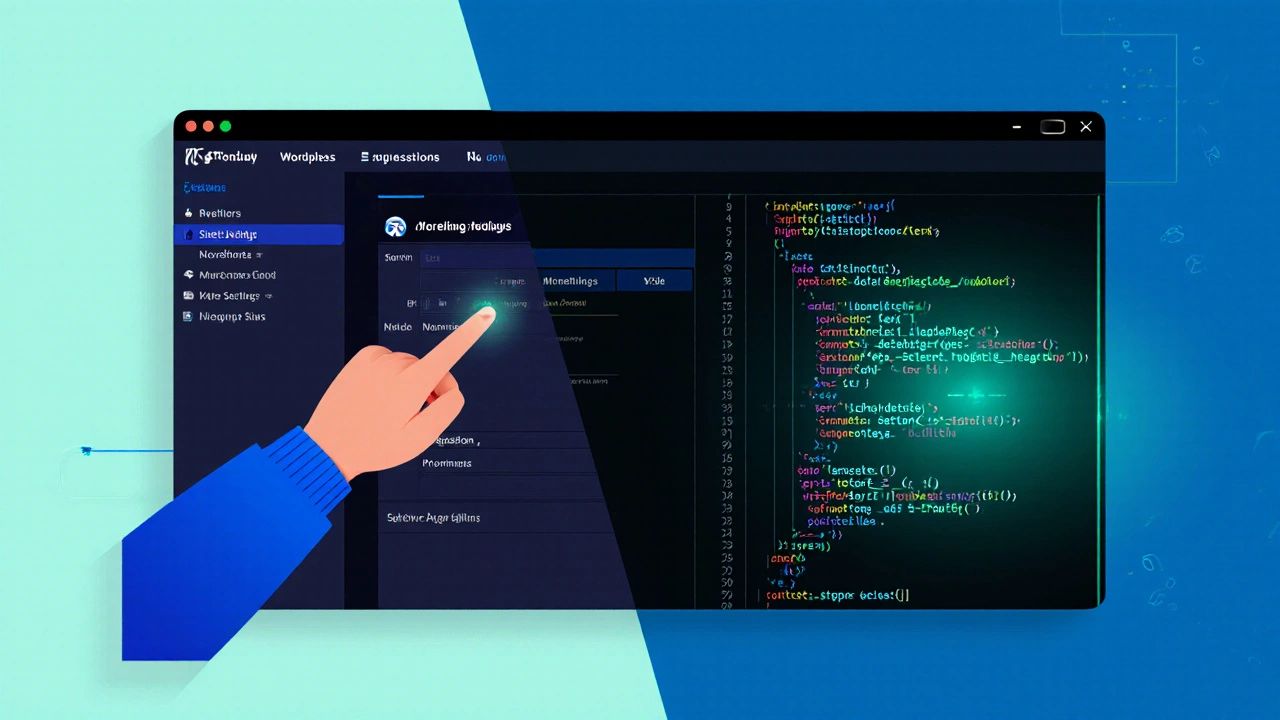
What Coding Can’t Fix - And What You Should Avoid
Some people think learning to code will solve every problem. It won’t.
If your site is slow, adding more CSS won’t help. You need better hosting, optimized images, or a caching plugin. If your forms are getting spam, you need reCAPTCHA or a better plugin - not a custom script. If your theme looks broken after an update, you need to switch themes or contact the developer - not start editing template files.
Editing core theme or plugin files is a trap. When WordPress or the plugin updates, your changes disappear. You’ll be back to square one. And if you mess up the code, your whole site goes down.
Stick to the safe methods:
- Use a child theme for CSS and PHP changes
- Use the Customizer or a plugin for layout changes
- Use Code Snippets plugin for PHP - never edit functions.php directly
- Test everything on a staging site first
Real Examples: People Who Got Started With Zero Code
Emma, a yoga instructor in Leeds, built her website using WordPress and Elementor. She had never opened a code editor. She picked a free theme, added her bio, uploaded class schedules, and connected her PayPal account. Three hours later, her site was live. She now books 20+ clients a month.
Marcus runs a local plumbing business. He used WooCommerce to sell replacement parts online. He didn’t write a single line of code. He used a pre-built product template, set up shipping zones, and added a contact form. His site gets 500 visitors a month - and he’s never touched PHP.
These aren’t exceptions. They’re the norm. WordPress was built for people like them - not for developers.

When You Should Consider Learning Basic Coding
You don’t need to become a developer. But if you plan to keep your site running for years, knowing a little code saves money and stress.
Here’s when it’s worth your time:
- Your site looks fine, but the mobile version is broken - learn basic CSS
- You want to change how your buttons look - learn CSS hover effects
- Your form isn’t working - learn how to add a simple JavaScript validation
- You’re tired of paying developers $50 an hour for tiny fixes - learn to do it yourself
You can learn these in a weekend. Free resources like YouTube tutorials from WPBeginner or WordPress.tv show you exactly what to copy and paste. No theory. No jargon. Just results.
The Bottom Line: Coding Is Optional, But Knowledge Is Power
WordPress doesn’t require coding. Not even a little. You can launch a professional, high-performing website with zero programming skills.
But if you ever want to fix, tweak, or customize your site without waiting for someone else - learning the basics of CSS, HTML, and simple PHP makes you unstoppable. It’s not about becoming a developer. It’s about taking control.
Most people who start with no code end up learning a little. Not because they have to - but because they want to. And that’s the real power of WordPress.
Frequently Asked Questions
Do I need to know PHP to use WordPress?
No, you don’t need to know PHP to use WordPress. Most users never touch PHP. Plugins and page builders handle everything. You only need PHP if you’re building custom themes or plugins from scratch - which most people never do.
Can I build an online store without coding?
Yes. WooCommerce is a free WordPress plugin that lets you set up a full online store with products, payments, shipping, and taxes - all through a simple dashboard. You don’t need to write code. Just add products, pick a theme, and connect your payment processor.
Is WordPress safe if I don’t code?
Yes, as long as you keep your WordPress core, themes, and plugins updated. Most security issues come from outdated software, not from not knowing code. Use a security plugin like Wordfence or Sucuri, and you’ll be protected without writing a single line.
What’s the easiest way to customize WordPress without coding?
Use a page builder like Elementor, Divi, or Gutenberg. These let you drag and drop elements to design your pages visually. You can change fonts, colors, spacing, layouts - everything - without touching code. Most themes come with built-in customization tools too.
Will my site break if I start adding code?
It can - if you paste code into the wrong place. Always use a child theme for CSS and the Code Snippets plugin for PHP. Never edit theme files directly. Test changes on a staging site first. Most beginners break their site once, fix it with a backup, and never do it again.
Can I switch from no-code to code later?
Absolutely. Many users start with drag-and-drop builders and later add custom CSS or small PHP snippets to fix tiny issues. You don’t have to choose one path. WordPress lets you start simple and grow your skills over time - without starting over.