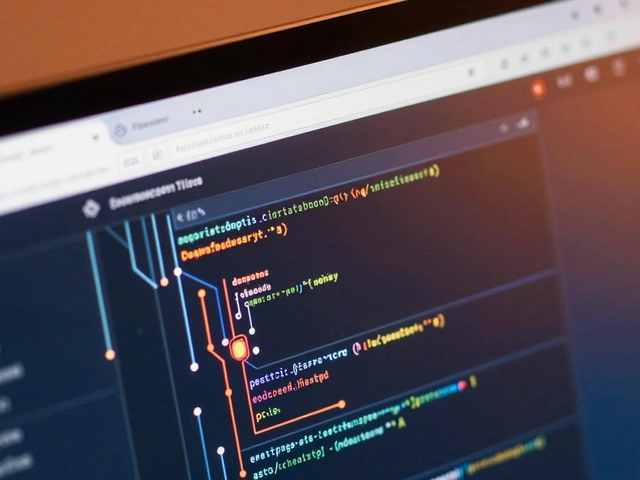JavaScript 3-Day Progress Tracker
Complete Your 3-Day JavaScript Plan
Track your progress through the article's recommended 3-day JavaScript learning plan. Check tasks as you complete them to see your progress and get personalized next steps.
Day 1: Syntax and Logic
Day 2: Functions and Events
Day 3: DOM Manipulation
Your Progress
Your Progress Report
Can you really learn JavaScript in three days? The short answer: you can learn enough to write simple scripts and understand the basics-but not enough to build real apps, land a job, or feel confident in a team setting. If you’re hoping to go from zero to JavaScript hero in 72 hours, you’re setting yourself up for frustration. But if you want to get a working foundation, see real results, and know exactly what to do next, then yes-it’s totally possible.
What You Can Actually Do in 3 Days
Let’s be clear: no one becomes a JavaScript developer in 72 hours. But you can learn how to manipulate the DOM, handle user clicks, create basic animations, and write functions that respond to events. That’s not nothing. That’s the difference between seeing a button work and wondering why it doesn’t.
Day 1 is about syntax. You’ll learn variables, data types, conditionals, and loops. You won’t memorize everything, but you’ll understand how to write if (userAge > 18) or for (let i = 0; i < 5; i++). You’ll write your first script that changes text on a webpage. That moment-when you type something and it actually updates on screen-is the first real win.
Day 2 is functions and events. You’ll learn how to wrap code into reusable blocks and make things happen when someone clicks, types, or scrolls. You’ll connect a button to a function that shows a popup. You’ll make a simple counter that increases with every click. These are tiny projects, but they’re the building blocks of every interactive website.
Day 3 is DOM manipulation. You’ll learn how JavaScript talks to HTML. You’ll select elements, change their styles, add new content, and remove old ones. You’ll build a to-do list that lets you add and delete items. No frameworks. No libraries. Just plain JavaScript. And by the end of day three, you’ll have a working, clickable, real-time app that runs in any browser.
What You Won’t Learn in 3 Days
You won’t learn how to use React, Vue, or Angular. Those are frameworks built on top of JavaScript. Trying to jump into them without knowing the base language is like trying to drive a race car before learning how to shift gears.
You won’t understand asynchronous code-things like fetch(), promises, or async/await. These are essential for loading data from servers, but they’re confusing even for experienced developers. You’ll see them, maybe copy a line of code that works, but you won’t know why it works. That’s fine for day three. Just don’t pretend you’ve mastered it.
You won’t learn debugging. You won’t know how to use browser DevTools to track down errors. You won’t understand what a “reference error” or “undefined is not a function” really means. That’s okay. You’ll learn that in the next 30 days, not the first 3.
You won’t learn how to structure a project. You won’t know how to split code into files, use modules, or organize your logic. Real apps aren’t one big script. But you don’t need that yet. Focus on making one thing work. Then make another. Then connect them.
The 3-Day Learning Plan
Here’s what your schedule should look like. No fluff. No videos that last 20 minutes just to say hello. Just practice.
- Day 1: Syntax and Logic
- Variables:
let,const,var - Data types: strings, numbers, booleans, arrays, objects
- Conditionals:
if,else if,else - Loops:
for,while - Practice: Write a script that checks if a number is even or odd and displays the result.
- Variables:
- Day 2: Functions and Events
- How to define and call a function
- Parameters and return values
- Event listeners:
addEventListener('click', function) - Practice: Build a button that changes the background color of the page when clicked. Add a second button that resets it.
- Day 3: DOM Manipulation
- Select elements with
document.querySelector()anddocument.getElementById() - Change text with
textContent, styles withstyle.property - Add and remove elements with
createElement()andappendChild() - Practice: Build a simple to-do list. Type something, hit enter, it appears. Click it, it disappears.
- Select elements with
That’s it. Three days. Three projects. No theory. No lectures. Just code. If you finish all three, you’ve done more than 90% of people who say they’re “learning JavaScript.”

Common Mistakes Beginners Make
Most people fail not because JavaScript is hard. They fail because they do the wrong things.
- Watching tutorials without coding. You think you understand until you close the video and can’t write a single line. Code while you watch. Pause. Type. Break it. Fix it.
- Trying to learn everything at once. Don’t jump into Node.js, Express, MongoDB, and React on day two. Focus on the browser. That’s where JavaScript started. That’s where it’s still most useful.
- Ignoring errors. The browser console is your best friend. If something doesn’t work, open DevTools (F12), check the Console tab, and read the error. Copy it. Google it. That’s how you learn.
- Comparing yourself to developers who’ve been coding for years. They’ve built 50 projects. You’ve built one. That’s normal. Progress isn’t linear. It’s messy. Keep going.
What Comes After Day 3?
Day four is where most people quit. That’s when the excitement fades and the real work begins. But you’re not most people. You’ve already done the hardest part-you started.
Now you need structure. Pick one project and build it over the next 30 days. Maybe it’s a weather app that shows forecasts. Or a quiz game. Or a calculator. Pick something small. Make it work. Then make it better.
Learn about arrays and objects more deeply. Learn how to loop through them. Learn how to store data in localStorage so it doesn’t disappear when you refresh the page. Learn how to fetch data from a public API-like the weather or a quote generator. These are the next steps.
Don’t rush to frameworks. Don’t chase jobs. Build things that matter to you. That’s how you stay motivated. That’s how you actually learn.

Realistic Outcomes After 3 Days
By the end of day three, you’ll be able to:
- Write JavaScript that changes what’s on a webpage
- Make buttons, forms, and links respond to user actions
- Read and fix basic errors in the browser console
- Understand what variables, functions, and loops are
- Explain to someone else how JavaScript works at a basic level
That’s not enough to get hired. But it’s more than enough to feel like you can do something. And that feeling? That’s what keeps people going.
If you can build a working to-do list in three days, you have the mindset of a developer. The rest is just time and practice.
Can I learn JavaScript in 3 days if I have no coding experience?
Yes, you can learn the basics in three days-even with no prior experience. You won’t become an expert, but you’ll understand how to write simple scripts that interact with web pages. Focus on variables, functions, events, and DOM manipulation. Practice by building small projects like a color changer or to-do list. The key is coding every day, not watching videos.
What’s the fastest way to learn JavaScript?
The fastest way is to build something real, every single day. Start with changing text on a page, then make buttons work, then create a simple app like a counter or quiz. Use free resources like MDN Web Docs or freeCodeCamp’s JavaScript track. Avoid tutorials that don’t make you type code. The moment you fix your own bug, you’re learning.
Do I need to learn HTML and CSS before JavaScript?
You don’t need to be an expert, but you need to understand the basics of HTML structure-like elements, tags, and IDs-and how CSS applies styles. JavaScript works on top of HTML. If you don’t know how to select an element, you can’t change it. Spend one hour learning HTML tags and CSS selectors. That’s enough to get started with JavaScript.
Is JavaScript hard to learn?
JavaScript isn’t hard to start with. The syntax is simple. What makes it tricky is how flexible it is. You can write code in many ways, and some ways cause bugs that are hard to spot. But the basics? Easy. Focus on making things happen on the page. Ignore the advanced stuff until you’ve built five small projects.
What should I build after the 3-day crash course?
Build something you use every day. A habit tracker. A recipe organizer. A random quote generator. Pick something personal. Use localStorage to save data so it stays between page reloads. Then add a theme toggle, a search filter, or a button that shares the result. Each small upgrade teaches you something new. Don’t aim for perfection. Aim for progress.
Final Thought: It’s Not About Speed, It’s About Consistency
Three days won’t make you a developer. But it can make you someone who knows how to start. And that’s more valuable than any certificate or course.
People think learning to code is about memorizing syntax. It’s not. It’s about solving small problems over and over. It’s about failing, fixing, and trying again. You’ve already done that in three days. Now keep going.