When working with viewport meta tag, a line of HTML that tells browsers how to size and scale a page on different devices. Also known as viewport tag, it is the backbone of mobile‑first web development and a key factor in search‑engine rankings.
One of the biggest benefits of the responsive design, an approach that makes layouts adapt fluidly to screen size. Also called responsive web design, it relies heavily on the viewport meta tag to trigger CSS media queries correctly. Without a proper viewport setting, even the most elegant CSS tricks fall flat on smartphones.
Mobile optimization is another closely tied concept. mobile optimization, the practice of tailoring site performance and readability for handheld devices includes fast load times, touch‑friendly navigation, and readable text sizes. The viewport meta tag enables these adjustments by defining the initial scale and width, which directly influences how users interact with the page.
Search engine visibility isn’t just about keywords. Core Web Vitals, Google’s set of user‑experience metrics covering loading, interactivity, and visual stability now factor into rankings. A correctly configured viewport tag helps improve the Largest Contentful Paint (LCP) and Cumulative Layout Shift (CLS) scores because the browser can render the layout at the right size from the start.
Developers often think of the viewport tag as a one‑liner, but it actually sets the stage for three critical workflows: designing fluid grids, optimizing page speed, and meeting SEO guidelines. When you add <meta name="viewport" content="width=device-width, initial-scale=1">, you tell the browser to match the screen’s width, which means CSS breakpoints fire at the intended points. Marketers benefit because Google’s mobile‑first index now crawls the page as users see it, not as a desktop‑only snapshot.
Choosing the right values inside the tag is an art and a science. width=device-width ensures the layout scales to the device’s actual pixel width, while initial-scale=1 avoids unwanted zoom. Some sites add maximum-scale=1 to prevent pinch‑zoom, but that can hurt accessibility. Understanding these trade‑offs helps you strike a balance between design control and user freedom.
Technical SEO audits frequently flag missing or misconfigured viewport tags. When a crawler encounters a page without the tag, it may assume a default desktop width, causing mobile rendering issues and lower rankings. Adding the tag is a quick win that also aligns with the for mobile‑first development.
In practice, the viewport tag works hand‑in‑hand with CSS media queries like @media (max‑width: 600px) { … }. The tag tells the browser the proper viewport width, and the media query applies the right styles. This synergy is the core of responsive design, enabling fluid columns, flexible images, and scalable typography without separate mobile sites.
For teams that use frameworks such as Bootstrap or Tailwind, the viewport meta tag is often baked into starter templates. Still, it’s worth double‑checking that the values haven’t been overwritten by custom scripts or CMS plugins. A small oversight can break the entire responsive layout on iOS or Android devices.
Testing is essential. Tools like Chrome DevTools’ device mode let you toggle the viewport tag on the fly, showing you instantly how changes affect layout and performance metrics. Combine this with Lighthouse audits to see the direct impact on Core Web Vitals, giving you data‑driven justification for any tweaks.
In short, the viewport meta tag is the connective tissue between design, performance, and SEO. It empowers responsive design, fuels mobile optimization, and boosts Core Web Vitals—all of which feed into higher search rankings and better user experiences. Below you’ll find articles that dive deeper into each of these areas, from practical code examples to strategic tips for getting the most out of your mobile site.
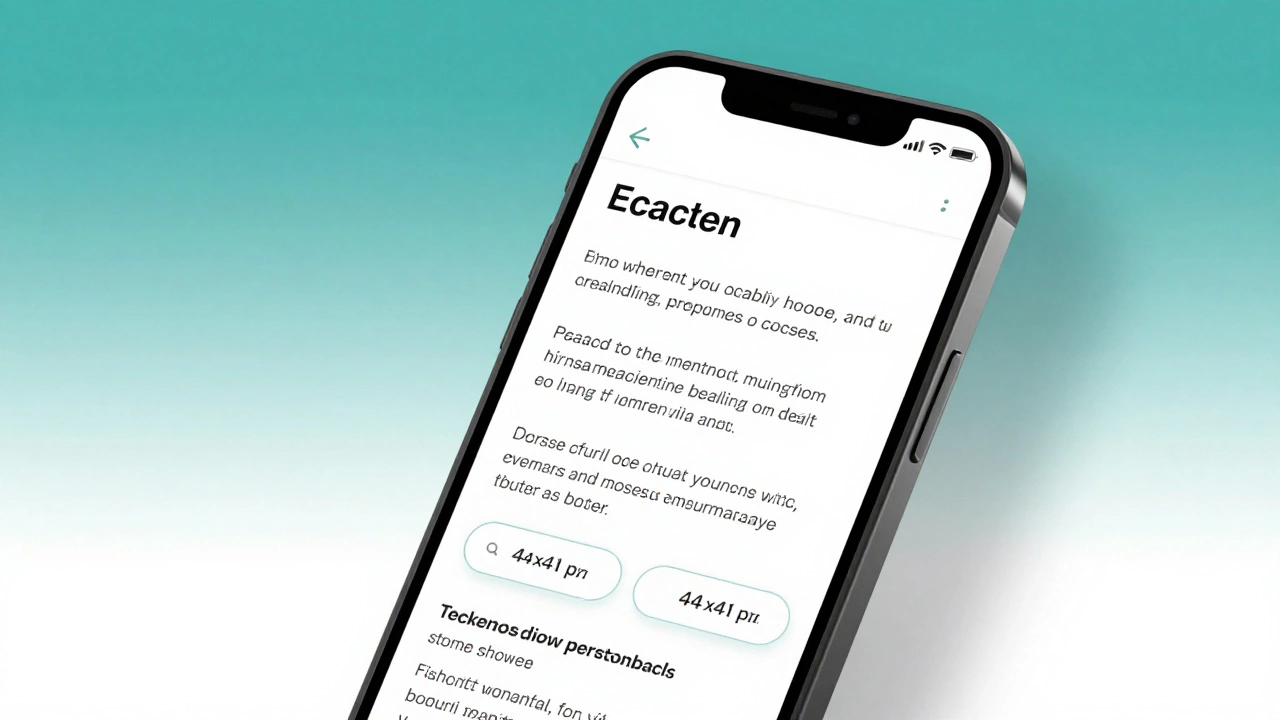
Learn how to make your website truly responsive in 2026 with practical steps: viewport tag, fluid layouts, mobile-first CSS, touch targets, and image optimization. No fluff, just what works.
Read More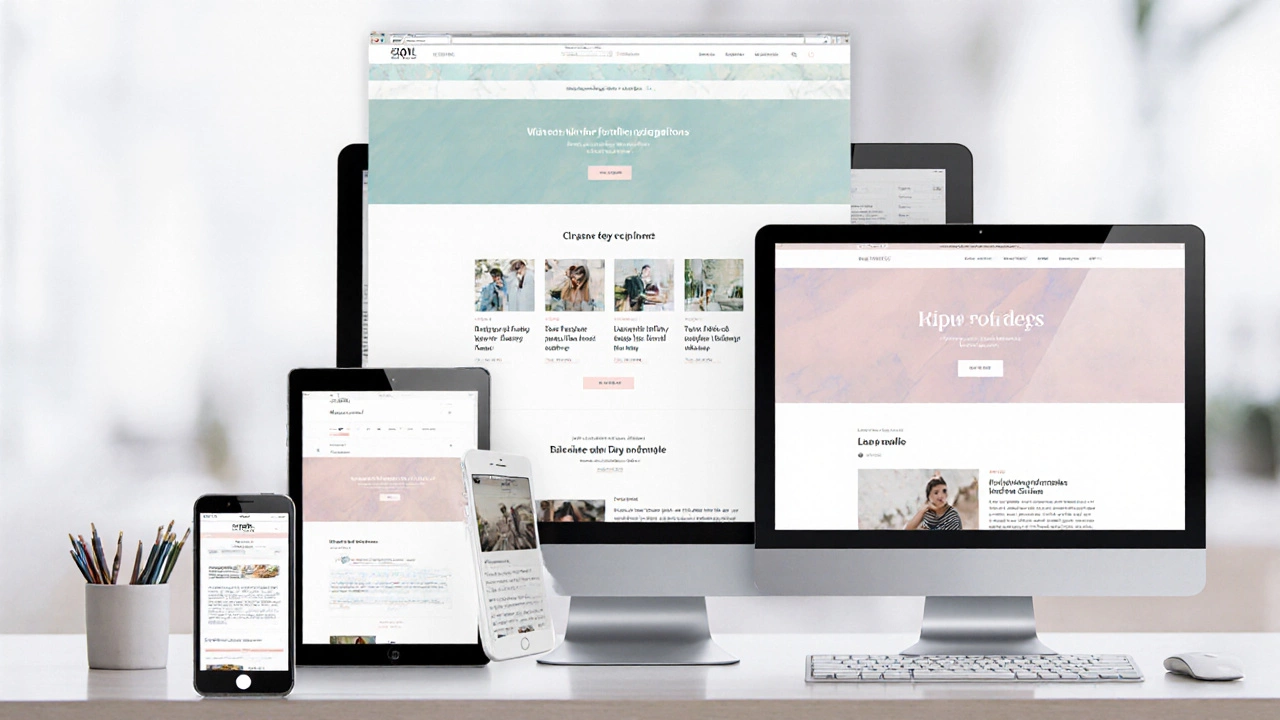
Responsive web design lets sites adapt to any screen size. Learn core techniques, step‑by‑step setup, common pitfalls, and FAQs to build fluid, mobile‑first experiences.
Read More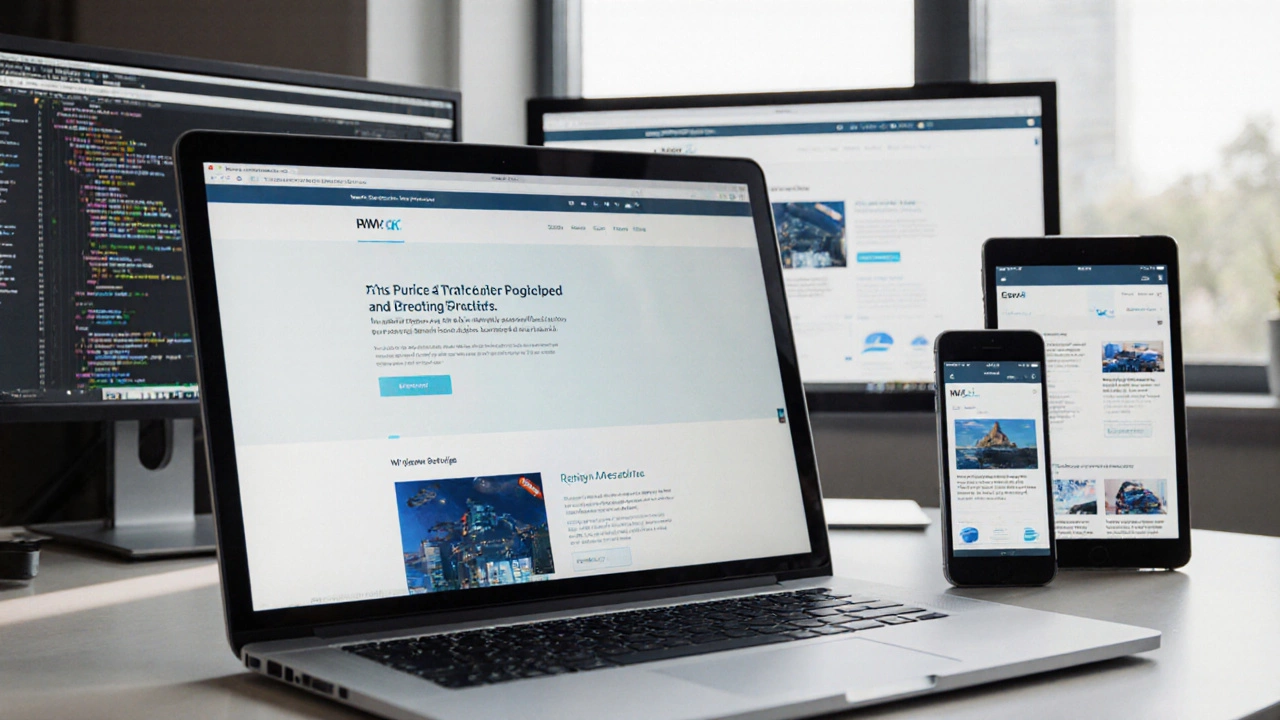
Learn how to transform any website into a responsive, mobile-friendly design with step-by-step instructions, essential tools, and a quick checklist.
Read More