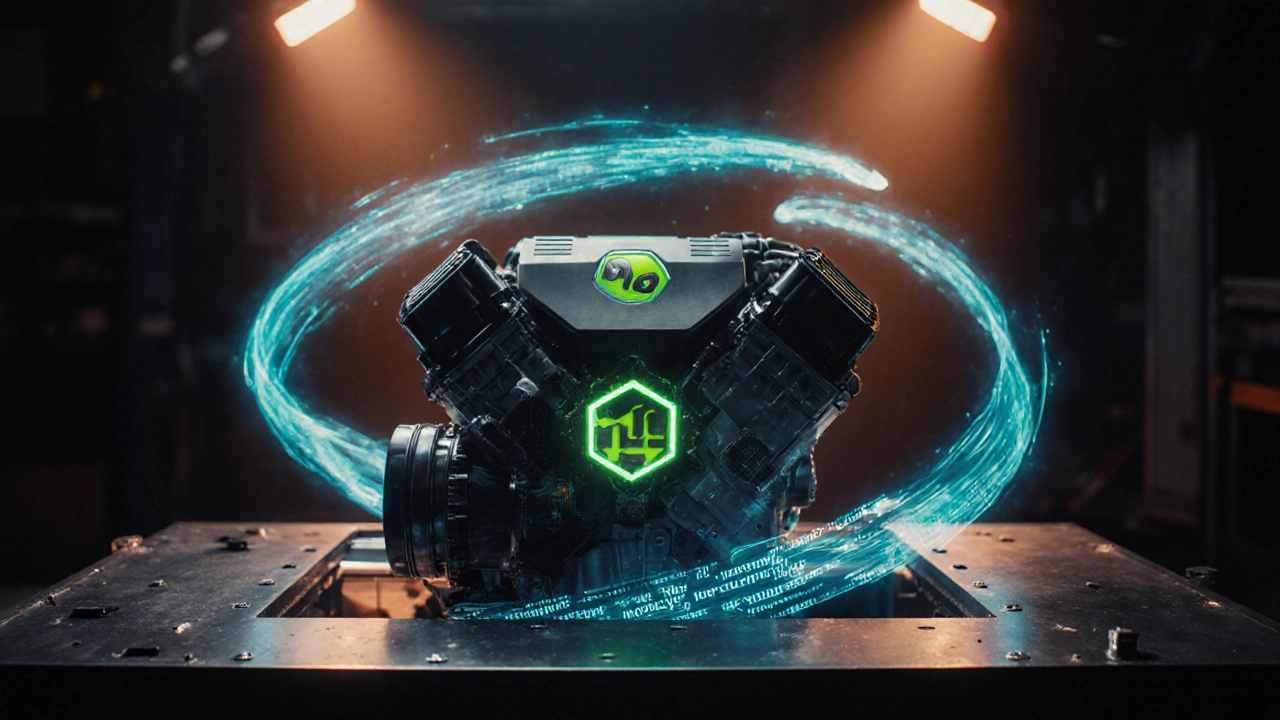Node.js Framework Selection Advisor
Select your development needs
Answer these questions to determine if you need a framework for your Node.js project.
When you hear the term Node.js framework, it’s easy to assume Node.js itself is a framework. The short answer: Node.js is not a framework-it’s a runtime that lets you run JavaScript on the server. This distinction matters because it shapes how you architect APIs, pick libraries, and scale your projects.
What Exactly Is Node.js?
In the world of JavaScript, Node.js is an open‑source, cross‑platform runtime built on Google’s V8 engine that executes JavaScript outside the browser. It ships with a built‑in event‑driven, non‑blocking I/O model, which makes it ideal for handling many simultaneous connections without the overhead of thread‑per‑request architectures.
The V8 engine is the high‑performance JavaScript engine originally created for Chrome that compiles JavaScript to native machine code on the fly. Node.js bundles V8 along with a lightweight core library (the "Node core") that provides primitives like fs for file‑system access, net for networking, and http for creating simple web servers.
Runtime vs Framework: The Core Difference
A runtime like Node.js gives you the ability to execute code. It does not impose any architectural patterns, folder structures, or conventions. Think of it as the engine in a car: it powers the vehicle, but you decide whether to build a sedan, an SUV, or a race car.
A framework sits on top of a runtime and provides a curated set of tools, conventions, and abstractions that streamline specific tasks. For web development, a framework might handle routing, middleware chaining, request validation, and view rendering out of the box. In the Node ecosystem, popular frameworks include Express.js (a minimalist routing and middleware layer), Koa (a next‑generation framework built by the Express team), and NestJS (a TypeScript‑first, opinionated architecture inspired by Angular). Each of these adds structure to the raw capabilities Node.js provides.
Common Misconceptions About Node.js
- “Node.js is a framework.” - It’s a runtime. Frameworks are optional layers you attach.
- “If I can create an HTTP server with Node, I don’t need a framework.” - True for tiny prototypes, but larger apps quickly benefit from routing, error handling, and testing utilities that frameworks supply.
- “Node.js alone handles MVC, ORM, and templating.” - Those are responsibilities of separate libraries (e.g., Sequelize for ORM, a promise‑based ORM for PostgreSQL, MySQL, etc.), not the runtime.
When Does the Need for a Framework Arise?
If you find yourself repeatedly writing the same boilerplate-parsing request bodies, validating data, defining routes, handling errors-consider adding a framework. Frameworks also bring community‑tested patterns that improve security (e.g., CSRF protection) and scalability (e.g., request throttling). Conversely, for simple scripts, CLI tools, or one‑off webhooks, the built‑in http module might be sufficient.
Popular Node‑Based Frameworks at a Glance
| Aspect | Node.js (core) | Express.js | Koa | NestJS |
|---|---|---|---|---|
| Routing | Manual http.createServer |
Simple app.get/post API |
Async middleware chain | Decorator‑based controllers |
| Middleware support | None out of the box | Stackable app.use |
Context‑aware async (ctx, next) |
Integrated @Middleware() |
| TypeScript friendliness | Optional | Community typings | Community typings | Built‑in, first‑class support |
| Learning curve | Steep for HTTP basics | Low - minimalist | Medium - async patterns | Higher - opinionated architecture |
Choosing a Framework-or Not
Below is a quick decision checklist. Answer “yes” to a question, and you probably need a framework.
- Do you need a structured routing system for dozens of endpoints?
- Will you share code across multiple services or micro‑services?
- Is your team comfortable with async/await patterns, or do they prefer a more declarative style?
- Do you require built‑in validation, dependency injection, or module organization?
- Is maintainability a priority for a long‑term product?
If you answered “no” to most of these, stick with the core http module, maybe add a lightweight router like router from the npm (the default package manager for Node.js). If “yes,” pick a framework that matches your team’s skill set.

Beyond Node: How Other Platforms Handle the Same Question
When you compare Node.js with languages that bundle a full‑stack framework, the contrast is stark. Django (a batteries‑included Python web framework) ships with ORM, admin UI, and templating out of the box. Ruby on Rails (the “Rails” framework for Ruby) follows convention‑over‑configuration, giving you a full MVC stack with a single command. ASP.NET Core (Microsoft’s cross‑platform web framework) provides a rich ecosystem of libraries and a built‑in dependency injection container. All three are frameworks by definition, unlike Node.js, which is the underlying engine you can layer a framework onto.
Practical Example: Building a Tiny API with Pure Node vs. Express
Here’s a 10‑line pure‑Node server that returns JSON:
const http = require('http');
http.createServer((req, res) => {
if (req.url === '/api/hello') {
res.writeHead(200, {'Content-Type': 'application/json'});
res.end(JSON.stringify({msg: 'Hello from Node'}));
} else {
res.writeHead(404);
res.end();
}
}).listen(3000);
Now the same endpoint using Express.js:
const express = require('express');
const app = express();
app.get('/api/hello', (req, res) => {
res.json({msg: 'Hello from Express'});
});
app.listen(3000);
The Express version is shorter, more readable, and scales gracefully when you add dozens of routes, middleware, or error handling. That illustrates why most production teams reach for a framework after the prototype stage.
Key Takeaways
- Node.js is a runtime, not a framework.
- Frameworks like Express, Koa, or NestJS add routing, middleware, and structure on top of Node.
- Use pure Node only for tiny scripts, learning exercises, or when you need complete control.
- When your app grows, pick a framework that fits your team’s language preference and architectural goals.
Is Node.js a framework or a language?
Node.js is neither a framework nor a language. It is a runtime that lets you execute JavaScript-an existing language-outside the browser.
Do I need Express if I’m already using Node.js?
You don’t have to. For very small services the built‑in http module may be enough. However, once you need routing, middleware, or clean error handling, Express (or another framework) saves time and reduces bugs.
Can I build a full‑stack app with just Node.js?
Yes, but you will manually stitch together many libraries (templating, ORM, authentication). Most developers prefer a framework that bundles these pieces together.
How does Node.js compare with Django or Rails?
Django and Rails are full‑stack frameworks that include ORM, templating, and admin interfaces. Node.js is just the execution engine; you add a framework (Express, NestJS, etc.) if you want similar out‑of‑the‑box features.
Is there a performance advantage to using raw Node instead of a framework?
Raw Node can be marginally faster because there’s no additional abstraction layer. In real‑world apps, the difference is usually negligible compared to network latency and database speed.