When you first look at WordPress development, it seems like anyone can do it. The internet’s packed with stories about folks who started with zero coding experience and ended up building slick sites for clients. You see those big buttons—Install Plugin, Add New Theme— and think, 'Hey, I got this.' WordPress itself powers over 43% of all websites, so it can’t be rocket science, right?
But most newbies bump into real roadblocks. Sure, getting a basic site live is easy. That’s just clicking around. The tough stuff starts when you want something custom or you hit a weird bug at 2 a.m. Suddenly, all those tutorials gloss over the real work: dealing with client requests that make no sense, fighting with plugin conflicts, or trying to speed up a laggy site with animations everywhere.
If you want to actually get hired or build sites that don’t break every WordPress update, you need more than copy/paste skills. There’s PHP, CSS, JavaScript, and learning how WordPress actually runs under the hood. It’s not all coding, though—talking to clients, solving weird problems, and keeping up with updates is a huge part of the job.
- What Makes WordPress Development Seem Easy
- Sneaky Challenges Nobody Tells You About
- Skills You Actually Need to Get Hired
- Staying Relevant in the WordPress Game
What Makes WordPress Development Seem Easy
Here’s the thing: it’s no mystery why people think being a WordPress developer is a breeze. Most hosting companies practically beg you to install WordPress with their “one-click install” buttons. You don’t even need to see a lick of code to get your first website online. Want a fancy design? Just grab a theme. Need more features? Hit up the plugin store and install whatever you want.
There’s a mountain of free tutorials, videos, and forums. Google almost any issue, and someone’s probably already solved it for you. The official WordPress documentation is actually pretty solid, and you can find step-by-step guides for most basic tasks. On top of that, page builders like Elementor and WPBakery let you drag and drop stuff, so you literally build pages by moving blocks around—no code to deal with if you don’t want to.
The community is also one of the reasons why things feel simple. Ask a question in a Facebook group or Reddit thread, and you usually get a bunch of answers fast, ranging from super basic to pro-level hacks. The WordPress ecosystem even has its own marketplaces for themes and plugins, so you barely have to make anything from scratch if you don’t want to.
- One-click WordPress installs on almost every web host
- Thousands of free and premium themes ready to go
- Over 59,000 plugins for every feature you can imagine
- Huge community support through forums, Slack groups, and YouTube tutorials
- No need to code for simple websites
Here’s a quick snapshot that shows what draws so many people in:
| WordPress Fact | Why It Feels Easy |
|---|---|
| Pre-built themes | No design skills needed |
| Plugin library | Add features in minutes |
| Visual page builders | Drag and drop instead of code |
| Simple dashboard | Manage sites without leaving your browser |
| Friendly community | Get help without waiting days |
If you stick to basic sites, almost everything you need is right out of the box. That’s what makes WordPress development look so easy—from the outside anyway.
Sneaky Challenges Nobody Tells You About
Here’s the stuff nobody puts on those shiny landing pages: being a WordPress developer is more than just clicking around in the dashboard. There are legit, hair-pulling headaches that pop up once you start messing with sites that need to actually work for real people.
The first rude awakening? Plugin conflicts. Sure, you can install plugins for almost anything. But pile on too many and your site might start acting like a haunted house—random popups, broken layouts, or the dreaded white screen of death. According to the WordPress.org Plugin Handbook, “not all plugins play nicely together.” So you end up spending hours trying to hunt down what broke your site this time.
Another classic: updates. You want to keep things secure, right? Of course. But hit that ‘Update’ button and boom, your custom styling is gone or your forms don’t work. Developers know that keeping a backup isn’t optional—it’s your only defense. One recent survey from WPShout found that 32% of WordPress developers have had a critical plugin update crash a production site at least once in the last year.
Then there’s the reality of dealing with clients or coworkers. On paper, they want something simple. But try explaining why that “tiny change” will take you four extra hours because it means untangling a custom theme that’s a spaghetti mess inside. The communication part is just as tough as the technical stuff.
"WordPress is easy to start with, but anyone building professional sites will face tough technical and communication challenges. It’s not a free ride." — Tom McFarlin, WordPress developer and educator
And let’s not skip over security. WordPress gets targeted all the time because it’s so popular. Misconfigure something small, and you might open up a hole for hackers. Basic security steps like using strong passwords, safe plugins, and regular updates aren’t optional—to stay safe, you need a plan.
| Common Challenge | How Often Developers Report It (%) |
|---|---|
| Plugin conflicts | 68 |
| Update breaks site | 32 |
| Security issues | 45 |
| Client communication struggles | 51 |
The thing is, if you stick with it and learn how to handle these curveballs, you’ll stand out fast. Most never get past the basics, so go the extra mile and you’ll look like a hero to your clients or team.

Skills You Actually Need to Get Hired
If you’re hoping to land a gig as a WordPress developer, it takes more than messing around with themes or flipping through YouTube tutorials. Even entry-level jobs expect you to know your way around much more than just the dashboard. Let’s get real about what skills actually count.
- WordPress Core Knowledge: You should understand how WordPress works under the hood—think themes, plugins, hooks, widgets, and the REST API. Getting your hands dirty with a local install is a must.
- Coding Basics: PHP is what makes WordPress tick, so you can’t escape it. JavaScript and CSS are also standard for changing how things look and feel. Adding a custom block in Gutenberg? You’ll need React, which powers the new editor.
- Site Building Skills: Know how to set up a site from scratch, fix a broken page, and troubleshoot those annoying white screens. Speed, security, and mobile-responsiveness are non-negotiable for clients.
- Version Control: Even small agencies expect you to use Git. It keeps your work safe if something goes wrong—especially when you work with a team.
- Understanding Plugins: You don’t need to reinvent the wheel. Knowing which plugins save you hours (and which ones are sketchy security risks) will make your day easier.
- Talking to Clients: Some folks forget this one. Can you explain why a site is slow, or what you’ll do to fix it, in plain English? Employers pay extra for someone who gets tech and speaks human.
If you’re aiming for freelance or agency gigs, these stats matter: according to the WPBeginner 2024 survey, 89% of jobs on major freelancing sites asked for at least beginner PHP and CSS. Just under 70% of postings mentioned JavaScript or ‘React skills preferred.’
| Skill | Job Listings (%) |
|---|---|
| PHP | 89 |
| CSS | 89 |
| JavaScript | 68 |
| React (Gutenberg) | 53 |
| Git | 59 |
So, if you’re serious about being a standout WordPress developer, focus on these core skills. Don’t waste time learning everything at once—pick one or two and get really solid at them, then build from there. The right mix of tech, problem-solving, and communication will get you hired faster than just “making a website” with a page builder.
Staying Relevant in the WordPress Game
The WordPress world changes fast. Stuff you learned a year ago could already feel old. Every few months there’s a new major update, some cool new plugin, or a security issue popping up. If you want to call yourself a WordPress developer and actually get good jobs, you have to keep up—in other words, you’ll need to keep learning.
WordPress released version 6.5 in March 2024, adding features like improved block-based editing and better performance. So if you’re only familiar with classic themes, you’re already missing out on better tools and opportunities. There are even new ways to build sites—full site editing, for example—which changes how you approach themes and page layouts.
To stay in the loop:
- Follow WordPress news blogs—WP Tavern and the official WordPress.org blog are good for updates.
- Weird plugin errors? Ask around in support groups, forums, or even Reddit. Someone’s probably run into the same issue.
- Take free courses or quick YouTube tutorials when something new drops (Gutenberg blocks, new security best practices, etc.).
- Check your sites for outdated plugins or themes at least once a month. Outdated stuff can break your site or open up security holes.
- Set up a test site to try new features and updates without risking real projects.
Here’s a quick look at what pros usually focus on for staying sharp:
| Focus Area | Why It Matters |
|---|---|
| Security Updates | Hackers target WordPress sites all the time; you don’t want to get caught off guard. |
| SEO Tweaks | Search engines change rules, so you have to make sure your sites are still performing. |
| New Plugins | Interesting plugins drop every week, adding new features or fixing old problems. |
| Theme Development | The move to block themes means new methods and more visual control. |
If you ignore these trends, you’ll get left behind—clients expect up-to-date sites, not something that looks stuck in 2018. Staying ahead isn’t about working harder; it’s about working smarter and knowing what’s coming next in the WordPress developer universe.