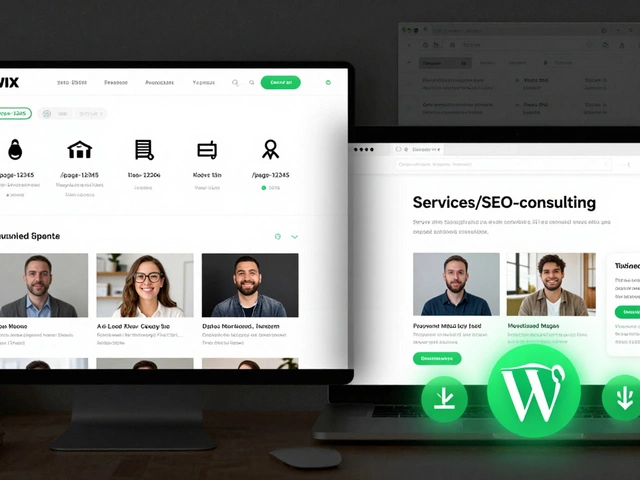Trying to figure out if WordPress development can still fill your wallet? You’re not alone. With drag-and-drop builders everywhere, AI spitting out websites, and plug-and-play everything, a lot of developers wonder if there’s any cash left on the table. Spoiler: yes, but it’s not as simple as it used to be.
Back in the day, anyone could set up shop, throw together a theme, and start cashing in. Now? The market’s packed, but there’s a twist—clients want more than just a website that looks decent. They want fast-loading pages, security locked down, and integrations that actually work, from CRMs to custom APIs. If you can deliver? There’s absolutely money in it.
The key? Don’t sell yourself as a run-of-the-mill designer who tweaks templates for peanuts. Focus on what businesses care about: results. Speed, conversions, simple management, and freedom from tech headaches. When you deliver real value, you stand out from the $99 crowd on Fiverr and those AI-powered builders.
- How the WordPress Game Has Changed
- Where the Real Money Is Now
- Common Pitfalls for Developers
- The Clients and Projects Worth Chasing
- Boosting Your Rates Without Losing Clients
- Future-Proof Moves for WordPress Pros
How the WordPress Game Has Changed
If you were building WordPress sites even five years ago, you probably remember how easy it was to stand out. Basic websites with a few plugins and a nice theme could rake in steady gigs. But the scene looks completely different now—and it’s not just hype.
Page builders like Elementor and Beaver Builder, plus the full-site editing in WordPress itself, have made DIY sites way simpler for clients. People with zero coding knowledge can now drag-and-drop their way to a halfway decent website. So, a lot of the work that used to go to freelance developers is handled by small business owners themselves.
Then there’s the wave of niche SaaS tools. Everything from restaurants to appointment bookings has a dedicated solution that integrates with WordPress in a click. Clients aren’t paying for hours of custom code—they only want you if you can bring more advanced skills to the table. Think custom plugins, API integrations, or performance tuning.
And let's talk about competition. Sites like Upwork and Fiverr exploded the field. There are thousands of web development gigs flying around, but prices for cookie-cutter projects are a race to the bottom. According to CodeinWP’s 2024 survey, the average hourly rate for basic WordPress work dropped to $18 an hour globally. But here’s the flip side: specialists with proven results charge $75 an hour or more, easily.
| Type of Work | Low-End Rate | High-End Rate |
|---|---|---|
| Basic Theme Setup | $15/hr | $30/hr |
| Custom Plugin/Integration | $40/hr | $100+/hr |
| Performance/Security Audits | $50/hr | $125/hr |
Another key change: clients expect their sites to do everything. They want crazy-fast load times, easy-to-update content, bulletproof security, and seamless third-party tool integration. Stuff like speed optimization and advanced SEO moves you into a premium bracket. So, it’s way less about knowing website design basics, and much more about solving headaches that drag businesses down.
If you’re chasing the easy gigs, you’ll probably see shrinking returns. But if you’re ready to build sites that go well beyond drag-and-drop, there’s still big money ready for the taking in the WordPress world.
Where the Real Money Is Now
This might surprise you, but the real money isn’t in building cookie-cutter websites anymore. Clients with tight budgets or no clue about quality are all over places like Fiverr or using AI tools. If you want to stay above the noise and actually make a living, focus on the stuff cheap gigs and automated builders can’t do.
Custom WordPress development is still hot. Here’s what’s paying well these days:
- Full site builds for businesses that need more than a brochure site. Think eCommerce, learning management, and membership platforms. These clients need payments, user logins, course management—the works. They’re ready to invest.
- Custom plugins or integrations. Off-the-shelf plugins are everywhere, but most websites outgrow them. Companies need solutions built for their exact workflow or to connect with oddball software. If you can code this, you’re golden.
- Ongoing maintenance and support contracts. Small businesses especially don’t have time to update plugins, monitor security, or fix random bugs. Monthly retainers ($150–$500+ per client) stack up.
- Speed, performance, and SEO optimizations. No one wants a slow site. If you can show real numbers—like reducing load time by half—it’s easy to upsell. A faster site can mean more customers for them, and bigger paychecks for you.
- Accessibility and compliance work. You’d be surprised how many companies are behind on ADA and GDPR guidelines. Audits and fixes can bring in serious cash, especially for bigger clients worried about lawsuits.
Let’s talk numbers for a second. According to Codeable’s 2024 data, the average WordPress developer on their platform earned between $75 and $120 USD per hour depending on experience and specialty work. While you can’t just slap those rates on your site if you’re just starting, it shows what’s possible as you build up trust and proof.
And don’t forget about niche work. Agencies and brands sometimes pay top dollar for developers with expertise in specific industries—hospitality, law, health, or real estate. If you know their pain points and can offer ready-made solutions, expect higher-value contracts.
Bottom line: to actually make good money in web development these days, skip the race to the bottom. Go for specialized projects, offer ongoing help, and keep adding value that those $99 sites can’t touch.
Common Pitfalls for Developers
Everyone wants to make good money with WordPress, but there are a few classic traps that trip up even experienced folks. The obvious one? Competing only on price. There will always be someone willing to undercut you on Fiverr or Upwork. You can't win the race to the bottom and pay your bills at the same time.
Another big mistake is ignoring security and updates. Clients might not notice at first, but once their site gets hacked or glitchy from outdated plugins, guess who's getting the angry call? According to Sucuri’s 2024 Website Threat report, over 90% of CMS hacks hit WordPress sites, usually because of sloppy updates or sketchy third-party plugins. Taking shortcuts bites you back—every time.
Lack of clear communication is another silent killer. Not setting expectations, promising the moon, then vanishing for weeks is how you lose trust quick. Even if you’re killing it on the coding side, clients want regular updates and no surprises when it comes to deadlines or costs.
Lots of developers also skip contracts, thinking a quick email will do the trick. That’s a recipe for scope creep and endless revisions without any extra pay. Get everything in writing—even if the client seems chill.
- Competing only on price
- Neglecting site security and plugin updates
- Poor communication or disappearing during projects
- Skipping contracts and written approvals
- Ignoring mobile speed and SEO from the start
Here’s a quick look at the top issues that sabotage developer profits in 2024:
| Issue | How Many Developers Struggle (%) |
|---|---|
| Scoping Issues (No Contract) | 64% |
| Poor Pricing Strategy | 53% |
| Maintenance Neglect | 48% |
| Communication Gaps | 44% |
Bottom line: solid contracts, consistent communication, and a clear value pitch keep you out of trouble. Don’t just build sites—build trust.

The Clients and Projects Worth Chasing
If you’re aiming to make real money as a WordPress developer, picking the right clients makes all the difference. Not every project is worth your time, and honestly, not every client sees the value in paying for skilled work. Chasing the wrong jobs can leave you broke and burned out.
The sweet spot? Businesses where a strong online presence directly impacts the bottom line. Think e-commerce stores, membership sites, agencies, SaaS startups, or content-heavy websites like magazines and news outlets. These groups aren’t just looking for a website—they need fast, secure, lead-generating machines. They understand that expert WordPress web development is an investment, not an expense.
It helps to spot early red flags. If a client’s budget is suspiciously low, or if they’re obsessed with trying to cover every detail for the smallest fee, skip it. Instead, look for signs like:
- Clear business goals and a willingness to share them
- Specific requests—like WooCommerce integration, custom plugin work, or complex API hookups
- Questions about site speed, SEO, hosting, or security
- Previous positive experiences with freelancers
Savvy clients usually ask about data—their site’s speed, bounce rate, or conversion percentages. If someone is talking about shrinking their bounce rate by 25% or getting payment processes under two seconds, you’re dealing with a business-minded decision-maker. These folks will pay top rates because they get what’s at stake.
Certain project types consistently pay more:
- Full e-commerce site builds (especially those with complex checkout, inventory, or user roles)
- Membership or gated-content platforms
- Website redesigns that require heavy migration or integrations
- Ongoing site maintenance and support retainers
- Custom plugin or API development
For a reality check, here’s what SolidGigs reported for 2024: average rates for experienced WordPress developers were $60–$120/hour, but e-commerce or API-heavy projects pushed that way higher. In fact, about 42% of developers said the majority of their income came from repeat clients who kept returning after the first big project.
| Project Type | Typical Price Range (USD) |
|---|---|
| Basic Business Site | $1,000 – $3,000 |
| E-Commerce Build | $5,000 – $20,000+ |
| Custom Plugin | $2,500 – $10,000+ |
| Ongoing Maintenance (monthly) | $200 – $1,000 |
Bottom line: Avoid nickel-and-dime clients. Go after industries and entrepreneurs who already get why quality WordPress website design and development are a priority. That’s where the real money (and repeat business) comes from.
Boosting Your Rates Without Losing Clients
If you’re still charging the same as you did a couple of years ago, you’re probably leaving money on the table. The trick isn’t just slapping a bigger price tag on your WordPress services and hoping people won’t run. Anyone can hike prices, but keeping good clients happy while you do? That’s the sweet spot.
The first move is to get clear on the actual value you bring. Are your sites blazing fast compared to the average sluggish build? Do you save clients hours every week with custom dashboards or automation? Use these real benefits when you talk price. Businesses get it when you tie your fees to their bottom line.
Communication matters, too. Instead of just saying “Prices are going up,” try explaining what’s new for them. Maybe you’re offering improved security monitoring, faster web development turnaround, or ongoing support. Transparency turns rate increases into upgrades, not surprises.
A smart way to ease clients into higher rates is with tiered packages. Here’s a simple example of how you might break it down:
- Basic Care—Simple updates, backups, basic support
- Growth Plan—Everything in Basic plus site speed optimizations and monthly analytics
- Premium Partnership—Add-ons like SEO audits, e-commerce support, and priority phone access
This not only gives clients choices, but it also makes them see the value in upgrading. Studies on client retention in the freelance world show that flexible service packages keep 35–40% more customers hooked long-term.
Don’t forget about rocking your testimonials and case studies. When a client sees a real story about how your work boosted another client’s sales or cut their workload in half, it’s way easier for them to get behind higher rates. You’re not just another website design guy—you’re someone who gets results.
One last tip: If you're moving into bigger markets or aiming for niche industries (like legal, healthcare, or membership sites), don’t be shy to charge more. Niche clients often expect to pay extra for proven expertise. Use that to set yourself apart from the web dev herd.
Future-Proof Moves for WordPress Pros
Want to keep your WordPress skills in demand, even as the game keeps changing? You’ve got to adapt—fast. Here’s what’s actually working right now if you want to keep making solid income as a WordPress developer.
- Go Beyond Basic Themes: Everyone can install a premade theme these days. But not everyone can build custom plugins or solve tricky site problems. Learning advanced PHP, React (for Gutenberg blocks), and API integrations will put you way ahead of the pack.
- Focus on Maintenance and Site Care: Security updates, backups, and regular tune-ups are never going out of style. Businesses pay well for peace of mind—monthly retainers for maintenance beat one-off projects for steady cash flow.
- Specialize: Stop trying to do everything. If you’re the go-to dev for membership sites, e-commerce stores, or high-traffic blogs, you can charge more and get better clients. In 2024, niche expertise usually commands premium rates.
- Embrace Performance and SEO: Companies want sites that load in under two seconds and rank well on Google. Master caching, image optimization, and Core Web Vitals. These are must-have skills, not just nice-to-haves.
- Automate the Boring Stuff: Learn tools like WP-CLI, GitHub Actions, or ManageWP to automate updates, backups, and deployments. Saves you time and shows clients you’re running a tight ship.
If you want cold, hard proof this pays off, check out what the market is showing right now:
| Specialty | Average Rate (USD/hour) | Demand Level |
|---|---|---|
| WooCommerce Development | $65 | High |
| Security Audits | $90 | Medium |
| Custom Plugin Builds | $80 | Very High |
| Basic Theme Tweaks | $25 | Low |
The writing is on the wall: clients pay a lot more for real expertise—especially in e-commerce and advanced integrations. Oh, and always keep up with WordPress core updates and new releases. Automatic updates break stuff sometimes, but if you know what changed, you’re the hero who saves the day. That’s job security.
The bottom line? Keep leveling up, focus on value, and the money will follow. The gold rush for WordPress is still on for those who play it smart.