Ever googled "Will AI take my job?" You're not alone—especially if you write code for a living. Tech blogs and hot takes are all saying front-end development is next on the chopping block. But hold up. Let’s get real about how close (or far) we are from code-writing bots eating everyone’s lunch.
Right now, tools like GitHub Copilot, ChatGPT, and Wix ADI actually spit out chunks of working code. And honestly? No one can ignore how fast they’re learning—they generate boilerplate React components or spit out CSS layouts in seconds. That's honestly wild if you remember the days of banging out tables in plain HTML. But here’s the catch: those same tools still choke when something gets weird, custom, or even just slightly different from what’s in their massive training data pool.
You’ve probably seen AI “helpers” suggest a sticky footer when you actually wanted a modal. Or hallucinate business logic that sort of works, but is all wrong for your users. That gap isn’t just annoying, it’s the whole reason human devs aren’t packing up their keyboards.
- What AI Can Already Do in Front-End Work
- Where Human Developers Still Have the Edge
- The Biggest Gaps in AI-Created Interfaces
- Stories from Real Teams Using AI Tools
- How to Stay Relevant as a Front-End Developer
What AI Can Already Do in Front-End Work
Let’s get down to the nuts and bolts of what AI is actually pulling off in front-end development right now. Most devs are already using smart tools, sometimes even without realizing just how much heavy lifting is happening in the background.
There are AI coding assistants like GitHub Copilot, ChatGPT, and Replit Ghostwriter that suggest entire blocks of JavaScript or React code just from a short comment. Typing "build me a mobile nav bar"? You’ll get a working starter in seconds, no Stack Overflow grind required. Some tools like Figma AI or Wix ADI take it a step further—they can actually design basic pages, fill out forms, or fix layouts automatically. They’re not just writing code, but making layout decisions and creating UI elements right on the canvas.
- Auto-complete & Suggestions: AI helps type out HTML, CSS, and even tricky JavaScript routines with smart predictions and error hints.
- Bug Squashing: Modern AI-powered linters detect weird style mix-ups, accessibility issues, and typos faster than humans can.
- Component Generation: Tools like Vercel’s v0 or GPT-4o can spit out reusable React components or even whole pages on command.
- UI Design Help: Figma’s AI and similar services sketch out button styles, color schemes, or even test out updates before you touch the code.
- Content Stuffing: Need fake data or placeholder content? AI writes all the lorem ipsum or “sample testimonials” you could ever want.
Here’s a quick look at how some of these AI tools are already used on real teams:
| AI Tool | Common Use in Teams |
|---|---|
| GitHub Copilot | Fast prototyping, generating state logic, reducing boring code, quick refactoring |
| Figma AI | Rapid UI drafts, instant variations, quick bug spot-checks on design systems |
| Wix ADI | Instant website creation, tweaking themes, personalizing layouts |
The best part? All this saves real time—some teams have shaved whole days off project schedules, just by letting AI handle the repetitive bits. But as fancy as it sounds, there’s still a ton AI can’t do (yet). More on that in the next section.
Where Human Developers Still Have the Edge
Let’s cut to the chase: actual people bring more to the table than code speed. For all the talk about AI and bots cranking out web interfaces, there are big gaps only humans—even that guy who still tabs everything weird—can fill.
User empathy is a major one. Front-end developers don’t just stick pixels where designers say. They shape real experiences for folks clicking their way through a site, using a mix of judgment and test feedback. If a login form is frustrating, an AI just sees pattern matches—the dev, though, sees rising bounce rates and can actually fix what’s tripping users up.
Translation matters, too. Accessibility, cultural differences, and local slang? AI struggles here. Humans know when a red error message is helpful or when it’s just yelling at the user. Developers make on-the-spot calls to tweak layout and flow for people with screen readers, color blindness, or who just have a slow connection. No model learns that from code alone—it takes human testing and, sometimes, gut instinct.
- Complex business rules don’t always live in documentation or Figma files. They’re often unwritten and shift based on what clients or teams need. Developers spend hours in meetings, hashing out what “export to PDF” really has to do on this one page after a sixth round of client feedback.
- Security is non-negotiable, especially with web development. AI gets basic patterns, but hackers evolve their tricks daily. It takes a sharp human to spot a weird edge case or a new attack vector that’s not in any data set yet.
- UI polish is part art, part code. Tools get close, but nailing that micro-interaction or making a button just feel “right” in a real app is still a people thing. That’s why companies keep hiring devs with creative flair, not just code monkeys.
Check out a quick look at some jobs humans still dominate, even as automation gets fancier:
| Task | AI Success? | Human Required? |
|---|---|---|
| Custom animations | Often buggy | Yes |
| Accessibility fixes | Basic level | Yes |
| Business rule changes | Struggles with nuance | Yes |
| User testing interpretation | Poor | Yes |
The bottom line: real front-end developers know when to break patterns, add a weird hack, or explain to a designer, “Yeah, that doesn’t work on Safari for some reason.” There’s no AI model—yet—that can riff with the marketing guy one minute and debug a flexbox nightmare the next.

The Biggest Gaps in AI-Created Interfaces
Even with how smart AI is getting, there are some serious holes when it comes to building solid front-end experiences. First, most AI tools just can’t handle real-world edge cases. Ask an AI to make a basic contact form? Sure, that usually works. But throw in a few business rules, like custom data validation or a wild interactive animation, and you end up fixing more than you save.
User experience is another spot where front-end developers still win. AI can replicate patterns it sees, but it doesn’t actually know what makes users stick around or rage-quit a site. When an interface needs to feel simple but powerful, like a drag-and-drop builder or an onboarding flow that walks newbies through a product, AI almost always misses the mark. It tends to generate bland, generic layouts which look fine but feel lifeless in practice.
AI also struggles when projects depend on team standards, company branding, or accessibility laws. Custom design systems, color contrast for the visually impaired, and keyboard navigation? AI might guess, but you end up with a lot of "almost right" results. Accessibility is a big one—according to a 2023 study from WebAIM, over 96% of the top 1 million homepages had detectable WCAG failures, and that’s with actual humans involved. AI isn’t magically going to close that gap without serious help.
And don’t forget collaboration. Modern web development isn’t a solo act. AI can’t sit in a meeting and change gears because the product owner had a new idea. It doesn’t ask “Hey, did you mean to hide this button on mobile?” It just punches out what you type and shrugs at any changes that come later.
Here’s a quick breakdown of where AIs stall out:
- Unique branding and strict company styles
- Complex multi-step user flows
- Accessibility and legal compliance
- Non-English or localized language support
- Performance tuning for weird browsers/devices
For tasks that call for plain, repetitive code, automation saves hours. But when websites need a real personality, smart interactions, or serious accessibility, humans are still running the show.
Stories from Real Teams Using AI Tools
If you’re curious about how real devs are handling AI on live projects, let’s get into it. Tons of teams have tried plugging tools like GitHub Copilot or ChatGPT right into their front-end development workflow. The stories are a mix of wild productivity boosts... and facepalm-worthy moments.
Take the folks at Shopify, for example. Their UI engineers use Copilot daily. The tool speeds up writing repetitive React code—some developers reported finishing basic component scaffolding 30% faster when they leaned on AI for the boilerplate. That’s hours saved each week. Trouble starts, though, with anything out of the ordinary. At least one team lead said they spent more time fixing AI-generated accessibility issues than if they’d written the markup themselves.
Startups are all over these tools too. One small San Francisco company tried letting ChatGPT plan their entire onboarding dashboard. Fast? Sure—the tool spat out a working React prototype in an hour. But after hand-checking the UI, bugs showed up everywhere: missing state, half-baked mobile layouts, and totally inconsistent button colors. They joked it was a “demo, not a product.” Truth is, they ended up keeping the AI output as a first draft, but humans did all the polish and fixes.
Here’s how most dev teams I’ve talked with are using AI right now:
- Speeding up initial styling with AI-generated CSS snippets
- Letting Copilot suggest code for known patterns and standard web development tasks
- Using ChatGPT to draft documentation or explain gnarly error messages
- Proofreading copy for clarity and tone—no more guessing what “sign in” should be
But don’t just take my word for it. Stack Overflow’s 2023 developer survey found that 70% of web devs tried an AI tool last year, but only 23% said they trust it with critical business logic. Teams are glad for the assist—just not ready to hand over the whole job.
| AI Tool | Where It Works | Surprise Issues |
|---|---|---|
| GitHub Copilot | Boilerplate UI code, hooks, test stubs | Wrong props, poor ARIA support |
| ChatGPT | Docs, error explanations, basic code | Missing context, hallucinated logic |
| Wix ADI | Marketing sites, portfolio templates | Cookie-cutter designs, limited custom hooks |
Real talk—AI boosts productivity and knocks out boring work. But if your app, site, or dashboard needs to match a company’s brand or stand up to heavy custom logic, the front-end developer is still in the driver’s seat.
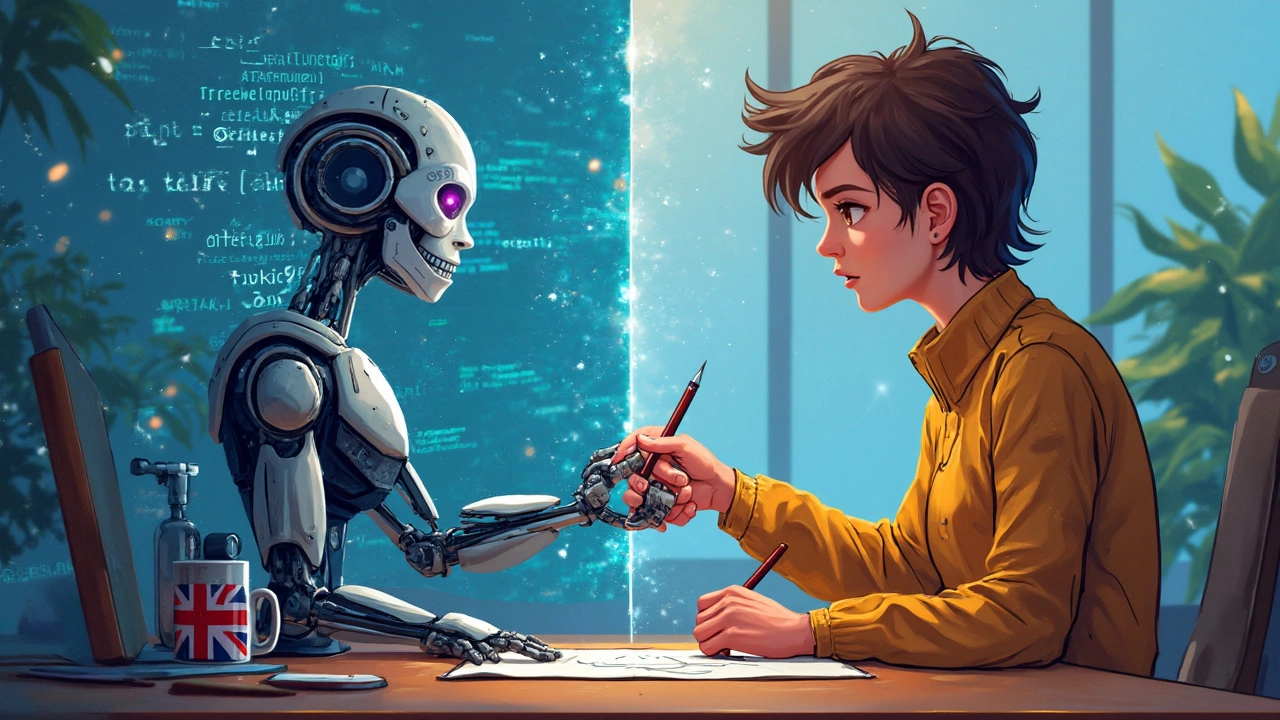
How to Stay Relevant as a Front-End Developer
Feel like your job could disappear every time someone tweets about AI taking over? Here’s the good news: you’re not stuck waiting for the robots. You can actually outpace them—if you keep leveling up the right skills. The market for front-end developer gigs is still solid, but the landscape’s definitely shifting. Here’s what keeps real people ahead of the game:
- Lean into user experience (UX): AI is good at copying code snippets, but it can’t walk in your users’ shoes. Focusing on making web stuff easy and actually pleasant for people? Still a 100% human advantage. Learn about accessibility basics, run real user tests, and pay attention to feedback. That stuff matters way more now.
- Master new frameworks—fast: React, Vue, Svelte, Solid...whatever’s hot next month, someone wants it. Practice building small projects when a new tool drops, just to get a feel for the quirks. Being flexible and showing you pick things up quickly beats years of just knowing one stack.
- Work with AI (not against it): Use tools like GitHub Copilot for boilerplate or bug fixes. Learn prompt engineering basics—it’s such a timesaver if you know how to ask the right questions. The best web development folks act as the "boss" supervising smart AI interns, not the replacement.
- Sharpen your communication: Teams care about anyone who can explain complex stuff in plain English. Practice walking through your code with others, demoing your work, and writing clear docs. Decision-makers eat that up.
- Stay curious about design: You don’t need to be a pro graphic designer, but picking up Figma basics or learning about color contrast goes a long way. AI might generate layouts, but you decide what’s actually usable and on-brand.
Check out this quick data snapshot from remote job boards as of early 2025:
| Role | AI Skill Mentioned | Total Listings (Mar-Apr 2025) |
|---|---|---|
| Front-End Developer | 47% | 10,450 |
| Web Designer | 18% | 2,300 |
So nearly half the front-end developer jobs lately mention some AI, but they’re not ditching the human side. The vibe is: be the dev who knows how to wrangle tools, push for better user experiences, and doesn’t get stuck on one old tech. Those are the folks team leads are fighting to hire.





