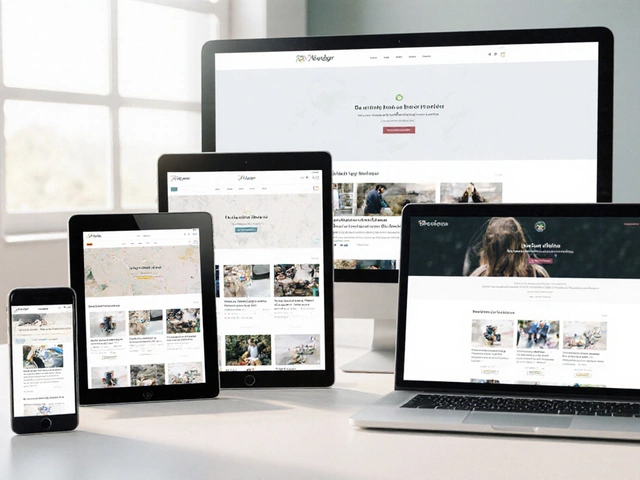Clients always want to know: how many hours will it actually take to build this website? There’s no magic number, but you can get a ballpark idea if you know a few basics. A simple 5-page business site with no fancy features? You’re probably looking at 15–40 hours, not counting meetings and revisions. If you want things like user logins, payments, or a store, expect that number to easily double or triple.
Here’s something most folks don’t realize: a huge chunk of time goes into planning and fixing tiny issues, not just typing out code. Ever waited three days for your client to give you a logo or their about page text? That’ll slow things way down. Same with changing the design after it’s 80% done—be ready for extra hours no matter how simple it sounds up front.
- The Quick Build: Basic Website Timelines
- What Slows It Down? Real-Life Time Blockers
- Complex Sites: E-commerce, Memberships, and More
- Tips for Staying on Schedule and Saving Money
The Quick Build: Basic Website Timelines
Alright, let’s get down to numbers. For most freelance web developers, a basic site with up to five pages—think Home, About, Services, Gallery, and Contact—falls somewhere in the 15 to 40 website build hours range. That’s if you’re using a popular platform like WordPress, Wix, or Squarespace, and you don’t need custom features.
Why the spread? No two clients are the same. If you get clear content and a logo on day one, you’re cruising. If you’re waiting for emails or chasing down missing info, it drags out. Here’s a typical breakdown:
- Project kickoff & client info gathering: 2–4 hours
- Design phase (including picking a theme or template): 3–8 hours
- Site build (filling in text, images, adjusting layout): 5–15 hours
- Mobile tweaks and browser checks: 2–4 hours
- Final edits and handover: 3–6 hours
On the fast end, you’ve got those rare projects where the client has their act together. These can wrap in a week, sometimes even in a couple days if both sides reply quickly. On average, though, plan for 15–20 website build hours if you’re experienced and the project’s straightforward. Beginners might take longer just figuring out where stuff lives inside the platform.
A surprising stat: freelance devs who use pre-made templates knock up to 40% off the usual timeline versus building from scratch. So, if budget or speed is the top priority, templates aren’t cheating—they’re smart business.
| Website Type | Typical Build Hours | Platform |
|---|---|---|
| Basic 5-Page Brochure | 15–40 | WordPress/Wix/Squarespace |
| One-Page Landing | 6–12 | Wix/Webflow |
| Portfolio Site | 18–30 | WordPress |
No matter how fast you work, factor in small delays—they pop up constantly. The secret to nailing your website creation time? Set clear deadlines with your client up front and stick to a checklist. Saves headaches for everyone.
What Slows It Down? Real-Life Time Blockers
Everyone in the freelance web developer game has horror stories about projects stalling out. What’s the big culprit? Nine times out of ten, it’s delays on content. You can’t build pages without text or images, and waiting for the client to cough those up can add literal weeks. One survey from 2023 found that 68% of freelancers said this alone was their top project blocker.
Decision-making drags can kill your momentum too. You push a design for feedback, but the client takes a week—and then wants a totally different look. Constant revision cycles can multiply your hours fast. Small updates? Sure, no biggie. But tossing out layouts already coded? Double or triple your time spent, easy.
Technical issues can sneak in as well. Think unexpected browser bugs, broken plugins, or surprise requests for mobile fixes. Some of this you just don’t see coming until you’re elbows-deep in code. These hiccups eat up more website build hours than you’d guess.
| Top Time Blockers | Typical Hours Lost |
|---|---|
| Waiting for Content | 5–20+ |
| Multiple Revision Rounds | 5–15 |
| Scope Creep (extra features) | 3–25 |
| Technical Fixes | 2–10 |
Scope creep is another killer—this is when a client suddenly wants to add more pages or complex features than you agreed on. It’s tempting to say yes, but those extra hours add up quick. Keeping a super clear agreement from the start is your best move here.
Last thing: communication gaps. If you have to follow up three times just to get a single answer, your project clock is ticking all the while. The best web development process always comes down to keeping both sides talking early and often.

Complex Sites: E-commerce, Memberships, and More
Building anything beyond a basic brochure site is where the real time sink starts. When you’re dealing with e-commerce, membership systems, or anything that needs users to log in, you’re jumping from a few dozen hours to project timelines that can blow past 100 hours.
Take a standard e-commerce shop—that means setting up product pages, cart functionality, checkout, payment gateways, inventory stuff, notification emails, and usually tons of tweaks. If you’re using a platform like Shopify or WooCommerce, it’ll be faster than coding from scratch. But even then, plug-and-play isn’t usually as quick as people expect.
- Getting a fully functional online store live takes anywhere from 60 to 120 hours if you want custom design, shipping options, and payment setups.
- Membership sites, where people sign up and get special content, are in the same ballpark—plan for at least 60–100 hours, more if there are lots of user roles or perks.
- Booking systems for stuff like classes or appointments can add another 20–40 hours depending on how much you customize.
Here’s a simple breakdown showing typical build hours for complex sites:
| Site Type | Estimated Hours |
|---|---|
| Online Store (20–50 products) | 80–120 |
| Membership Site | 70–110 |
| Booking/Appointment Site | 50–90 |
One thing that’s easy to miss: testing. Before you hand off an e-commerce site, you’ll need to run through every checkout scenario, try different payment cards, mess with discount codes, fake errors, and check emails. The more moving parts, the more test cycles you’ll need. A single update on a payment gateway plugin sometimes explodes into a two-hour support chat or a string of new bugs.
So if you’re planning a website build that involves real transactions or gated content, budget at least twice the hours you’d give to a simple site. Anything with a login means more security checks, backend setup, and often third-party service headaches. The time estimate might feel high, but it’s based on real-life projects that freelancers wish they’d padded more at the start.
Tips for Staying on Schedule and Saving Money
If you're hiring a freelance web developer or building a site yourself, you don't want the project dragging on for weeks. There are a few proven ways to keep things moving and avoid wasting hours (and cash).
- Lock Down the Details Early: Get your content, logo, and images ready before development starts. According to a 2023 web freelancer survey, waiting on content delays 45% of website projects. Have what you need up front.
- Use Templates or Builders: For most business sites, tools like WordPress, Webflow, or Wix can cut build time in half compared to building from scratch. Less coding also means fewer bugs and faster updates.
- Communicate Often and Clearly: Schedule set check-ins. A weekly update can catch problems before they snowball and keeps everyone on the same page.
- Limit Revision Rounds: Before you start, agree on how many rounds of tweaks are allowed. More than two or three edits, and the website build hours start piling up fast.
- Choose Features Carefully: Every little add-on, like a live chat or fancy animation, adds hours. List what you really need versus what’s just “nice to have.”
Here's a quick look at where projects usually get bogged down, and how long these slow points can eat up:
| Time Blocker | Typical Hours Lost |
|---|---|
| Waiting for Content | 5–15 hours |
| Last-Minute Design Changes | 3–10 hours |
| Scope Creep (extra features mid-project) | 5–20 hours |
Bottom line—track how much time goes into each phase of your project. There are free tools like Toggl and Clockify that let you see where hours are going. This helps freelancers give better project estimates next time and helps clients understand what really eats up a website creation time budget.
One last thing: the cheapest site isn’t always the fastest or the best. Spending a bit more for a pro who’s organized and sticks to the agreed timeline can save you a ton in rushed fixes or missed deadlines.