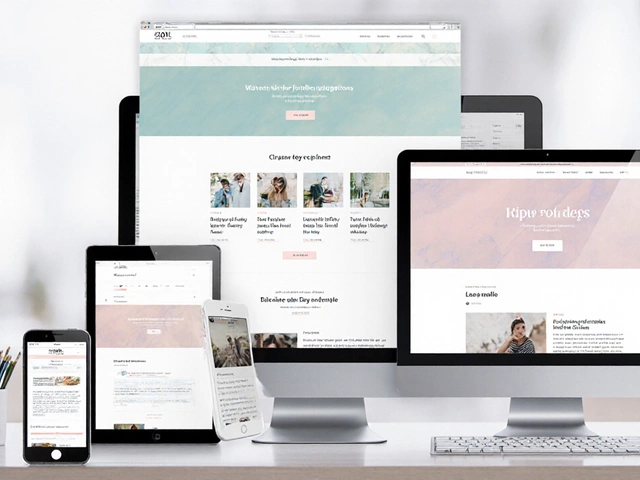You swipe open a site on your phone, and—ouch—the buttons are tiny, half the page is missing, you’re zooming and pinching just to read a menu. Five seconds later, you're gone, searching for a site that actually works on mobile. We're not just lazy—bad website experiences suck, and most of us just don’t have the patience for them anymore. In 2023, Google said over 60% of its global searches came from mobile devices. By now, that number’s only going up. So why in the world are there still clunky, hard-to-navigate sites out there? That’s where responsive design jumps in. People throw around words like ‘dynamic grids’ and ‘fluid breakpoints,’ but really, it’s about making sure every visitor gets a smooth ride—no matter what gadget they’ve got in their hands.
Breaking Down What Responsive Design Means
Ok, let’s clear up the confusion: responsive design is not just making your site 'work' on a phone. It’s about building websites that change, shrink, and rearrange themselves so they feel tailor-made for whatever screen you’re on—desktop, laptop, tablet, phone, even some weird internet-connected fridge. Instead of designing a separate version for every device, you create one design that ‘responds’ to each device’s size and capabilities. The magic happens through flexible layouts, smart CSS, and media queries. You’re not just cramming the desktop site onto a tiny screen; you’re thinking about what matters to your users and making sure it’s easy for them to actually use it.
Let’s talk real-world examples. Ever noticed that classic hamburger menu icon appearing on mobile but not on desktop? Or that two-column layout turning into a vertical stack when you flip your phone? That’s all responsive design in motion. Developers use code to tell a website: ‘Hey, if the screen’s under 768 pixels wide, do this instead.’ It’s a set of rules that adapts the website’s look and, more importantly, how it functions. So, whether you’re reading a restaurant menu on a phone while searching for reviews, or sitting at your desktop with 10 tabs open, the content flows naturally—no manual zooming, no side scrolling, no curse words muttered under your breath.
Don’t think it’s about beauty alone. There’s a mountain of research showing websites that nail responsive design perform better on every metric that matters—bounce rates go down, conversion rates go up, site speed gets faster, and users just plain like you more. For example, a 2024 survey from Statista found that 75% of internet users judge a website’s credibility by its design. And Google doesn’t just prefer responsive sites—it downright punishes those that aren’t. SEO rankings go up when your design is mobile-friendly. Translation: responsive design isn’t just a ‘nice-to-have’, it’s a must-have if you plan to be seen.
There’s also accessibility. The best responsive sites make life easier for people with disabilities by reflowing content and supporting screen readers. So, the benefits reach way beyond tech nerds and designers—they touch every single user. Responsive design means your site isn’t just ‘usable’ on different devices, but genuinely enjoyable and inclusive for all.
The nuts and bolts? Let’s get into something specific. Media queries are the engine powering responsive design. These are snippets in your CSS code that check the device’s screen size and then trigger different styles. For example, at max-width: 600px, you might bump up the font size and make touch targets bigger. Then there’s relative units—things like percentages, vw (viewport width), and em instead of fixed pixel sizes, so elements can resize flexibly. Tools like Flexbox and CSS Grid help you build those adaptive layouts without headaches.
If you’re a business owner, think about it this way: without responsive design, you’re literally locking out huge chunks of your audience. In fact, according to a 2025 report by the Nielsen Norman Group, 89% of users say they're more likely to buy if a site is mobile-friendly. That’s money on the table you can't afford to lose. And for designers and developers, responsive design just makes life easier—no more managing multiple versions of the same site; you’ve got one living, breathing website that takes care of itself.

Not Just Mobile: The Myths and Must-Knows of Responsive Design
Some folks treat responsive design as just ‘mobile-friendliness,’ but there’s way more to it. The real game is creating a seamless experience everywhere. That means laptops, giant monitors, tablets, and yes, even a Samsung Smart Fridge if it gets internet. Let’s bust some common myths that still circle around in 2025.
- Myth #1: It’s only about shrinking the site. Nope, the elements literally shift, scale, and sometimes disappear based on what’s most useful on each device.
- Myth #2: Responsive design ruins creativity. Actually, it forces you to think smarter—prioritizing what’s important so your site tells a clear story, no matter the screen.
- Myth #3: It’s too expensive. Sure, you have to invest time upfront, but you avoid all those future headaches managing separate mobile/desktop sites.
- Myth #4: Responsive sites are slow. If built right, they’re actually faster. Trimmed-down images and assets load based on device, so your phone isn’t trying to download a 4K banner meant for a monitor the size of a pizza box.
One big tip: Always build for ‘mobile first’ and then scale up. Why? Smart analytics show users overwhelmingly bounce from sites that are built for desktop and awkwardly jammed onto mobile. Start your design on the smallest screen and add features as you go up in size. This way, you don’t end up chopping out key content just to make something fit on a phone—it’s all planned out from the start. It also makes you prioritize what really matters, so you don’t end up with a bloated homepage full of useless widgets.
You might be wondering about adaptive design vs. responsive. They sound similar, but here’s the deal. Adaptive sites detect the device and then serve up one of several fixed layouts. It’s like picking a t-shirt in S, M, L, or XL. Responsive design is more like spandex—it stretches, bends, and fits every body type in between. Adaptive can be handy for ultra-specific needs, but responsive is more future-proof since you can’t predict what weird new devices will appear next year.
Pay attention to performance, too. Keep your images from being massive. Use the srcset attribute or CSS trimming to serve smaller images to phones. Lazy-load what’s not immediately needed. This isn’t just nerd talk—according to Google’s latest report, 54% of mobile users bail if a page takes longer than 3 seconds to load. Ouch. Here’s a quick table with some useful stats for 2025:
| Metric | Value | Source |
|---|---|---|
| Percentage of web traffic from mobile | 68% | Statista, 2025 |
| Users likely to abandon slow mobile sites | 54% | Google, 2024 |
| Websites responsive by default (major platforms) | 90% | W3Techs, 2025 |
| More likely to buy on mobile-friendly site | 89% | Nielsen Norman Group, 2025 |
Another trick: test with real users and not just fancy device emulators. Borrow your friend's Android tablet or your grandma’s iPad, and see if things make sense. Do the text and buttons feel easy to tap? Can someone with thick fingers click your links? Real-world testing spots issues you’d totally miss in the comfort of your code editor.
Want your site to pop in 2025? Animation matters, but don’t go wild with it. Subtle transitions—like menus gliding open or cards sliding in—give feedback and make interfaces feel alive. Just make sure they don't slow things down or confuse people.
And don’t ignore accessibility! Responsive sites should use clear fonts, real contrast, and ARIA labels where needed. This makes sure screen readers work well and your content is legible everywhere. Remember, a site that isn’t accessible isn’t responsive to all users, period.

Getting Practical: Tips and Tools for Responsive Design Success
Alright, how can you make your site stand out? It’s not all about code—responsive design starts with good planning. Before diving into layouts and breakpoints, think about responsive design from the user’s perspective. What are the top three things they want done fast? What looks good but actually gets in the way? Sometimes your best move is to cut, not add.
If you use a framework like Bootstrap or Foundation, you’re halfway there. These are built with responsive grids out of the box. If you’re more into hand-rolling your CSS, start by setting your layout containers to max-width with percentages, not fixed pixel sizes. Then set breakpoints for the main changes: usually around 600px (phones), 900px (tablets), and 1200px (desktops). Don’t go nuts with a thousand breakpoints—three or four is enough for most use cases.
- Check font scales—make sure text isn’t too small on phones or massively oversized on your desktop.
- Test real images—don’t use placeholders. Drag the window around and see how your photos load and stretch.
- Keep padding and margins flexible, too. Content needs breathing room on every device.
- Don’t forget touch targets. Buttons should be easy to tap—not just with a stylus, but with a big thumb while hurrying down the street.
- Hide what’s not important. If your footer has ten links, maybe show only the essentials on mobile and tuck the rest under a ‘more’ button.
Google PageSpeed Insights is a free tool anyone can use to check if a site is scoring well for mobile. Just paste in your URL and see where you can improve. If you want a live preview of mobile vs. desktop, your browser’s Dev Tools (F12 in Chrome, for example) let you toggle between views in seconds. For deeper accessibility checks, try Wave or Lighthouse audits—these show what screen readers and search engines ‘see.’
Do you run an e-commerce shop? Prioritize the shopping cart and checkout experience. Studies from Baymard Institute found that 70% of US shoppers have bailed on a mobile purchase because the cart was awkward or slow. If users can’t tap to buy, they leave. Streamline the process, reduce steps, and use autofill where possible.
Designers, your wireframes should cover mobile-first by default. Show your clients how the key screens will stack and shift. If you present only flashy desktop mockups, you’re selling them short—most of their users won’t experience the site that way. Developers, don’t get lazy once a page 'looks right' on your laptop. Flip your phone sideways, borrow a friend’s device, and check touch as well as scroll behaviors.
- Remember: Responsive design isn’t a one-and-done thing. Devices and browsers keep changing—so should your site. Plan to revisit and tweak layouts every year, at least.
- Create component libraries of reusable bits—like headers, footers, and buttons—so fixes and style refreshes are easy across the board.
- Write clear documentation so future devs know what your breakpoints and choices mean. A bit of time now saves a lot of pain later.
For teams, Figma and Adobe XD make it super simple to create and share responsive prototypes before a single code line is written. You can see how pixel-perfect (or not) your ideas look across breakpoints. These tools are game-changers because stakeholders can test out interactions before the devs get started—fixing problems early saves hours down the line.
Last but not least, get other humans to use your site. No one finds all their own mistakes. Show it to people who don’t know design. Ask them to buy something, sign up, or find your help page. Watch, ask them where things get stuck, and fix the flow. That feedback loop is gold.
If you’re looking to future-proof a website, responsive design is just the start. There are more gadgets, more screens, and higher user expectations every year. But being responsive means more than just clever CSS. It means thinking about every visitor—their needs, their devices, and their time. Design for them, and you’ll always be ahead of the curve.