When working with UI UX, the combined discipline of user interface (UI) and user experience (UX) design that shapes how people interact with digital products. Also known as user‑centered design, it bridges visual aesthetics and functional flow to create intuitive, engaging experiences.
User Interface, the visual layout, typography, colors and interactive elements of a product is the face that users see first. Good UI makes navigation feel natural and reduces the effort needed to complete a task. It sets the stage for UI UX by turning abstract ideas into concrete screens that users can click, swipe, or tap.
User Experience, the holistic feeling a person gets when using a product, covering emotions, ease of use, and satisfaction digs deeper than looks. UX asks questions like “Will the user find what they need quickly?” and “Does the flow match real‑world expectations?” When UX is solid, the UI’s beauty becomes purposeful rather than decorative, completing the UI UX loop.
Responsive Web Design, a set of techniques that adapt a site’s layout to any screen size, from phones to desktops is a must‑have for modern UI UX work. It ensures that the interface stays usable and the experience stays consistent, no matter where the user lands. In other words, UI UX requires responsive design to deliver the promise of accessibility across devices.
Front‑End Development, the implementation of UI designs using HTML, CSS, and JavaScript to build interactive web pages is the technical bridge that turns design mockups into live products. Without solid front‑end skills, even the best UI UX concepts can’t reach users. This link shows how design thinking feeds directly into code, completing the cycle from idea to implementation.
Tools like Figma, Sketch, and Adobe XD make it easy to prototype UI elements and test UX flows in real time. They let designers iterate fast, share feedback, and align with developers on the front‑end requirements. When you combine these tools with a solid understanding of responsive techniques, the hand‑off to code becomes seamless.
The typical UI UX workflow starts with research—understanding user goals, pain points, and context. Next comes wireframing, where the skeletal structure of screens is laid out. Prototyping adds interaction, and usability testing validates assumptions. Finally, developers apply responsive web design and front‑end development to bring the polished UI to life. Each step feeds the next, creating a loop where design informs code and code informs design.
Below you’ll find a curated collection of articles that dive deeper into each of these areas—whether you want to compare backend languages, learn how responsive design boosts SEO, or explore the nuances between UI and UX. Ready to see how the concepts stack up? Let’s jump into the posts that give you practical tips, real‑world examples, and clear guidance for mastering UI UX today.
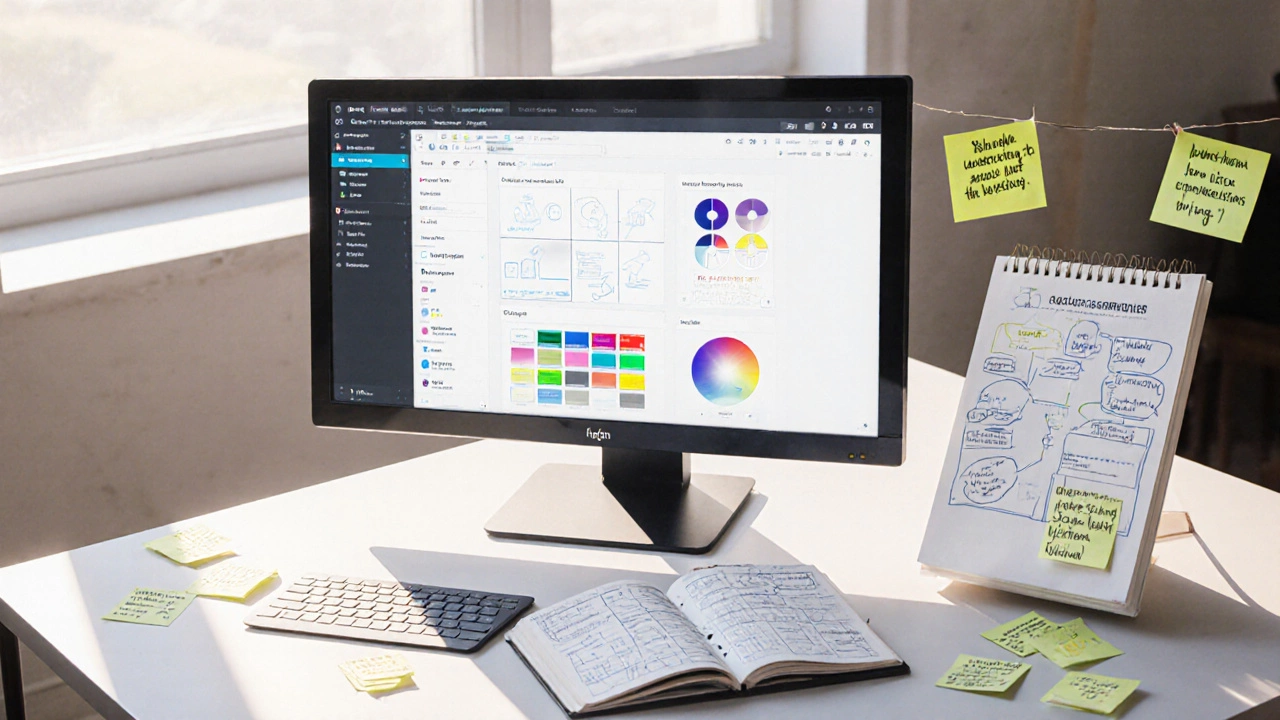
Discover the true differences between UI/UX design and coding, the tools each uses, where they overlap, and how to collaborate for better digital products.
Read More