When working with UI design tools, software that helps designers create visual interfaces, layouts, and interactive mockups. Also known as interface design applications, they let you turn ideas into clickable screens without writing code. UI design tools are the backbone of modern product teams because they speed up iteration, improve communication, and keep the final product looking polished.
A solid grasp of UX design, the practice of understanding user behavior and structuring experiences that meet their needs is essential when picking a UI design tool. The tool you choose should support prototyping, building interactive simulations that let users test flows before development and give you easy access to design systems, collections of reusable components, style guides, and guidelines that ensure consistency across a product. When UI design tools encompass prototyping software, wireframing apps, and design system libraries, teams can stay in one environment from sketch to hand‑off.
First, look at collaboration features. Real‑time editing, comment threads, and version history let designers, developers, and stakeholders stay on the same page. Second, consider component libraries. A tool that lets you build reusable symbols or components reduces re‑work and speeds up scaling. Third, check integration options. Exporting assets directly to code, linking with project management boards, or syncing with version‑control systems keeps the hand‑off smooth. Fourth, evaluate learning curve. Tools with intuitive UI and solid tutorials let new team members get productive faster, which is especially important for startups or cross‑functional squads.
Performance matters too. Heavy files or laggy interfaces can slow down design sprints, so a lightweight, responsive application is a real advantage. Finally, think about platform compatibility. Whether you work on macOS, Windows, or the web, the tool should run where your team does. When you match the right UI design tools with a clear UX strategy, you’ll notice faster iteration cycles, fewer design‑to‑development mismatches, and higher stakeholder satisfaction.
Below you’ll find a carefully curated list of articles that dive deeper into specific tools, compare features, and share practical tips on how to integrate them into your workflow. Whether you’re a seasoned designer hunting for a new prototyping app or a beginner looking for a free wireframing solution, the posts ahead will give you the context you need to make an informed decision.
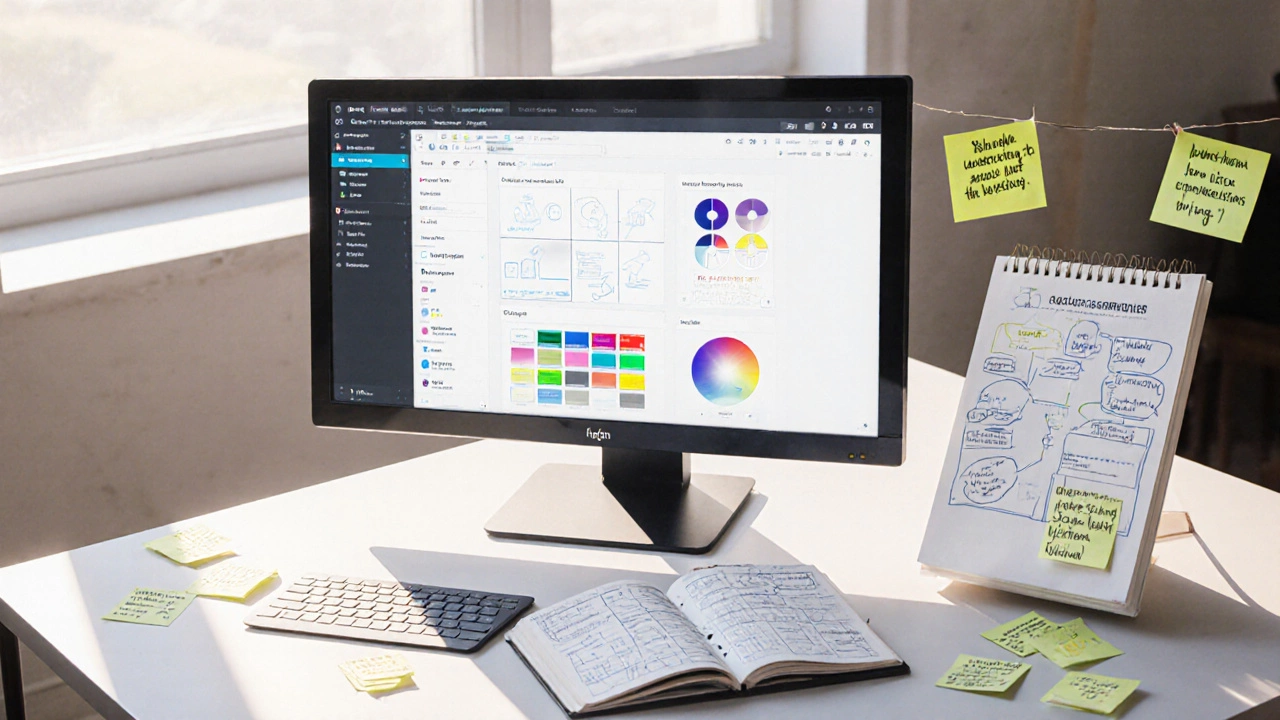
Discover the true differences between UI/UX design and coding, the tools each uses, where they overlap, and how to collaborate for better digital products.
Read More