When you build a website that looks perfect on your desktop but falls apart on a phone, you’re missing the point. Fluid grids, a layout system that uses percentages instead of fixed pixels to size elements. Also known as liquid layouts, they’re the backbone of every modern responsive site. Unlike rigid designs that lock elements into place, fluid grids stretch and shrink based on the screen they’re on. No more horizontal scrolling. No more tiny text. Just content that fits, no matter if someone’s viewing it on a smartwatch or a 4K monitor.
Fluid grids don’t work alone. They team up with CSS media queries, rules that change how a site looks at different screen sizes and flexible images, images that resize automatically to fit their container. Together, these three tools form the foundation of responsive design. You don’t need to code from scratch to use them—most modern frameworks like Bootstrap and Tailwind include fluid grids built in. But if you don’t understand how they work, you’re just copying code without knowing why it fixes your layout.
Think of it like a pair of stretchy jeans. You don’t need a different pair for every body type—you just need fabric that moves with you. Fluid grids do the same for websites. A column that’s 50% wide on a desktop becomes 100% wide on a phone. A sidebar that’s 300 pixels wide on a laptop becomes a stacked section below the main content on a tablet. That’s not magic. That’s math. And it’s the reason sites like Amazon, BBC, and even small local businesses can reach users on any device without building separate mobile versions.
Here’s the catch: fluid grids aren’t just about looks. They’re tied to SEO. Google rewards sites that work well on mobile. If your layout breaks on small screens, your rankings drop. And if you’re using a website builder that doesn’t let you control the grid, you’re gambling with your traffic. That’s why posts here dig into how builders like Webflow and Squarespace handle layout, what happens when you skip media queries, and how to test if your site truly responds.
You’ll find guides on how to build fluid grids from scratch, how to fix common mistakes (like images overflowing containers), and how to combine them with other techniques like viewport meta tags and relative units. Whether you’re a beginner trying to understand why your site looks broken on iPhone or a developer optimizing for Core Web Vitals, these posts give you the real-world tools—not just theory.
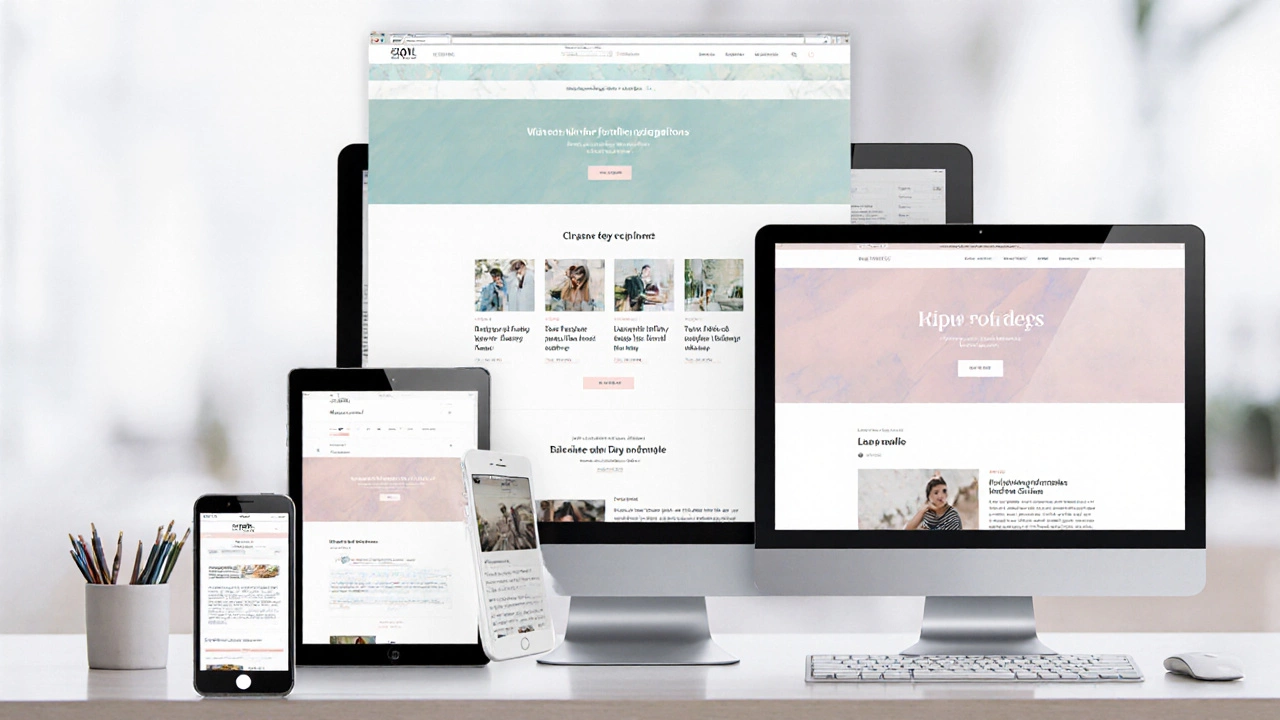
Responsive web design lets sites adapt to any screen size. Learn core techniques, step‑by‑step setup, common pitfalls, and FAQs to build fluid, mobile‑first experiences.
Read More