When you hear design collaboration, the process where designers, developers, and clients work closely to create digital products. Also known as cross-functional design, it's not just about sharing files—it's about shared goals, clear communication, and building something that actually works for real people. Too many websites fail because the person who designed it never talked to the person who built it. That gap? It shows up in broken buttons, confusing menus, and sites that look great on a desktop but crash on a phone.
UX design, the practice of making digital products easy and enjoyable to use doesn’t happen in a vacuum. It needs input from front-end development, the part of web development that turns designs into working, interactive pages. A button might look perfect in Figma, but if the developer can’t make it load fast or respond to touch, the user walks away. Good design collaboration means those two teams sit down early—before any code is written—and ask: "What’s the user trying to do?" Not "What does the client want?"
It’s not just about tools like Figma or GitHub. It’s about trust. When designers share their wireframes with developers and say, "This is how it should feel," and developers reply, "Here’s what’s actually possible," you get results. You see it in posts like the one on responsive web design—where layout and function are locked in together—or in the guide on UI/UX design vs coding, where the line between roles gets blurry on purpose. The best websites aren’t designed then handed off. They’re built together, back and forth, until every pixel serves a purpose.
What you’ll find in this collection are real examples of how teams cut through the noise. You’ll see how a simple conversation about mobile loading speed saved a client $20K in support calls. How a developer learning basic UX principles led to fewer redesigns. How asking "Why?" five times during a client meeting changed the whole direction of a project. This isn’t theory. It’s what happens when people stop working in silos and start working as one team.
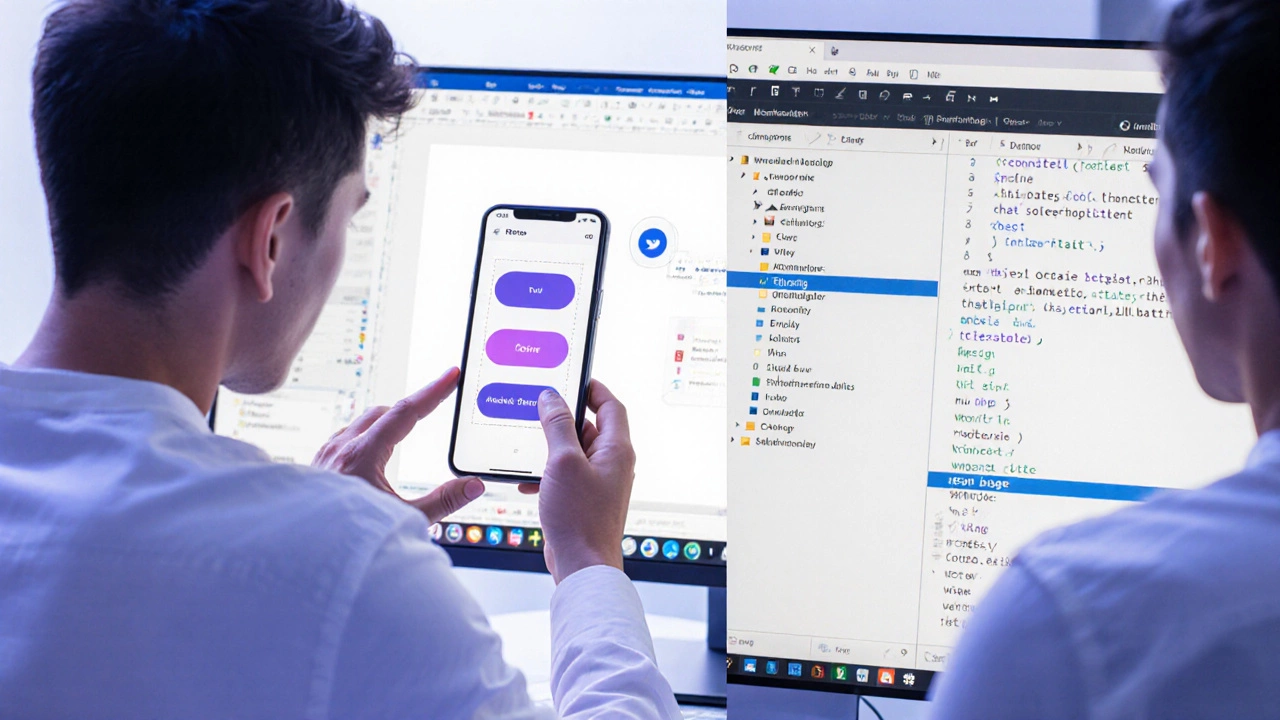
Figma is used for designing interfaces, creating clickable prototypes, building design systems, and collaborating in real time. It’s the go-to tool for UX/UI teams because it replaces messy file sharing with live, shared design work.
Read More