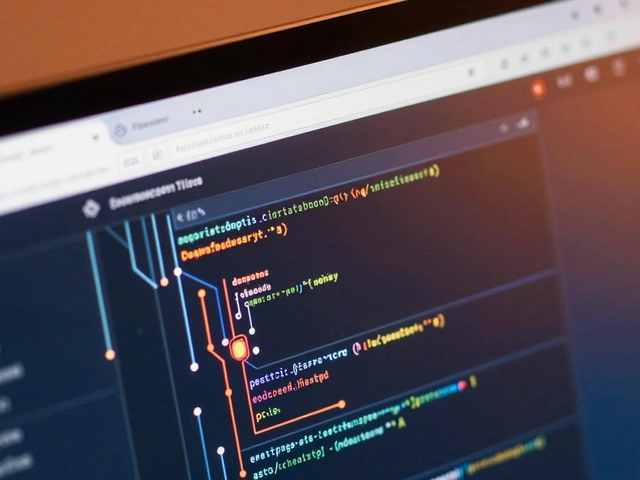In today's fast-paced digital world, having a website that's easy to view and navigate on any device is not just a luxury; it's a necessity. The shift towards a mobile-first culture means users expect seamless browsing experiences whether they're on a phone, tablet, or desktop. Making your website responsive is the way to meet these expectations and broaden your audience reach.
The quest for responsiveness begins with understanding the current limitations of your website. It's crucial to identify areas that require flexibility and adaptability. Once you've gathered insights on its present state, you can delve into applying the right changes. These might involve using CSS techniques like flexible grids and media queries.
By embracing these changes, your website can offer users fluid navigation and content display regardless of the screen size. Let's dive into the key strategies you can employ to transform your existing website into a responsive powerhouse, ready to meet the demands of the modern web.
- Understanding Responsive Web Design
- Assessing Your Current Website
- Implementing Flexible Grids and Layouts
- Utilizing Media Queries Effectively
- Ensuring Touch-Friendly Navigation
- Testing and Optimizing Across Devices
Understanding Responsive Web Design
Responsive web design is a revolutionary approach that focuses on tailoring the appearance of a website according to different device screens. It's not just about shrinking the size of elements to fit smaller screens but rearranging and adapting content for optimal viewing experiences. This method ensures that web pages look equally stunning and are functional across a myriad of devices, from desktop computers to tablets and smartphones. With the advent of such a diverse technological landscape, incorporating responsive design has become crucial for web developers.
One core concept of responsive web design is the idea of fluid grids. Unlike the traditional fixed grids which set a static width, fluid grids adjust the site elements proportionally based on the size of the screen. This flexibility allows each element to resize in a way that retains its structure and maintains usability. By utilizing CSS, you can set media queries, which check the capabilities of the device and alter the style configuration without changing the actual content. This keeps the browsing experience consistent, no matter the medium. Ethan Marcotte, who initially coined the term 'responsive web design' in 2010, emphasized the need for such adaptability, stating, "Responsive design is an ever evolving philosophy concerned with enhancing web functionality."
Implementing responsive web design isn't just a bonus for usability; it also plays a significant role in search engine optimization, or SEO. Since Google considers mobile-friendliness as a ranking factor, having a responsive website can help boost your spot in search engine results. Not only do you capture a wider audience, but you also enhance engagement as users are less likely to leave a website that works well across all devices. There's a saying that goes, "Good web design is. Responsive web design is necessary." That sentiment rings true, especially as mobile searches continue to surpass those from traditional desktop computers. According to a report by Statista, mobile devices accounted for approximately 54.8% of global website traffic in the first quarter of 2021.
Of course, with responsive web design, testing across devices is crucial. Leveraging emulators or actual devices ensures your design works flawlessly. This means that every detail, from font sizes to images and from navigation links to touch-based actions, must be scrutinized for uniformity. A seamless user experience can be the difference between a visitor staying to explore or leaving in frustration. In every sense, employing responsive web design techniques is about meeting your users where they are most comfortable and providing them with the best possible interaction with your brand.
Key Benefits of Responsive Design
Responsive web design offers several advantages that go beyond mere appearance. First, a single design for multiple devices reduces the workload for developers. Instead of crafting separate versions for each device, a single responsive design adapts across all platforms automatically. This not only saves time but makes future updates more straightforward as changes are made universally. In terms of user experience, responsive design ensures ease of use and accessibility, important factors that can influence how users perceive your brand. The more intuitive the design, the more likely users will interact positively. Similarly, a responsive website loads faster, enhancing user experience and decreasing bounce rates. In today's fast-paced world, users have little patience for sluggish load times, making speed an essential component in design consideration.
Incorporating responsive design principles into your existing website can breathe new life into it. Through adaptive layouts, improved performance, and a focus on user-centric navigation, responsive web design allows websites to remain relevant and engaging. It's less a choice and more a foundational principle in the quest for modern and effective web design. So, as the digital landscape continues to evolve and grow, embracing responsiveness is a decision that meets present needs and prepares for an ever-changing future.
Assessing Your Current Website
To transition your website to a more responsive design, the journey begins with a comprehensive assessment of what you already have. Understanding where your site currently stands allows you to identify strengths and weaknesses, ensuring that your development journey is based on a solid foundation. Begin by evaluating the website’s user interface and experience across various devices. Check how the site looks on a smartphone, a tablet, and a desktop to understand the layout's adaptability and if it breaks or remains consistent.
Mapping out your current site structure is a critical next step. Examine the HTML and CSS code to see how it's organized, ensuring that navigation and content flow logically. Pay attention to the use of fixed-width elements that might hinder your website's mobile-friendly capabilities. Are images scaling properly, or are they breaking the layout? Such observations will provide insight into areas requiring adjustment. It’s beneficial to recall that Google has noted, 'Responsive web design is Google's recommended design pattern.'
In a world with countless devices, brands that prioritize a seamless mobile experience attract more users and keep them engaged longer, resulting in higher conversion rates.
Beyond the structural elements, delve into analytics to understand user behavior. Which devices do your visitors most frequently use? Google Analytics or similar tools can provide data on the percentage of your audience visiting from mobile devices. Such information is vital as it directs which elements of your website to prioritize for adaptability. Consider contrasting your findings with industry standards or competitor sites. This comparative approach could reveal gaps and opportunities, aiding in setting benchmarks for your site's response requirements.
Don’t overlook the importance of reviewing your website's loading times. Speed is crucial in retaining users, as a delay of even a few seconds can lead to increased bounce rates. Use tools like Google PageSpeed Insights to analyze performance, and determine if heavy scripts or large media files are affecting load times. As you assess, take notes on elements like these, as they will guide your next steps in implementation and help you set focused goals.
Finally, engage with real users to gather qualitative feedback. Invite them to navigate your website on different devices and note their experiences, praises, or pain points. Sometimes, insights from actual users can uncover issues analytics might not catch, such as interactive elements not being touch-friendly or text being too small to read comfortably without zooming in. Armed with this wealth of data, you’ll be ready to create a roadmap guiding each aspect of your responsive redesign.

Implementing Flexible Grids and Layouts
Crafting a responsive design hinges significantly on implementing flexible grids and layouts, a cornerstone of accommodating various devices and screen sizes. The days when fixed-pixel layouts ruled the web are long gone, replaced by grids that adapt smoothly to user interfaces. The essence of a flexible grid involves a system that allows elements to resize proportionally, guided by relative units like percentages rather than fixed absolutes. This adaptive nature ensures a seamless transition between diverse screen dimensions, enhancing readability and user experience.
To get started with flexible grids, it's essential first to revisit the structure of your existing website. detangled by CSS, these grids form the backbone of how content flows from one edge of the screen to the other. Begin by identifying which parts of your existing design are locked into a rigid formation and may need loosening up. Through intelligent use of CSS flexible box layouts or CSS Grid, a newer layout system, developers breathe life into responsiveness, expanding styling possibilities. A properly implemented grid can make a website appear as a purposeful piece of digital architecture rather than a miscellaneous puzzle of components.
Embracing the Grid System
The grid system can be likened to a well-organized city plan. It's not just about horizontal rows but a mindful structural approach that caters to content alignment across varying widths and heights. Bootstrap is perhaps the most renowned framework supporting such a system, dramatically simplifying the responsiveness game. However, one must go beyond just choosing a tool and dive deep into understanding how grids function to truly optimize the website's adaptability. Breaking the layout into logical proportions, a fraction-based approach can accommodate a wide array of screen resolutions, making the design truly mobile-friendly and scalable.
A critical aspect to consider is engagement with content flow. When grids adjust, so too must the content reorder itself in logical pathways. An efficient layout ensures this transition is smooth, allowing users to find information without feeling disoriented. Integrate breakpoints thoughtfully, which are CSS conversations with the viewport, dialoguing where the design might shift based on screen size. 'Content should be like water,' as Brad Frost, a well-known advocate and designer in this domain once said; it moves fluidly within its constraints.
Responsive Layout Success Stories
Several brands have embraced flexible grids effectively, allowing users seamless interactions, irrespective of the device in hand. For instance, the popular e-commerce giant, Amazon, uses responsive web design principles meticulously, providing a consistent shopping experience whether accessed on a desktop or a smartphone. According to Statista, nearly 55% of web users in early 2024 accessed the internet via mobile devices, underscoring the urgency of responsive design in reaching broader audiences.
In summary, consider learning from these success stories and analyzing their grid implementation strategies. Grasp the importance of web development evolution where adaptable and intelligent layouts not only provide visual aesthetics but also functionally contribute to navigation ease. Organizations aiming to expand their digital footprint must prioritize these agile structures to carter to the varied user base and remain competitive in a ubiquitously connected digital landscape.
Utilizing Media Queries Effectively
Media queries are the backbone of responsive design, acting as the gatekeepers that allow your site to adapt to various devices and screen sizes. They allow you to apply different styles based on the characteristics of the device being used, such as its width, height, orientation, and resolution. By crafting media queries with precision, you can maintain your site's aesthetic and functionality across all platforms. This ensures users have a consistent experience whether they're on a smartphone, tablet, or desktop computer.
To start leveraging media queries, the first step involves identifying the specific breakpoints that trigger changes in layout. These breakpoints typically correspond to the devices most frequently used by your audience. A common practice is to develop with a mobile-first approach, meaning you design for the smallest screens and work your way up. This helps streamline your code and ensures mobile users aren't overloaded with excessive resources. When defining these breakpoints, it's crucial to consider popular screen sizes like 320px for phones, 768px for tablets, and more than 1024px for desktops. These values can serve as a foundational guide when implementing your styles.
While setting breakpoints is essential, applying styles effectively is just as important. By utilizing relative units like percentages, ems, or rems rather than fixed units like pixels, you maintain flexibility within your design. This approach ensures your layout remains mobile-friendly and adapts smoothly to various screen dimensions. In addition, minimizing fixed sizes for elements like images and text allows them to adjust dynamically, promoting a more fluid user experience.
The CSS code for media queries is straightforward, and its readability improves as you develop a deeper understanding of your audience's needs. Consider this snippet:
@media only screen and (max-width: 768px) { body { background-color: #f0f0f0; font-size: 14px; } }In this example, styles are applied when the screen width is less than or equal to 768 pixels, changing the background and text size for improved readability on smaller screens. This adaptability is what makes media queries invaluable in web development.
According to Ethan Marcotte, "Responsive design is not just about adapting to new devices, it's about embracing the flexibility of the web itself." This wisdom highlights the importance of embracing change and understanding the endless possibilities media queries offer.
It's essential to test your media queries rigorously across various devices to ensure they work as intended. Tools like the browser's developer console can simulate different screen sizes, offering a preview of how media queries affect your design. Consistent testing leads to a more reliable and user-centered experience, ultimately boosting engagement and accessibility.
Data shows that in 2023, mobile devices accounted for about 58% of global online traffic, a figure that's steadily climbing. This highlights the necessity of embracing media queries and optimizing for mobile experiences. By doing so, you create a compelling digital presence that caters to the modern user's expectations and browsing habits.

Ensuring Touch-Friendly Navigation
Creating a mobile-friendly website often comes down to how well users can interact with the site using just their fingertips. As touch screens dominate our digital device landscape, making sure that navigation is touch-friendly has become a cornerstone of responsive design. Imagine the frustration of zooming in on a minuscule link or accidentally tapping the wrong button because options are too closely packed; these are the user experience pitfalls that touch-friendly navigation seeks to eliminate. To start, it's essential to consider the size and spacing of clickable elements. Apple, for instance, recommends a minimum touch target size of 44x44 pixels to accommodate the average fingertip, ensuring that buttons, links, and other interactive elements are not only easily tapable but also distinguishable.
Another critical aspect is the arrangement of content. On a responsive design, it's crucial to ensure that navigation menus are intuitive and adapt to smaller screens smoothly. One effective approach is using a "hamburger menu"—those three horizontal lines we now see as synonymous with hidden navigation. This design conserves space, provides a clean interface, and keeps secondary options accessible without overwhelming the user. Touch gestures can also enhance the mobile experience significantly. Swiping motions, like left or right to move between menu items or content panels, make navigation feel more natural and engaging. Remember, though, that these gestures should not replace traditional navigation methods but rather enhance them.
In the realm of touch-friendly navigation, feedback—both visual and haptic—is vital. When a user taps a button, an immediate visual response such as a slight change of color or shade assures them that their action is recognized, which can be crucial on slower devices or connections. Additionally, haptic feedback, such as a subtle vibration, can reinforce these interactions, although they may not work on every device. Ease of user interaction is not just about convenience—it's a critical factor in driving user engagement and lowering bounce rates. According to a report by Google, 53% of mobile users abandon sites that take longer than three seconds to load, and complex navigation can only compound this effect.
To keep your website’s touch navigation agile, also consider the context of use. Users may be browsing with one hand on the go, so essential elements should be reachable without stretching fingers awkwardly. Design with the "thumb zone" in mind—placing the most critical interactions within this comfortable reach area for handheld devices can significantly improve accessibility. An often-quoted guideline from toolkits like Google’s Material Design emphasizes that the most useful menu items should sit around the bottom and edges of the screen where thumbs naturally rest. In doing so, not only do you keep interfaces functional, but you also align with the growing trend towards ergonomics in web development.
As Nick Babich from UX Planet aptly said, "A good user interface helps users to accomplish tasks as easily and efficiently as possible." This ensures that they return, reducing frustration and enhancing satisfaction. Working thoughtfully on touch-friendly navigation can create a seamless user journey, a critical factor in today’s competitive web environment.
This commitment to improved usability shouldn't stop at designing; rigorous testing across various devices and screen sizes is paramount. After all, what feels natural on one device might prove awkward on another. Employ real-world scenario testing to catch potential snags in different user environments. Through continuous tweaking and a willingness to adapt, you can ensure that your website adaptation strategies stay robust and effective. Consistently prioritize user feedback—it's often the most insightful resource to optimize navigation according to evolving user needs. Touch-friendly navigation isn't just a trend; it's an integral part of keeping your site modern, welcoming, and ahead of the curve.
Testing and Optimizing Across Devices
When you've put in the effort to make your website responsive, the next vital step is to test and optimize it across a variety of devices. The very essence of responsive design is to ensure an optimal user experience, regardless of whether someone is using a smartphone, tablet, or desktop. Start by identifying the most common devices and screen sizes among your target audience. Knowing who your visitors are and how they access your site is invaluable. It can help tailor your testing process to cover the most impactful scenarios. Dive deep into your website's analytics to obtain this information.
Once you've established the devices to focus on, it's time to test your site's adaptability. Embrace tools like Google’s mobile-friendly test, which provides insights on how your site performs on mobile devices. Perform hands-on testing by using multiple devices with different operating systems. If possible, gather a diverse group of testers to provide varied feedback. Pay attention to user interface elements; buttons and navigation should be straightforward and accessible. Remember, a mobile-friendly interface often means ensuring that tap targets are appropriately sized and spaced.
Optimization doesn’t stop at restructuring content. Consider load times; they are crucial for keeping users engaged. A site that loads quickly on desktops but crawls on mobile might need further work. As an interesting fact, according to a study by Google, 53% of mobile users abandon sites that take more than three seconds to load. This stark reality underlines the need for speed optimization. It might involve compressing images, leveraging browser caching, or using content delivery networks.
Testing should be iterative; it's not a one-time event. Continuously analyze feedback and iterate the changes. One efficient practice is adopting a test server where you can trial adjustments before pushing them live. Besides technical feedback, look for user experience cues. Are users engaging with your content? Are conversion rates steady across devices? These insights can lead to impactful changes that solidify the success of your web development efforts.
"Responsive web design is not a trend, it is a necessity," said Jeffrey Zeldman, highlighting the importance of adaptability in web environments.
Finally, document your testing and optimization process. Maintaining a log of what works and what doesn't can streamline future updates and redesigns. It ensures that the website adaptation process you’ve invested time into pays off in terms of user satisfaction and business outcomes. Embrace the dynamic nature of technology and be ready to adapt as new devices and standards emerge.