Website Builder Recommendation Tool
Find Your Perfect Mobile Website Builder
Answer these quick questions to get personalized recommendations for the best website builder for your needs.
Quick Takeaways
- You can launch a fully functional website right from your Android or iOS device without spending a penny.
- Wix, WordPress.com, Google Sites, Weebly and GitHub Pages are the most popular free mobile builders.
- All platforms give you a custom sub‑domain, SSL encryption and basic SEO tools.
- If you need a custom domain or advanced e‑commerce, expect to upgrade to a paid plan.
- Follow the step‑by‑step guide below to get your site live in under 30 minutes.
Ever wondered whether you can design a website while waiting for the bus? The short answer is yes - modern website builders let you create, edit and publish from a smartphone, and most of them are completely free. In this guide we’ll walk through the best free mobile website builders available in 2025, show you how to use them on both Android and iOS, and compare their key features so you can pick the right tool for your project.
What is a free mobile website builder?
A free mobile website builder is a cloud‑based platform that provides a visual editor optimized for touch screens. You don’t need to install a full development environment; everything runs in the browser or a native app. The service hosts your site on its servers, gives you a sub‑domain (e.g., yoursite.wixsite.com), and takes care of SSL certificates, updates and basic SEO.
Top free tools you can use on a phone
Below are the five most reliable options. Each works on Android and iOS, offers a free tier, and includes a mobile‑friendly editor.
Wix is a drag‑and‑drop builder that launched a dedicated mobile app in 2022. The free plan gives you a Wix.com sub‑domain, unlimited pages, and over 500 mobile‑optimized templates. Wix handles SSL automatically and provides a simple SEO wizard.
WordPress.com offers a streamlined mobile editor that mirrors the desktop block editor. You get a WordPress.com sub‑domain, 3GB of storage, and built‑in Jetpack security on the free tier. It’s ideal if you plan to migrate to a self‑hosted WordPress site later.
Google Sites is a minimalist builder that integrates with Google Workspace. The free plan provides a sites.google.com sub‑domain, unlimited collaborators, and automatic mobile responsiveness. It’s perfect for simple landing pages or internal project sites.
Weebly (now part of Square) supplies a mobile‑first editor and a free weebly.com sub‑domain. You also get 500MB of storage and basic e‑commerce widgets, although the free plan adds a small Weebly brand footer.
GitHub Pages lets you host static sites directly from a GitHub repository. While there’s no visual drag‑and‑drop editor, you can edit markdown files on the mobile app and see instant previews. The service is completely free, provides a github.io sub‑domain and HTTPS by default.
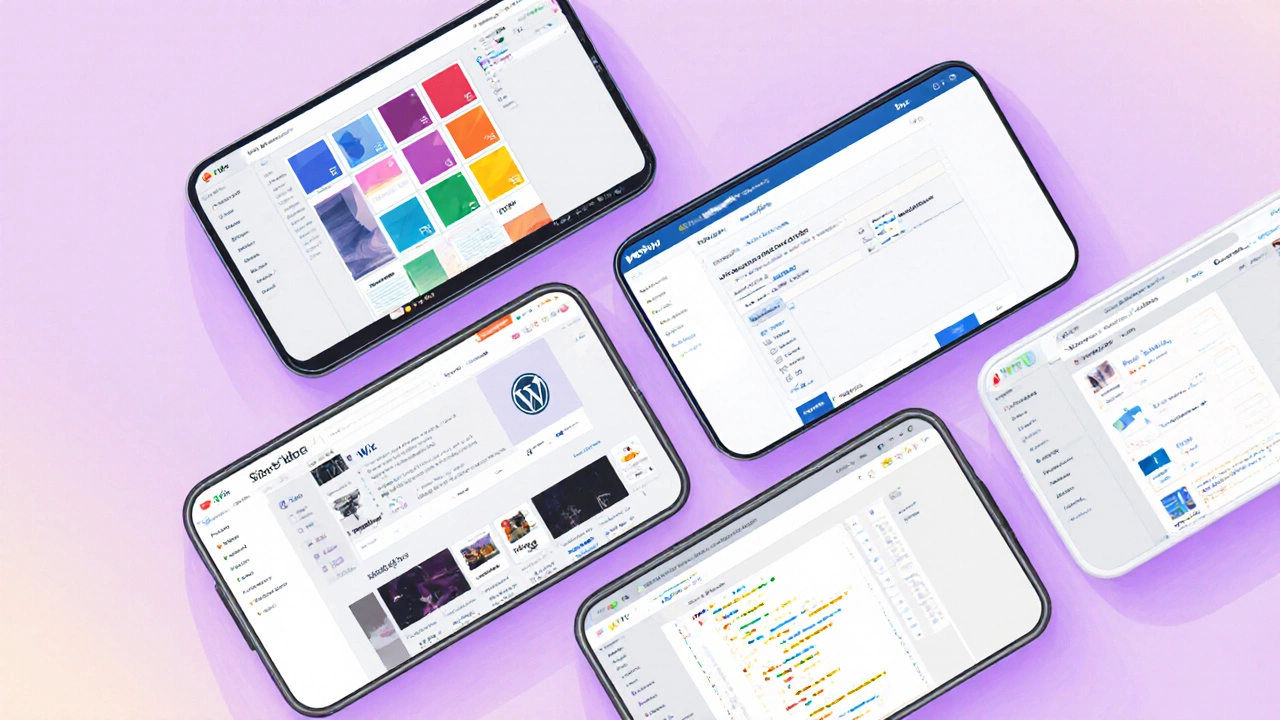
Step‑by‑step: How to build a site on your phone
- Choose a builder that matches your needs (see the comparison table below).
- Sign up with an email address or social login - most platforms verify via a quick text code.
- Pick a template that looks good on small screens. Most builders flag mobile‑ready designs.
- Customize the content:
- Tap any text block to edit the headline, paragraph or button label.
- Use the image picker to upload photos directly from your camera roll.
- Drag sections up or down; the touch interface makes re‑ordering effortless.
- Set up basic SEO:
- Enter a page title and meta description in the SEO settings.
- Add a custom favicon - most builders let you upload a 32×32px PNG.
- Connect a free sub‑domain (e.g., mysite.wixsite.com). If you own a domain, you can map it later for a small fee.
- Preview the site on both portrait and landscape modes. Most apps show a device toggle.
- Tap “Publish” - the platform will push the site to its CDN in seconds.
That’s it! You now have a live website that loads quickly on any device, without touching a laptop.
Key considerations and common pitfalls
- Storage limits - free tiers usually cap at 500MB to 3GB. For image‑heavy portfolios, compress files before uploading.
- Branding restrictions - most free plans add a small banner or footer with the builder’s logo. If you need a clean look, plan for a paid upgrade.
- Custom domain costs - while the site itself is free, a personal domain (e.g., mysite.com) costs about £10‑£15 per year.
- Feature lock‑ins - some platforms hide advanced widgets (forms, e‑commerce carts) behind paid plans. Work out your needs early.
- Performance - free sub‑domains share CDN resources. For high traffic, consider moving to a paid plan or a dedicated host.

Comparison of free mobile website builders
| Feature | Wix | WordPress.com | Google Sites | Weebly | GitHub Pages |
|---|---|---|---|---|---|
| Mobile app | iOS & Android (native) | iOS & Android (web‑based) | Web only (responsive) | iOS & Android (native) | Web only (markdown editor) |
| Free sub‑domain | yourname.wixsite.com | yourname.wordpress.com | sites.google.com/view/yourname | yourname.weebly.com | yourname.github.io |
| Storage (free) | 500MB | 3GB | Unlimited (Google Drive limit) | 500MB | Unlimited (static files) |
| SSL (HTTPS) | Yes | Yes | Yes | Yes | Yes |
| Template library | 500+ mobile‑ready | 300+ blocks | Limited, minimalist | 200+ themes | None (code‑first) |
| Basic SEO tools | Meta tags, sitemap | Meta tags, Jetpack SEO | Page titles only | Meta tags | Manual via Jekyll/GitHub Actions |
| Upgrade path | Premium plans from £4/mo | Premium from £3/mo | None (G Suite needed) | Business plans from £5/mo | Custom domain via GitHub |
Tips to make your mobile‑built site look professional
- Choose a template that already uses responsive grids - you’ll avoid manual tweaks.
- Keep fonts to two families and use high‑contrast colours for readability on small screens.
- Compress images to under 150KB; tools like TinyPNG work directly on mobile.
- Test your URL on both Android Chrome and iOS Safari - layout bugs often appear in one browser only.
- Add a clear call‑to‑action above the fold; mobile users scroll quickly.
Frequently Asked Questions
Can I truly run a business site for free on my phone?
You can launch a basic storefront on Weebly’s free tier or a simple portfolio on Wix without paying. However, most free plans add the builder’s branding and limit e‑commerce features. For a professional domain, custom email and advanced payment processing, you’ll need a paid upgrade.
Do free mobile builders provide my own domain?
Only as a paid add‑on. All free plans give you a sub‑domain (e.g., yoursite.wixsite.com). You can purchase a custom domain through the platform or a registrar like Namecheap and connect it for a small annual fee.
Is the site owned by the builder?
You retain the content, but the hosting infrastructure belongs to the service. If you ever want to move, most platforms let you export HTML or migrate to another host, though the process varies.
Can I edit the site offline?
Wix, WordPress.com and Weebly cache changes locally in the app, but you need an internet connection to publish. GitHub Pages works best offline because you edit markdown files locally and push when you have connectivity.
How does SEO differ on a mobile‑only site?
Search engines prioritize mobile‑friendly designs. Make sure your template is responsive, load times stay under 3 seconds, and you fill out meta titles and descriptions in the builder’s SEO panel. The free tiers give you basic SEO; for schema markup or advanced analytics you’ll need a paid plan.
Building a website on a phone isn’t a novelty trick - it’s a practical way to get a project online quickly, especially when you’re traveling, away from a desk, or just love the convenience of working on the go. Pick the builder that matches your style, follow the steps above, and you’ll have a live site before your coffee finishes.





