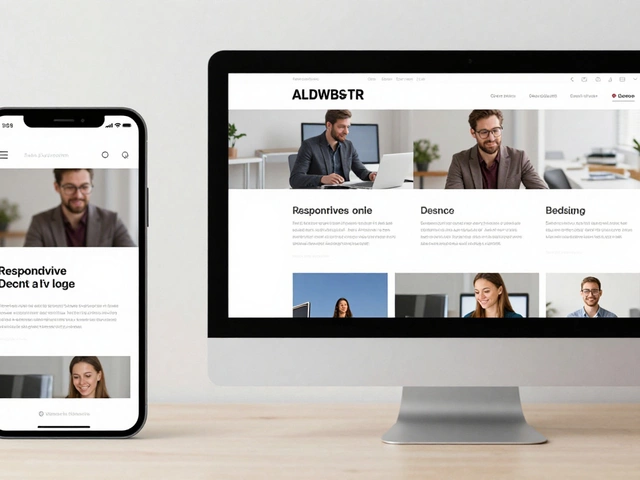Creating a website today is essential, whether you're running a small business, launching a personal blog, or creating an online portfolio. But while it's tempting to jump onto the latest trends and features, one must first ask, 'How much should a basic website cost?'
It's an important question because it underscores the need to approach web development with clear priorities. Before diving into the world of web design, you should identify what you truly need from your site and how it aligns with your budget constraints.
The good news is that building a basic website doesn't mean breaking the bank. With a myriad of cost-effective tools and hosting services available, getting online might be more accessible than you think. Let's explore how to smartly navigate the web designing landscape without overspending.
- Understanding Basic Website Needs
- Breaking Down Startup Costs
- Affordable Hosting Options
- DIY vs. Hiring a Professional
- Additional Considerations
- Cost-Saving Tips
Understanding Basic Website Needs
When you embark on the journey to create a basic website, unraveling its core purpose and functions becomes an initial yet pivotal step. Imagine a scenario where you are a painter. Your website could be a simple gallery of your work, a blog detailing your creative process, or a platform where patrons can purchase your art directly. Defining these objectives early on lays the groundwork for what your website should ultimately achieve. While the possibilities are vast, understanding your essential needs is the cornerstone of staying within budget.
To effectively streamline your needs, ponder over the anatomy of your site. This essentially means contemplating the number of pages, the type of content, and the kind of interaction you anticipate from your audience. Aspiring bloggers may lean towards a layout that optimizes text readability, whereas small business owners might need a site that incorporates e-commerce functions seamlessly. Investigating these aspects will allow you to focus on essential features, saving on both cost and complexity. It's a common misconception that intuitive websites are costly, yet simplicity and elegance often walk hand in hand.
A survey by Clutch revealed that the average small business spends approximately £2,500—nearly $3,500—on a new website, though many spend less by clearly defining their needs and trimming non-essentials. The goal here is to avoid a hodgepodge of functions that could overshoot your budget without adding tangible value. Consider using a basic blueprint of your site. This draft should outline important pages like Home, About, Contact, and any vital service-specific sections your audience expects to see. Once mapped out, this blueprint not only simplifies design and development decisions but also makes collaboration with any hired help more transparent.
For some, incorporating professional assistance is a given. However, when your needs are straightforward, you could consider a DIY approach using user-friendly platforms like WordPress or Squarespace. These platforms offer pre-built themes that allow customization without technical know-how, drastically cutting down on the need for pricey web developers. Take, for example, Adam Kostopoulos, a small bookstore owner in York who opted against expensive custom designs. "I realized, all I truly needed was an easy-to-navigate website that listed books, with occasional updates for events," he said.
"By pinpointing my needs, I saved nearly £1,800."This approach is especially beneficial for personal blogs and informational websites where straightforward content delivery is key.
Delving deeper into functionality, assess if your website requires specific interactive elements. Do you require a newsletter sign-up? Would your clientele benefit from an appointment booking system? If your online presence serves informational purposes, hyperfocus on content organization, ensuring your message is conveyed clearly. Should your operation necessitate transactional capabilities, you'll need to explore e-commerce options and integration. However, adding these features thoughtfully is crucial to maintaining both usability and cost-efficiency. Investing time in this meticulous planning stage will determine necessary elements that align with your goals, offering clear direction as you navigate through subsequent decisions.
Drawing on a touchstone of successful websites, simplicity and clarity are often winning traits. Make the users' journey straightforward by avoiding clutter that distracts from the primary objective of your pages. Future changes and expansions are always possible, but understanding what's essential today ensures your basic website hosting needs align without excessive expenditure. With a clear focus and a little creativity, your website will shine within its means, offering the flexibility to grow as your needs evolve over time.
Breaking Down Startup Costs
Getting your website up and running is often perceived as a daunting task, primarily due to the confusion around potential costs involved. But a keen understanding of each component can illuminate the path to a budget-friendly launch. At the heart of a basic website lies several key costs, each contributing uniquely to the final amount. Taking a closer look at these elements, you can prioritize and allocate resources wisely.
The first expense you'll encounter is domain registration. Think of this as purchasing the deed to your online piece of land. While costs can fluctuate, you typically find yourself paying anywhere from £5 to £15 per year for a standard .com domain. Prices for niche domains, like .shop or .tech, might vary and could cost more; why even Amazon spent over £10 million on amazon.shop once. But remember, it's not the domain that makes your site great—it's the content hosted within.
Next up is hosting. Picture this as the plot of land where your digital property resides. The plethora of provider options can make picking one challenging, but most basic website hosting options range from £3 to £10 monthly. Certain services, like shared hosting, offer lower prices, sharing server space with other websites, while others, like Virtual Private Servers (VPS), provide more resources but at a higher cost.
A hidden gem in low-cost web creation lies in the accessibility of non-paid or freemium platforms like WordPress or Wix. For the budget-conscious, these platforms ease the start-up phase, as they often bundle hosting services with website builders. But keep in mind, 'you get what you pay for,' as Warren Buffet wisely notes in a different context: sometimes sacrificing customizability or glorified speed attributes.
"Surprisingly, over 30% of all websites on the internet are hosted on WordPress—a testament to its extensive usability and attractiveness," says CMS usage statistics from W3Techs.
And then there are design and development expenses. Hiring a professional might sound appealing, but if curbing expenses is your goal, consider experimenting with DIY designers and builders. Platforms often supply free templates, and though they might not carry a bespoke aura, they certainly allow for a tailored touch. Alternatively, web designers can charge anywhere from £300 to £500 for simplistic builds, but it might climb significantly based on your site's intricacies.
An often overlooked but equally significant factor is the cost of plugins and features. Depending on your site’s intended functionality, additional features might be needed, like e-commerce capabilities, contact forms, or enhanced SEO tools. Some plugins are free, but premium variants can set you back between £20 and £80, depending on your requirements.
Packaging these elements—domain, hosting, design, and extras—into one coherent plan sets the stage for launching a basic website without spiraling beyond your financial means. By breaking down these startup costs, you not only clarify your budget but also strategically position yourself to build something both cost-efficient and effective.

Affordable Hosting Options
When venturing into the digital world, finding affordable hosting plans that suit your budget without compromising quality is undoubtedly imperative. The hosting service you choose is, in many ways, the backbone of your online presence. It dictates how well your website handles traffic, its loading speed, and even its security policies. Today, with the variety of hosting services available, you don't have to spend heftily to get decent performance. A good place to begin is evaluating what your site truly requires. If it is simple with low expected traffic, shared hosting might be your best bet. If you anticipate growth, you could consider scalable solutions like cloud hosting.
Shared hosting is one of the most popular options due to its low cost and straightforward setup. By sharing resources among a group of users, hosting providers can keep prices down. This makes it a suitable choice for a basic website. However, it is crucial to consider potential drawbacks such as slower load times when traffic spikes. Prominent companies like Bluehost and HostGator offer plans starting under $5 per month, which can balance affordability with dependable service.
"A website hosting service is like awarding custody of your coveted digital masterpiece to a dependable caretaker." - Unknown Expert
For those looking for more flexibility, cloud hosting is worth considering. Although slightly more expensive than shared hosting, it offers better scaling capabilities. With providers such as Amazon Web Services (AWS) and DigitalOcean, you can allocate more resources when needed without major disruptions. Their pay-as-you-go model can also be economical if your site has fluctuating traffic patterns. Another avenue worth exploring is managed WordPress hosting, specially optimized for WordPress sites. Services like SiteGround and WP Engine take care of maintenance, offering speed enhancements and security protocols right off the bat.
Beyond traditional methods, some aspiring webmasters have turned to free hosting options. While viable, they come with limits like mandatory ads and restricted bandwidths. Services like WordPress.com and Wix provide basic-tier hosting for free, potentially serving non-commercial sites or hobbyists. Be cautious of feature limitations or lack of control over advertisements. To help you weigh your options, here's a quick comparison:
| Hosting Type | Cost Range (per month) | Suitable For |
|---|---|---|
| Shared Hosting | $3 - $10 | Small Blogs/Personal Sites |
| Cloud Hosting | $10 - $50 | Business/Startup Sites |
| Managed WordPress | $20 - $100 | WordPress Sites |
Your choice delves into understanding project needs versus monthly budget. Be wary of promotional rates, as prices might hike after initial periods. Reading reviews and user experiences is invaluable. Now more than ever, hosting has grown competitive, offering interesting packages at friendly prices. Whether you're seeking a stepping-stone for your online foothold or crafting a cornerstone of your enterprise, balancing cost-effectiveness and efficiency ensures your site achieves its mission.
DIY vs. Hiring a Professional
When embarking on the journey of establishing a basic website, the choice between a DIY approach and hiring a professional is pivotal. For those with tech-savvy expertise or a penchant for learning new skills, building your own site can be an exciting and invaluable experience. Countless platforms, like WordPress and Wix, cater to DIY creators by providing intuitive drag-and-drop interfaces, allowing personalization without needing to write a single line of code. This route offers flexibility and control over the site’s design and functionality at a lower cost, which is particularly appealing for individuals and startups watching their budget closely.
However, the allure of DIY comes with certain pitfalls. Although modern website builders are user-friendly, crafting a site that truly stands out demands a good eye for design and some understanding of user experience principles. Moreover, you might find yourself spending more time than expected on learning the platform's ropes and troubleshooting unforeseen issues. For those who consider time a precious commodity, this can lead to frustration and missed opportunities. If you crave a polished result without compromising other responsibilities, hiring a professional is a viable option. A skilled designer or developer brings not only the experience of handling various projects but also a keen understanding of the latest web design trends and search engine optimization strategies, which can propel your site in terms of accessibility and appearance.
“Do not underestimate the value of professional assistance in an increasingly competitive digital world,” suggests Lester Parker, a leading web development consultant, “The initial investment often pays off in the form of a site that effectively converts visitors into customers.”
Choosing a professional also means tapping into their expertise regarding the best hosting services that align with your website hosting needs. Nevertheless, being clear about your site's goals and functionality is vital before consulting a developer. An articulate brief, highlighting desired features and branding elements, ensures you receive services that align most closely with your vision. Collaborating with an expert doesn’t mean relinquishing control; on the contrary, it fosters a productive dialogue about what defines your online presence.
On the financial side, professionals can cost anywhere from £300 to several thousand, depending on the complexity of your design and desired features. Hiring someone initially may seem a costly choice, but remember: this is an investment. Weighing short-term savings against potential long-term gains will help determine if this route is right for you. Balancing these elements requires thoughtful consideration, but effectively communicating your needs will help achieve the perfect end product within your specified budget range.
| Option | Cost | Time Required | Quality |
|---|---|---|---|
| DIY | Low | High | Variable |
| Professional | Medium to High | Low | Consistent |
The decision, ultimately, hinges on personal circumstances. If you are willing to dedicate the time and effort to bring your vision to life, a DIY website might be fulfilling and empowering. Alternatively, if you prefer to rely on expert precision with minimal disruption to your daily schedule, hiring a professional offers peace of mind and quality assurance. Whether doing it yourself or engaging skilled professionals, the focus remains on creating a basic website that effectively communicates your brand or story to the world.

Additional Considerations
When planning a basic website, it's crucial to look beyond immediate costs. While initial expenses are clear, there are often hidden, long-term considerations that deserve attention. Let's delve into some of these under-the-surface aspects that can influence your budget and the overall efficacy of your website.
Firstly, consider the ongoing maintenance needs. After the initial setup, websites require regular updates, whether it pertains to content, plugins, or software. This is essential not just for functionality but for security as well. A well-maintained site safeguards both the site owner and visitors from cyber threats. Ignoring these updates can lead to vulnerabilities that could potentially harm your site's reputation and even lead to data breaches. Think of your website as a virtual storefront that must remain enticing, secure, and functional to attract visitors.
Additionally, the choice between free or paid software is another monumental decision. Free software might seem appealing but often lacks support, advanced features, or customization options offered by their paid counterparts. Consider what your site requires to function at its best. Will you need analytical tools to track and understand visitor behavior? Perhaps you'd require enhanced security measures or design features that add a professional touch? Assess what additional software investments are justified in order to provide an optimal user experience.
Search engine optimization (SEO) is another pivotal aspect often overlooked at the initial stages of website creation. Crafting a site with SEO in mind ensures higher visibility on search engines, eventually driving traffic and potential engagement. It’s crucial to embed optimization practices right from the content development phase. 'Google only loves you when everyone else loves you first,' quipped Wendy Piersall, subtly emphasizing how valuable good SEO is for standing out online. Investing time and perhaps a bit of budget into SEO can pay dividends when it comes to attracting and sustaining web traffic.
Moreover, scalability is a factor often underestimated. You might have modest beginnings, but as your site grows, its infrastructure should be flexible enough to accommodate more data and traffic. This means considering hosting plans that allow easy upgrades without exorbitant costs. Choose a host that provides scalability options fitting your growth trajectory instead of locking you into rigid plans. As your success builds, ensuring your site can adapt without causing disruptions or requiring a complete overhaul is invaluable.
Security should always be top of mind as well. In today's digital climate, securing user data should be prioritized. Consider investing in SSL certificates or other measures that communicate strongly to visitors that they're protected while on your pages. Various hosting services offer different levels of built-in security, so it’s wise to select one that aligns with your requirements. Protecting sensitive data is not only a legal obligation in some jurisdictions but also a commitment to your users' privacy and safety.
A nifty way to compare potential options and make informed decisions is through a table. Here's an example:
| Factor | Free Option | Paid Option |
|---|---|---|
| Software Support | Community Forums | 24/7 Customer Support |
| Security Features | Basic | Advanced Encryption |
| Customizability | Limited | High |
Incorporate these elements into your planning, and you're not just preparing for a successful launch, but for a sustainable and evolving online presence. Consider each aspect carefully and weigh how it can affect the site's long-term viability, cost, and effectiveness.
Cost-Saving Tips
Embarking on the journey of setting up a new website can feel thrilling yet daunting, especially when budget constraints loom large. The good news is, there are a myriad of clever ways to establish a digital presence without letting costs spiral out of control. One of the first steps is to reconsider how much you're willing to outsource versus doing it yourself. While the thought of getting your hands dirty with affordable web design might sound intimidating, the availability of intuitive, user-friendly website builders makes this approach considerably viable for those on a budget.
These platforms often come with numerous built-in templates that allow you to create aesthetically pleasing pages without requiring advanced coding skills. Opting for a self-builder can significantly reduce initial expenditure. Still, for those needing a more polished touch, hiring freelance designers rather than large agencies could lead to significant savings. According to a study by MarketWatch, freelance web designers can charge around 60% less than established design firms, proving to be a cost-effective alternative that does not necessarily compromise on quality.
"The cost of a professional website isn't defined by the expense but by its strategic use and ability to reach targeted goals." - Neil Patel, Digital Marketing Guru
Save on Hosting Fees
Choosing the right website hosting is another crucial part of the equation. It’s certainly possible to cut costs here. Many hosting services offer shared hosting plans at a fraction of the price that individual or dedicated hosting might cost, without sacrificing performance for a basic site. Shared hosting can often support the needs of small websites efficiently. Don't overlook the offers or discounts given by hosting companies to new customers — these can be substantial, sometimes slashing costs by 50% for the first year or even longer.Before committing, it's worth examining what features each plan includes. Some may offer perks like free domain registration or complimentary SSL certificates, which not only save money upfront but also enhance your site's security and credibility. Additionally, a good understanding of what bandwidth and storage packages are necessary ensures you're neither underpaying for unreliable service nor overpaying for features you won't use.
Explore Free and Open-Source Resources
Open-source solutions provide fantastic opportunities to keep your basic website cost in check without sacrificing functionality. Content Management Systems (CMS) like WordPress are excellent examples—largely free to use, with countless plug-ins and a huge support community. For those willing to invest a little time in learning, free tutorials and community forums can be invaluable resources for troubleshooting and customization tips.Not to miss, there are plenty of high-quality, cost-free images accessible from databases such as Unsplash or Pexels, allowing you to build a visually arresting site without having to purchase pricey stock photos. Be sure to leverage these resources to maximize both the aesthetics and the essential appeal of your site.
Incorporating these savvy cost-saving techniques allows you to craft a professional-looking online identity. By balancing needs with expenditure, you'll establish an effective and appealing presence on the web without financial stress.