MongoDB is a document‑oriented NoSQL database that stores data in JSON‑like BSON format. Unlike traditional tables, each record can have its own structure, so you can add fields on the fly without altering a schema.
Because it talks to your app in native objects, developers spend less time translating data and more time building features. That’s why startups and big companies alike reach for MongoDB when they need speed and flexibility.
First, MongoDB scales horizontally. When traffic spikes, you add more shards and the database spreads the load automatically. This makes handling big data sets easier than shuffling rows in a relational engine.
Second, the query language feels natural for JavaScript developers. You write queries as JSON objects, so the learning curve is shallow if you already know Node.js or front‑end frameworks.
Third, built‑in features like indexing, aggregation pipelines, and full‑text search let you perform complex analysis without a separate analytics stack. You can group, sort, and filter data in a single request.
Lastly, the community and ecosystem are strong. Tools such as Compass for visual schema design, Atlas for managed cloud hosting, and a rich set of drivers for most languages keep you covered.
1. Install the Community Server from mongodb.com or spin up a free Atlas cluster. The cloud version gives you a ready‑to‑go replica set with a few clicks.
2. Create a database and a collection. In the shell, type use myApp then db.products.insertOne({name:"T‑Shirt", price:19.99, tags:["clothing","summer"]}). That single line adds a document with its own fields.
3. Connect from your code. In Node.js, install the driver with npm install mongodb and use the MongoClient to open a connection. Example:
const {MongoClient}=require('mongodb');
const client = new MongoClient('mongodb+srv://:@cluster0.mongodb.net');
await client.connect();
const col = client.db('myApp').collection('products');
const items = await col.find({price:{ $lt:30 }}).toArray();
console.log(items);
4. Index the fields you query most often. Run db.products.createIndex({price:1}) to speed up price searches. Indexes are the single most important performance tweak.
5. Design your schema with read patterns in mind. If you often need an order with its items, embed the items array inside the order document instead of creating a separate collection. This reduces joins and keeps queries fast.
6. Back up regularly. Even if you use Atlas, enable automated snapshots. For on‑prem servers, schedule mongodump jobs daily.
7. Monitor with the built‑in metrics. Atlas provides a dashboard that shows CPU, memory, and operation latency. If a query is slow, the profiler will point you to missing indexes or large documents.
Following these steps gets a basic MongoDB app up and running in under an hour. From there you can explore advanced topics like sharding, change streams, and transaction support.
MongoDB’s flexibility, scaling ability, and developer‑friendly tooling make it a solid choice for modern web and mobile apps. Whether you’re building a simple blog or a high‑traffic e‑commerce platform, the database adapts to your needs without forcing you into rigid schemas.
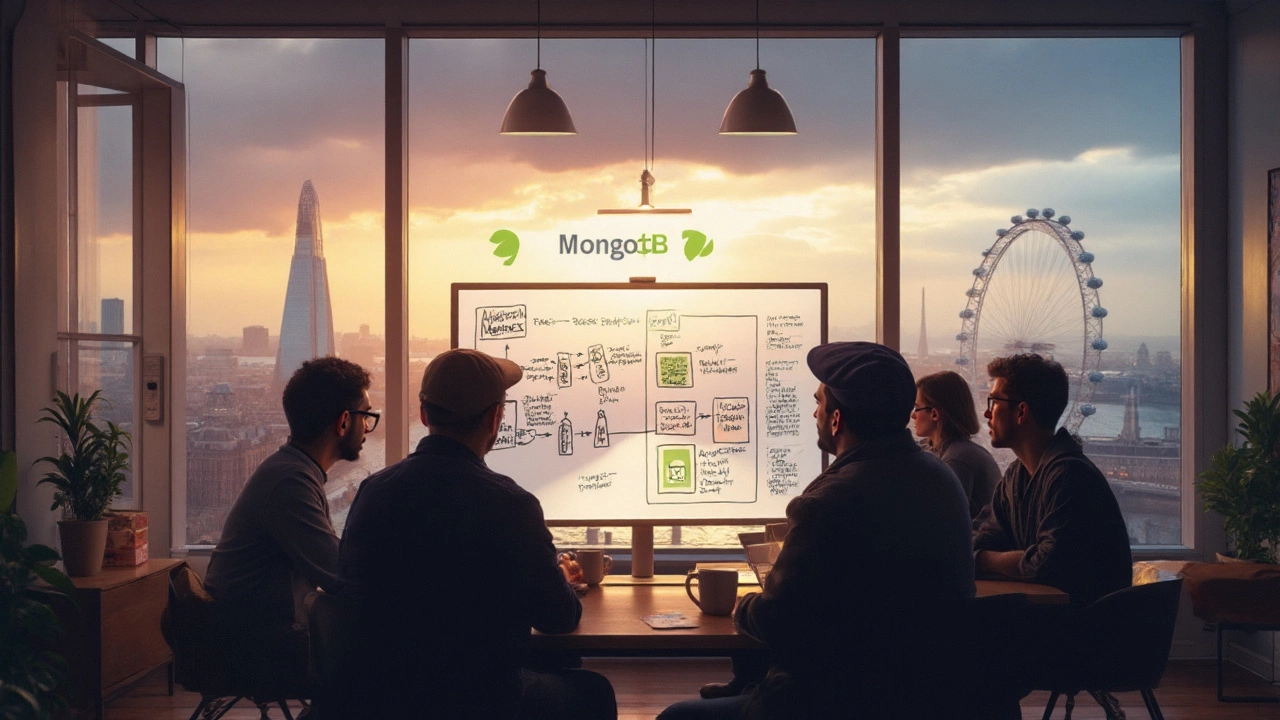
Clarify whether MongoDB belongs to the frontend or backend, explore its architecture, compare it with SQL databases, and learn how it fits into modern web stacks.
Read More