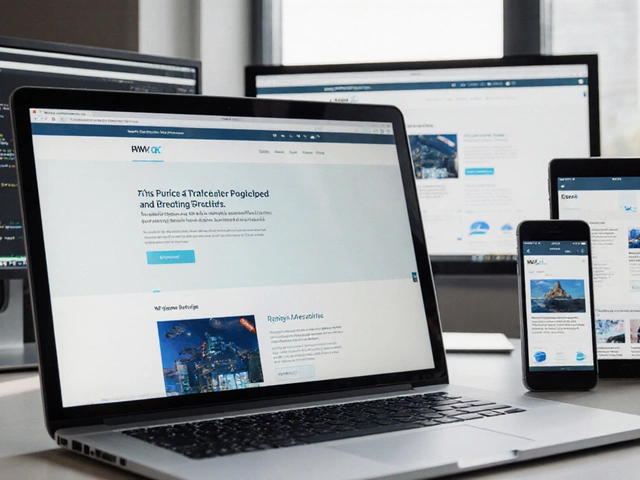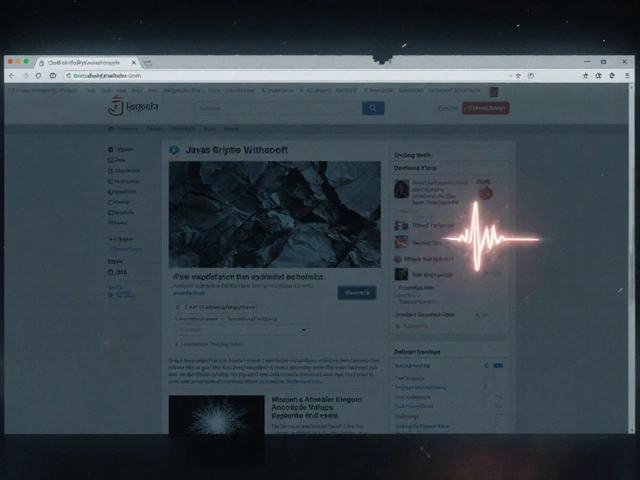In today's fast-paced digital world, ensuring your website reaches users effectively across all devices is not just a nice-to-have but a necessity. Devices come in myriad shapes and sizes—from tiny smartphones to expansive desktops—and your website needs to adjust seamlessly.
This article explores the fundamental principles and techniques required to make HTML websites adaptable and efficient, whether viewed on a phone, tablet, or computer. The focus is on simple, actionable steps that lead to stunning, responsive designs.
Join me in this deep dive as we unravel the secrets to perfecting your site's adaptability and ensuring every visitor has a fantastic experience, regardless of how they access your content.
- Understanding Responsive Design
- Utilizing CSS Flexbox and Grid
- Implementing Media Queries
- Optimizing Images and Videos
Understanding Responsive Design
The concept of responsive web design emerged as a solution to one of web development's most exciting challenges: making websites look good and work well on every device out there. From compact smartphones with limited screen space to large desktop monitors, each presents its unique challenges and opportunities. Responsive design is akin to a chameleon, able to adjust seamlessly to any environment. It allows websites to respond to the changing needs of users, presenting information in a way that’s both engaging and functional.
The term 'responsive design' was popularized by Ethan Marcotte in his seminal 2010 article for A List Apart, where he declared, "Rather than tailoring disconnected designs to each of an ever-increasing number of web devices, we should treat them as facets of the same experience." With this philosophy, web design shifted focus toward adaptability, leveraging flexible grids, layouts, and images combined with CSS media queries.
At its core, responsive design is about fluidity and flexibility. Layouts must be capable of reshaping and resizing, adapting to the viewer's screen in real-time. This approach not only enhances accessibility but also significantly improves cross-device compatibility. An effective responsive web design ensures users don't need to pinch and zoom to navigate a site, making for an intuitive browsing experience. With nearly 60% of online traffic coming from mobile devices as of recent data, catering to a wide array of gadgets has never been more critical.
Modern responsive frameworks, like Bootstrap and Foundation, play a crucial role in streamlining this process. They offer preset components that make web design accessible, even for those new to web development. These tools provide a structured canvas, allowing web designers to focus on creativity rather than starting from scratch. A well-designed responsive site enables businesses to reach broader audiences while offering consistent user experiences across various platforms.
The principles of responsive design extend beyond mere aesthetics. Considerations must be made for functionality and performance, ensuring websites load swiftly regardless of the device. This involves optimizing images and scripts—a crucial step not to be overlooked. As internet speeds vary widely, particularly in regions with less robust infrastructure, the speed at which a website loads can be a determining factor for user engagement and retention.

Utilizing CSS Flexbox and Grid
Diving into the world of modern web layout design reveals the remarkable capabilities of CSS Flexbox and Grid, two powerful tools that have revolutionized how we craft flexible and responsive designs. To create an HTML website compatible with all devices, understanding these layout modules is essential. Both Flexbox and Grid offer unique benefits and solve different problems, and together, they equip developers with the flexibility necessary to bring sophisticated, responsive layouts to life.
Flexbox, or the Flexible Box Layout, is ideally suited for designing one-dimensional layouts. It excels at distributing space and aligning content within a container, making it perfect for building components where the direction of elements flows along a single axis, either as a row or column. Consider arranging the navigation menu or aligning items within a sidebar; Flexbox effortlessly manages these scenarios. On the other hand, the CSS Grid Layout offers developers a two-dimensional grid-based approach. This module introduces a grid system to CSS, allowing you to position items in rows and columns, resulting in enriched possibilities for page layout designs. With Grid, creating complex, overlapping spaces and arranging elements becomes significantly more manageable and visually appealing.
One fascinating fact about these tools is how their design philosophies distinctly shift from static dimensions to a dynamic, container-first approach. Developers can now declare space around content, adjusting layouts dynamically as user environments change. Dana Scully, a well-respected voice in the web development community, highlights,
"By embracing Flexbox and Grid, we transition from pixel-pushing to designing systems that gracefully mature alongside technology advancements."By leveraging these technologies, developers play a pivotal role in enhancing user interaction by ensuring content is presented precisely as intended, regardless of the device being used.
When it comes to configuring Flexbox and Grid, starting with simple practice exercises can make the learning curve much smoother. Setting up containers with properties such as display: flex; or display: grid; kicks off the experience. For Flexbox, mastering the primary properties like flex-direction, justify-content, and align-items gives developers considerable control over how space is distributed inside a flex container. Similarly, with Grid, key concepts such as grid-template-columns, grid-template-rows, and grid-area enable a seamless definition of the structure, allowing developers to conveniently place items in specific areas over the entire grid.
Delving into the technical capabilities provided by these modules requires hands-on activities. Testing new ideas in a 'sandbox' environment, such as CodePen or JSFiddle, lets developers experiment without fear. Also, frameworks like Bootstrap and Foundation utilize these CSS tools to provide 'building blocks' for responsive web design, confirming their practicality in real-world scenarios. It's crucial to recognize that both Flexbox and Grid coexist beautifully and are encouraged to be used together, offering a harmonious balance that can tackle any design challenge. In a rapidly evolving digital landscape, mastery of Flexbox and Grid will undeniably remain an indispensable skill and standout facet of a robust web-building arsenal.

Implementing Media Queries
Media queries are an essential tool in achieving a responsive web design. They allow you to apply CSS styles based on the properties of the device rendering the content, such as the viewport size. This is crucial for delivering an optimal viewing experience, because you want your website to look great whether someone is viewing it on a smartphone or a large desktop monitor. By using media queries, a developer can tailor the design and layout to the unique dimensions and capabilities of the user's device.
To start implementing media queries, you first need to understand how they work. At its core, a media query consists of a media type and one or more expressions. The most common media types are 'screen' and 'print', but you'll mostly be dealing with 'screen'. Expressions define conditions using features like the width or orientation of the device. When these conditions are met, the corresponding CSS rules are applied. It's like having a tailor-made suit for your website, ensuring it fits just right on any screen size.
Here's a basic example of a media query: @media screen and (min-width: 600px) { body { background-color: lightblue; } }. This line means that when the viewport is at least 600 pixels wide, the body background color changes to light blue. You can chain media queries to create complex responsive designs. For instance, you might want different layouts for phones, tablets, and desktops. By adjusting spacing, typography, and even hiding elements, media queries can drastically alter the presentation of a webpage to make it more user-friendly.
An interesting fact about media queries is how they evolved with the rise of mobile-first design. Once considered an afterthought, designing for mobile now often takes precedence. Start by creating styles for smaller devices and use media queries to expand and enhance the design for larger screens. This approach not only simplifies the design process but also aligns with contemporary browsing trends. According to a 2023 study, over 54% of global web traffic came from mobile devices, underscoring the importance of mobile-first design strategies.
As a final tip, remember that media queries should be used to enhance functionality and not just aesthetics. They can ensure accessibility features like larger font sizes or improved contrast are implemented where necessary. By combining media queries with tools like the flexbox and grid layout systems, you can build a robust design that adjusts seamlessly across any device.
"Design is not just what it looks like and feels like. Design is how it works." — Steve Jobs

Optimizing Images and Videos
To achieve impeccable cross-device compatibility, it's crucial to optimize images and videos, as they dramatically influence load times and bandwidth use. Images, while visually appealing, can often bog down a site if not handled correctly. Begin by choosing the appropriate image format; JPEGs are typically more suitable for photographs due to their compression abilities, while PNGs offer better quality for icons and graphics due to their lossless nature. Embracing next-gen formats like WebP can significantly reduce size without compromising quality, leading to faster load times across all devices.
The magic doesn't stop at formats. Implementing responsive images is key. Utilize the <picture> element and the srcset attribute to serve different image sizes based on device characteristics. This technique ensures users only download what they need, saving on load time and data costs. As Eric Meyer, a legendary web designer, once said:
"Images should adapt to the device’s needs, just like text. Why burden mobile users with desktop-sized graphics?"Such mindful practices in image optimization pave the way for efficient performance.
Videos, like images, require thoughtful considerations to fit seamlessly across devices. Start by choosing adaptive streaming formats like HLS or DASH, which adjust the quality dynamically based on the user's network conditions. This approach prevents buffering on slower connections while delivering high-quality streams where possible. Consider using lazy loading for videos, as it delays media loading until they are in view, reducing initial page load time.
When it comes to videos, citing informative transcripts or providing captions isn't just about accessibility—it's also a strategic SEO move. Search engines have a keen eye for text, not video content, thus enhancing indexability. Metrics show sites with transcripts can see a view time increase of up to 40% for video content. This dual benefit ensures an audience stays engaged, while search rankings improve. Overall, the strategy of optimizing media plays a pivotal role in making HTML websites responsive and user-friendly across devices.